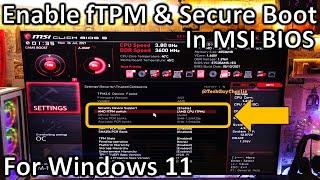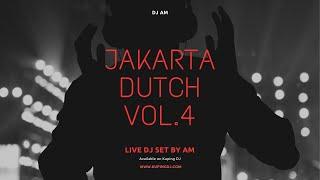How to enable TPM 2.0 and Secure Boot for Windows 11 on MSI AMD Ryzen Motherboards
Комментарии:

Note: It looks like some folks can't get Windows to start after enabling TPM and Secure boot, in this case FIRST you have to convert your hard drive partition table from MBR to GPT. Just revert the changes you have made and your PC should start back up normally, in case the drive is already formatted with GPT partition table and the PC won't boot into Windows, then update the BIOS to the latest version available from MSI. I hope that fixes the problem.. phew! Thanks, Microsoft for not making it easy!!😅
PS: You don't need secure boot to upgrade to Windows 11, turns out they haven't made it 'mandatory' but it's a good idea to turn it on right now because going forward there are going to be apps and games that will require BOTH TPM and Secure Boot to be enabled, Valorant is an example of this.

❤❤❤❤
Ответить
Thanks bro❤❤❤
Ответить
when I gon into settings/advanced/Windows the only option I get is Windows 10 WHQL support.
Ответить
im so glad chanels like ur exsist i was loosing my mind over these settings and most of the google links just didnt explain the problem good enough. so really really from the bottom of my heart thank you
Ответить
This worked perfectly! Thank you sir, your work is much appreciated. I was stuck, and wasted many hours with the wrong advice- you solved it in 5 minutes!
Ответить
My secure boot state says unsupported. Do I need to update bios?
Ответить
I love you man ❤️
With using this guide I have managed to set everything up 🤗

Will it work for .....
MSI GS73VR 6RF STEALTH PRO
Windows 11

Thanks bro 🫡
Ответить
After following the instructions, Windows will not start - the screen remains blank. I can get back to bios, but my pc is stuck on a blank screen when I try to start the pc normally. Help?
Ответить
I got the Problem that im landing every time in bios again.
Seems that my SSD with Windows on it doenst found fir boot option 👀
That makes me crazy

Thanks bro it works !
Ответить
What if you do all this and it doesn’t work still?
Ответить
Thanks broo❤❤❤❤
Ответить
ppl, who can help me?
when i turn on my secure boot, my internet is not working, but when i off secure boot internet is working. can someone give advice?

Finally a very easy video to follow and understand thank you so much! I can now play Valorant again
Ответить
ty man
Ответить
thanks a lot ❤❤❤
Ответить
thank you for this, my buddy was having trouble playing a game since his TPM is disabled
Ответить
In security I don’t have a trusted computing option
Ответить