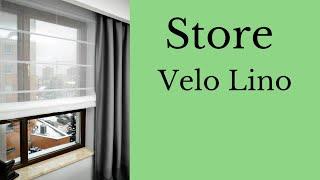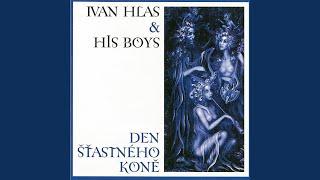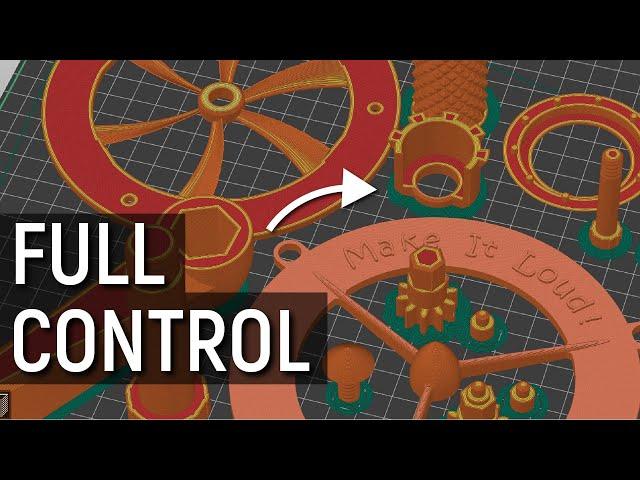
How to control EVERY setting using Prusa Slicer 2.4.1 #3DP101
Комментарии:

What's the best way to make my silk prints abit smoother?
Ответить
Great tips. The Assie kid knows his stuff.
Ответить
Skirt & Brim not in my object settings. What am I doing wrong?
Ответить
This video is still very valid a year later. knowledge gained. Thanks ever so much.
Ответить
Great video
Ответить
Thank you. 👌
Ответить
You have been a life saver for my 3D printing adventures. thank you for the BEST 3D printing channel out there.
Ответить
could you tell how to remove inside infill support? eg. I want to print a mug, but when I use a slicer I've got infill support inside even if I don't mark it in a slicer
Ответить
hi there. Thank you for the videos you are uploading. Can i please ask you why pruca slider fills the threaded holes which i have in my stl model? it is building them as a solid model with out leaving the hole with the trhread. Thank you
Ответить
Well explained, i just jumped to Prusa from Cura and i love it. Best regards...
Ответить
My prusa slicer keeps ignoring the paint support
Ответить
But you still can't define a different infill speed on first layer, so your large print will take forever to print the first layer due to the perimeters, which do require slow print speeds.
Ответить
the problem with Prusa is the UI, it's not as intuitive as Cura. the settings are all over the place, some on the left, some on the top, some on the right, some in the tabs, some in the right-click. whereas in Cura, it's either on the left, or all in the right window coupled with a good search function. Prusa has a search function but it displays results in a cryptic manner. the simple/advanced/expert adds another layer of confusion. Prusa needs to hire a UI/UX designer
Ответить
Hello my friend thanks for your videos is there a way to modify the size of a threaded part on a print or modify a hole size i cant seem to do it if anyone knows how to do this i would like to learn how im trying to get bolts to fit the threaded holes on imported parts thank you
Ответить
This is brilliant info! I feel like I just got a brain upgrade I'm new and didn't know what a lot of these did!
Ответить
Are these settings missing from the Bambu Studio slicer? I thought they had the same base code?
Ответить
Cura has awesome presets for the ender 3 even after my extender and all the mods, but i need MMU functions and cura fails to have any of the options that prusa supports for MMU
Ответить
Not "every" setting. I cant change which mouse buttons control pan, zoom and rotate. Whoever set up Prusa Slicers mouse buttons must have pulled that right out of his ass, and have never used any CAD before. I love Prusa Slicer, but some shit just leaves you scratching your head.
Ответить
superb as usual
Ответить
It is definitely trigger my imagination. Good work maker's muses :D
Ответить
That would be pretty useful if saving a gcode with multiple plates were possible. However if you want it to work on just one printer it'd be not as useful since you still have to come remove the models before the next print starts.
Ответить
this leveled up my printing game xD
Ответить
When you are printing a project like you have shown, will it be printing all at once or one item at a time? The reason I ask when I have added 2 or 3 items on the bed and slice I always get an error saying there will be a collation or something like that
Ответить
AutoArrange just made me happy!
Ответить
Mate are you planning on doing a video like this on the latest version
Ответить
Amazing thank, so much I didn't know ...powerful software,
Ответить
Cab you actually control print order in one at a time?
Ответить
Im few months late buuut i have the newer version 2.5 something of prusa hehe. And the program is relative easy
Ответить
It's been a few months so it's time for me to try getting my printer to work again. I went ahead and tried to update Cura yesterday and now it just won't launch on my Mac anymore. Downloaded and installed Prusa Slicer and it opened fine. By the looks of it, it looks like quite the upgrade in terms of control. Now I just need to learn it and get my printer going.
Ответить
Makerbot Print has multiple plates :)
Ответить
I wonder if anyone can help me with the printing of a building that has fine exterior details (that I will need to use fine settings), but I also want the walls to be printed quickly with much more thicker layers (max settings) of 3 or 4 mm, to save time. This will also add strength to the print. Can this be set in prusa? Ive seen references to the height having different settings, but I want the settings all the way up the building, fine on the exterior and thick and fast on the interior??? Thanks in advance guys
Ответить
Hello, how can I increase the number of the loop outside the parts? When I use Cura it make one line on the side and 3 loops before starting the part. This helps clean up the extruder before starting the parts. But I don't know how to do it with PrusaSlicer 2.4.1.. Any idea.. Thanks
Ответить
I miss support for FLSUN SR printer in Prusa. I've tried to create a profile from another FLSUN printer as they are basically the same except for size and speed. I also found a prusa profile online somewhere that also didn't work. I setup new profiles almost every important new print in Cura and it's quick and easy, but in Prusa I've not been able to succeed in a single print.
Ответить
Excellent, wanting different layer heights finer details for exterior and thicker quicker for interior strength... is that feature available?
Ответить
very helpfull. Thanks. I improved with that my prints
Ответить
Great video. I just made the switch to Prusa 2.5 from Simplify3d, finally given up hope that it will ever be upgraded. I think Prusa is better and still learning the options, thanks for making this
Ответить
Works on the FFA-3 as well, just got the settings sorted this morning.
Ответить
This is helping me convert my working profile from S3D to Prusa for my E5+...many thx!
Ответить
Need a very special setting, present in S3D but not in PrusaSlicer. Already posted the question on Prusa forum but so far(after 300+ views) no result.
This setting is a common one in S3D, I can start with a Process(say a 'normal' print) and after a few mm high I switch to a second process(say SpiralVase modus). I can switch to a next process and so one.
Is this also possible in PrusaSlicer...?? I use the latest PrusaSlicer 2.5.0/3

Actually its pretty easy to figure out when an area is either solid or empty. Starting from the edge moving in a line that crosses a part or parts. Assume you start in an empty space. Count crossings as you go over boundaries. If the count is odd, the space is solid otherwise its empty. Slicers have the ability to see boundaries. In the case of multi-material or multi-color its really the same as long as you don't differentiate different materials just note boundaries.
Ответить
I printed the clearance castle and I found, a code on it and then it led me here.
Ответить
I plan on getting a Prusa i3 mk3s+ in about a month or two so this vid was very helpful thanks.
Ответить
If they already array things into the separate build plates to begin with, counting that back and then making a setting to slice each plate's worth should be fairly straightforward.
Just add a "Plates to Slice" value option next to the "Slice" button that is only available if they have been initially organised into more than one build plate.
Always easier said than done, but it's definitely possible. Though the way I am thinking about it is they already have all the code that is organising it into separate plates, just counting the array back at the end of that computation and then enabling an option next to the slice button if the number of plates exceeds 1.

Thank you for the highlights and explenations. I've been using Cura Slicer from the very beginning and never saw enough benefits to switch to Prusa Sliver or give it a go (I'm a lazy bun). But now, that you've shown me what it can do, it is really amazing. Especially Height Range Modifier is exactly what I wanted a few days ago, when I sliced some models.
Again, thank you!

Hello Angus, i am new with prusa slicer and see no button to reduce stringing do you know how to solve that in prusa slicer
Ответить
Great video - thanks so much! One question I have is that when I use a modifier such as a box for infill changes I can only place one box per unique part - if I add a second the infill doesn't seem to show up and I cannot work out for the life of me why!
Ответить
Is it possible to make a flow (not bridge flow) modifier at a certain height in vase mode? I would like to increase the flow rate after the first initial X solid bottom layers, to ensure a water tight vase.
Ответить
Hiya mate. How would you print for strength? Up the temperature? If that is that is the case, what if we could adjust the nozzle temperature to get better adhesion for different layers in the print?
I've only just started 3d printing and I'm trying to find the best ways to make strong prints. Especially nuts and bolts