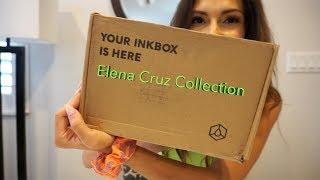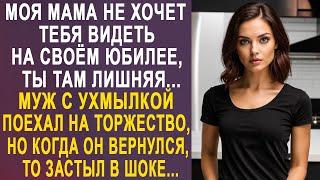Комментарии:

Great video! I don't think Photoshop has a default video layer time of 5 seconds, it seems to just fill out the whole timeline start to end. So if you have a shorter time on your background layer, the video layer would be shorter. Still, would have been a good basic thing if you could choose how long it should be😆
Ответить
Ps where is that follow up video, I've tried searching the channel. But I can not find it somehow
Ответить
Not sure if you were showing cap or cation studio pro in this clip. Both that is best of both worlds. I can do both vector and pixel and also seems to have amazing brush engine. Plus it has way better core functionally for animators vs photoshop
Ответить
I added onions skin before and after color as it was pointed out due to a user which linked to this video. It does all the work automated. It's not as clean as CSP, but it works.
Also this animdessin2 is free, which the extension he was talking about in the video is not. Difference is, this extension uses frames where the paid extension uses videolayers

A wonderful video.
Ответить
Please make a video on clip studio paint
Ответить
one more sir
Ответить
that lil frog mocking at the end really punch me bc i literally search How To Animate In Photoshop ☠. thanks to make this video so i can compare it to animating software i used before, thank you to make us sure about this
Ответить
🥰🥰🥰
Ответить
Rolf is based!
Ответить
make hot keys for dup frame, delete frame and insert blank key frame and you life will be much easier.
Ответить
Always a joy to see Rolf make an appearance! :D
Ответить
I strongly only use photoshop for animation because the line quality so good and the way it interact with the pen with extreme accuracy is just like you are drawing on a paper with a charcoal pencil.
Drawing in photoshop is so good but moving those drawn picture on specific fps is pain in the a**. Moving those drawn pictures require so much of gpu, if you don't have gpu and only run on RAM(even if it is 16GB RAM), it won't move those drawings smoothly and gonna lag while playing. Cause it is like changing between photoshop layers at 24fps or any other fps, which will require gpu.
When i was animating in photoshop it wasn't playing on 24fps but on 3-4 fps, i thought it was because of my 4gb ram that can't handle photoshop, so i expended my ram from 4gb to 16GB but that didn't cause a bit of change in photoshop animation, it was still lagging, so i did some research on internet and found out that animating in photoshop requires gpu and unfortunately i don't have gpu and my laptop so old i can't buy a new gpu for it, so at last i had to compromise to the situation.
I draw key drawings in photoshop and then export those key drawings as png files and then import them in opentoonz then draw in-betweens.
And btw, you can also use AnimDessin2 plugin for animation, it makes animating in photoshop so easy with its already defined tools.
Sorry for the long story, but i don't want anyone else to suffer just like i suffered.
Take a note on that low end pc users :D



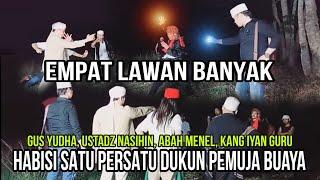

![[Tập 5] Truyện Ma: Tâm Linh Ký Sự - Nghiệp Oán Hai Gia Tộc MC Đình Soạn Kể Nghe Mà HÃI [Tập 5] Truyện Ma: Tâm Linh Ký Sự - Nghiệp Oán Hai Gia Tộc MC Đình Soạn Kể Nghe Mà HÃI](https://ruvideo.cc/img/upload/c2xZZlo5alZxczc.jpg)