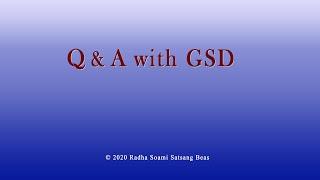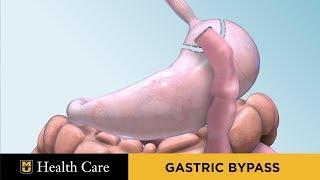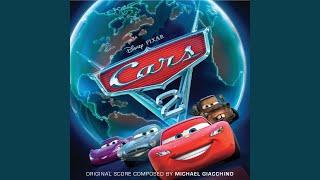Комментарии:

Questions...let me start by saying I am using Elgato video capture and have been converting lengthy vhs tapes. Some of the files are 4 hrs long. I do not wish to wear out the old vcr or tapes, (starting and stopping) so just letting tape run once, and then will edit. Now, there will be things I will want to delete altogether, or split out into there own video file, simply due to length and ease of future viewers. I want to know the original file will not be lost, while creating my files, correct? I will have made copies and store originals on another device, however I just want to be sure before wasting time, needlessly. Thank you for the help.
Ответить
Is it possible to remove background road noise with OpenShot? I'm using and Insta360 with a 4K boost lens, sound and video are on the same file.
Ответить
Hi Kevin and everyone, i'm new to this tutorial, i'm having problem with the start and end clip i have installed the 3.1.1 64 bit version can you help tks
Ответить
With the 3.1.1 update, I do not get "project window" or "Preview window". just the timelines. I can't imp[ort or drag any files in.
Ответить
Hi Kevin. I am learning this one. Thank you so much for your great videos.❤
Ответить
Very well done demonstration of the basics of NLV editing workflow 👍🏼 It helps that OpenShot is a really great & easy to use application, but your video on how to edit a video is excellent.
I'm guessing it was edited in OpenShot ;-)
What I have been looking forward to exploring since first using the application is the python and (hopefully) scriptable parts of the application. I'm not a grizzled veteran of the AV industry, and OpenShot might be free, but the ability to visually inspect (with a GUI), then markup, create "templates", and offload/automate basic editing to a headless & scriptable set of tools (perhaps on another CPU) is priceless.

Hi Kevin. Thanks for your nice, informative presentation of OpenShot, and it may well be the software I will choose for my future videos. I have one question. You touched upon it but I didn't quite understand. If I have two video layers, can both be visible if I put, say, an opacity of 40 percent on the upper layer? That would be cool! Thanks, Andy.
Ответить
My go pro mp4 videos are lagging in this software.....how can I resolve this issue
Ответить
Excellent instructional video about making videos. Thanks.
Ответить
I absolutely LOVE teachers like you. Clear, concise, demonstrative. Great video thank you!!!
Ответить
Hey Kevin! Just downloaded the app because a friend told me about it, and I just found out your video! I've got a question tho. I want to edit a video, but It's recorded vertically with a phone. How do I make it so the black borders around the clips "dissapear"? I mean, what can I do to edit the video vertically, and not horizontally?
Ответить
Hi! Great video and info! How can we blur specific parts of a video? (by adding pixels, for example Probably via "filter" tab, right?). Thanks in advance.
Ответить
What I need is a shape that highlighted some part of my video.
how to do that in oneshot?

For my taste - Openshot is a really good starter editior.
Ответить
Nice video ... thank you ... keep upload this type of best content
Ответить
Thank you so much for sharing, very informative !! Would you know what an 'x' beside video thumbnails mean on desktop ?
Ответить
rehreeyryfrvuyueryvuvybrvuvbutvuutbvtu
Ответить
Hey Kev, thanks for the time and effort you put into making this video. It left me feeling like this is simple, I can do this haha. I definitely look forward to playing with this editor. Hope all is well with you, thanks brother!
Ответить
Subtitle is blocking All the important info you are showing 😂
Ответить
Thank you!
Ответить
Hi Kevin,
Thanks for the tutorials!
I need to raise the volume of a bunch of my videos.
What free video editing software would you recommend?
Thanks.

I just downloaded this software. It DOESN'T WORK in more ways than I can list. Just putting together a very basic video and nothing but weird quarks and functionality issues. In the end, it freezes during export. DON'T WASTE YOUR LIFE ON THIS
Ответить
This videos stands out as the best.
Thank you so much. I needed this one.

Good for beginners
Ответить
GREAT TUTORIAL, THANK YOU :)
Ответить
Here's a mystery...Why does OpenShot have an export option for the creation of a DVD? It creates a file with a ".DVD" file extension that no program will recognize. What is the point? Their website is full of people asking the same question without even an attempt to explain it.
Ответить
Very nice. Do all with one video, n8ce to see a video explaining how to actually make a video without having to watch 29 videos trying to play them in sequence. Thanks for this.
Ответить
Wow Cheers Kevin Amazing Work
Ответить
can you make a tutorial for video on video things?
Ответить
Very thorough and informative without being boring. Thanks!
Ответить
This editor is garbage
Ответить
REALLY helpful tutorial for beginners. Thank you 😀!
Ответить
Thank you!
Im watching this before my comp exam LOL because i didn't study openshot nor did i listen in class

Brilliant, thankyou. From someone who had 0 experience I can now edit basic level. I will be checking out more :)
Ответить
The files you used in the editor in this tutorial looked like they had already been partially edited in the past. For example, the end logo file transitioned from Cookie Monster to the Kevin Cookie Company logo and was obviously not raw footage. Do you have a tutorial explaining how to make those animations? How do I import images into the editor and move them around as the video progresses?
Ответить
How would I remove the audio from a video clip so that the video clip's audio is not battling with my audio track?
Ответить
I really liked this video and it was very helpful until about halfway into Track & Layers, since it seemed for sure the if doing a commentary track type of video, I thought that audio would always have to be Track 1 since I'd always need audio (my voice) to be playing throughout the entire video, but then he shows that Audio can be Track 2, which doesn't make sense to me based on what was shown before.
Then the Bulk Import Clips I was totally clueless on and it made no sense at all to me, and I couldn't follow it. I don't think I'd probably need to use that though from what I can tell.
Then it just went downhill there for me. The Razor tool I couldn't follow, but it seems important. Transitions was easy to understand and mostly Effects.
The Audo Track section I was luckily able to understand overall. Keyframes totally couldn't understand or follow; too complicated and I never could understand what a Key Frame is, even though he explained it.
Some of the Export options didn't make sense to me either, but it looks like there are "overall" type settings I can leave it on, so I hope that works.
This was a really great helpful video, despite my lack of understanding of about half of it.

Thanks saved my exam
Ответить
Excellent video, thank you for thinking about us beginners and being thorough! It’s very much appreciated!
Ответить
Thank you SO much for doing this video. In all my years trying to learn a video editor I have never seen one done step by step. This was extremely helpful.
Ответить
If this is suppose to be easy then i have alot to learn. not so easy to me. Im going to keep messing with it and see what happens before i just go back to unedited short videos
Ответить
Appreciate this video very much ! Covered all the essentials and in a VERY understandable way. Kudos...and thanks very much!
Ответить
You are good man. Thanks.
Ответить
Alternate title: Making an add for a cookie brand, while explaining how to do it.
Ответить
very nice video bro!!!!!❤❤❤❤❤❤❤❤
Ответить
Great video, just wondering if this has picture in picture options, as i make fishing videos and would like to show a big shot of the front of boat and fisherman and a smaller picture of the bait in the water. Thanks!
Ответить
amazing,that's what I needed!
Ответить







![ЧЕМПИОНЫ. ВСЕ СЕРИИ 1, 2 СЕЗОНА [НА РУССКОМ] ЧЕМПИОНЫ. ВСЕ СЕРИИ 1, 2 СЕЗОНА [НА РУССКОМ]](https://ruvideo.cc/img/upload/RTRhUWM3ZlBaUG0.jpg)