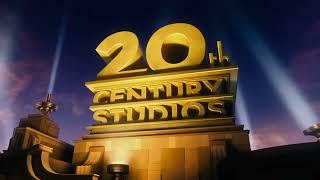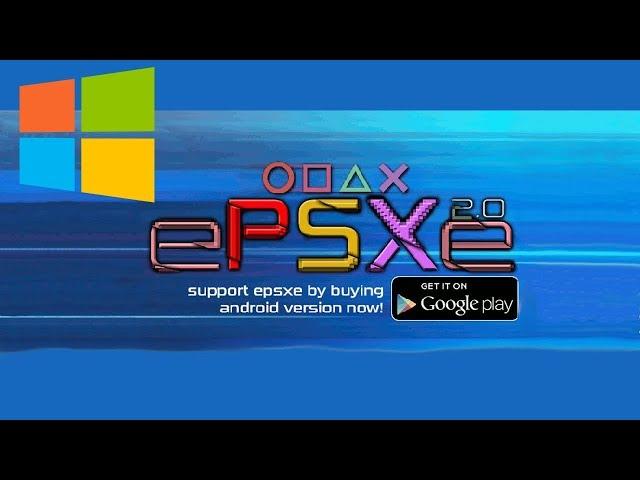
ePSXe 2.0.5 Windows Emulator Setup Tutorial & Configuration Guide | Play PS1 Games On Your PC
Комментарии:

That was SO helpful!!!! thank you!
Ответить
Thanks a lot my friend...this was exactly what I need..
Ответить
Wish I could play with my dual shock pad… playing with keyboard is stress trust me
Ответить
My games aren't like yours when I download a game it saves as a piece of paper not a file like yours and it won't play the game. Any help please
Ответить
great video, its easy to understand however I am confused with the bios. I downloaded the same exact file as you did and tried to run it and it said "bios not found" not sure why it says that but do you know why it might say that?
Ответить
it says missing render-texture extension
Ответить
Im using a Windows 10 and I didnt get anything I tried extract files and i see a bunch of stuff. I just click ok and i get some see through zip file from there, i click on it and nothing, idk im not good at this tech stuff and it gets me angry.
Ответить
thx for help :)
Ответить
I tried to rerun the Wizard thing the way you have here. Still didn't work. Just showed a black screen before eventually shutting itself off. How do I get this to work?
Ответить
I can't seem to get it to work. It keeps closing before it gets passed the black screen.:( I tried to delete and redownload it. But, it somehow retained the prior config settings instead? No idea how or why.
Ответить
You´re the one my firend, thak you for the perfect tutorial, you explains easily, have a cool voice, goes to the point and explains everything perfectly, best tutorial i have seen
Ответить
You dropped this 👑, thanks for the tutorial, its really helpful
Ответить
thanks for solving me the crashing problem at the end
Ответить
thank you very much. I was thinking of going back to windows 7 because of this.
Ответить
Where can I get the game Crash Team Racing of PS1?
Ответить
THANK YOU ( 2023 ) Indonesia !!!
Ответить
Bro I followed this guide to the letter and I can't get it to work. DuckStation runs fine. ePSXe just will not work. Windows 10 PC. Boots up but won't run ISOS. Click run ISO, pick the game and it goes to black screen then force closes. Tried fresh installs and everything. Won't work.
Ответить
thx!
Ответить
best tutorial :D
Ответить
I tried to unzip the bios and it wouldnt open the file so I could copy and paste it.
Ответить
the iso i got didnt run :( from which site u load the roms ?
Ответить
solved it!
Ответить
YOU GENIUS!!!! THANK YOU SIRRR!!! Do you have ps2 tutorials?
Ответить
I set mine to be exactly the same as yours, and I get a "No WGL Extensions" error.
Ответить
thank you so much dude
Ответить
awesome, helped soooo much
Ответить
I'm having problems when I get to the CPU x1 overclocking it still crashes
Ответить
How do we downlod the game
Ответить
this is my first time to play the PS1 emulator it was called ePSXe AKA enchanted PSX emulator
Ответить
I was having that crashing-out-of-the-box issue you ran into here after moving drives from old to new PC, and this video fixed it for me. Thank you!
Ответить
Everything worked. But I got this error. Missing render-texture extension gpupeteopengl2
Ответить
Thank you so much! Very useful tutorial
Ответить
Can we save the set up configuration , so that next time we open epsxe we don't, need set everything again?
Ответить
Great video thanks a lot, I'm trying to run Gran turismo 1 and I can't find any .bin files for that (or crash bandicoot) but only .7z files? They don't show up in the gamelist? How could I fix that?
Ответить
duckstation is better
Ответить
I LOVE U. THANKS
Ответить
When I run the bios it says
Missing render texture extension

It still crashes for me ?
Ответить
THAAAANKS!!!
Ответить
I don't how to find the games
Ответить
Wow! Amazing! Thanks.
Ответить
The 'games wont load screen' after being pointed out to set 'overclock to x1' is the best part of this video to be honest, that's the biggest issue for new people. Thanks you.
Ответить
This is a god-tier guide, dude
Ответить
it doesn't work :( when I open run bios just pop black and it closes immediately
Ответить
Where should I get my games? Very well made tutorial but it says I am missing textures and such. Please help me thank you!
Ответить
Thank you so much, my problem was the CPU overcloking
Ответить
Sadly doesn't work, since nothing happens when I click on the ePSXe v2.0.5 Windows link.. mybe it's because of my browser? ( Brave )
Although I can download other stuff no problem...

so iam just gonna drop this here if someone needs it, but if when you click run bios it shows errors, try switching the video to epsxe gpu core 2.0.0 instead of pete's opengl2, it was the problem for me
Ответить
Thanks so much for this awesome informative video! Clear, concise, and to the point!
Ответить
You are a hero! I can finally play a $80 Japanese game I've had for years!
Ответить


![Polina Gagarina Speaks Greek [MuzTV Videochat] Polina Gagarina Speaks Greek [MuzTV Videochat]](https://ruvideo.cc/img/upload/c1MyYm1tcU1pb0Q.jpg)