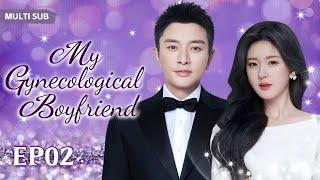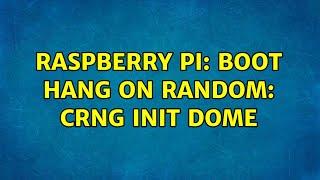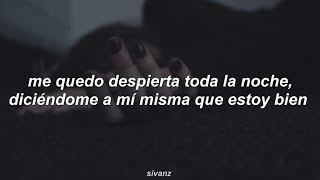How to Import Custom Images - MINECRAFT EDUCATION EDITION
Importing and uploading custom images and pictures into your Minecraft education worlds is very simple. I will show you how to do it in this quick and easy tutorial.
Please remember to chose image map 3:
Download Links:
https://www.lwme.net/howtoimportcustomimages
#MinecraftEdu #minecraftips
---------------------------------------------------------------------------------------------------------------------
My Equipment:
PC:
PROCESSOR (CPU): AMD Ryzen 5 3600 6 Core
GRAPHICS CARD: GeForce RTX 3060 Ti 8GB
MEMORY (RAM): 16GB DDR4 3200MHz
------------------------------------------------------------------------------------------------------------------------
Check out our social for free teaching resources and to join the Minecraft: Education community.
• Facebook: https://www.facebook.com/groups/137420487798146
• Instagram: @robfenning
• Twitter: https://twitter.com/JCamford
• Reddit: https://www.reddit.com/user/learnwithminecraft
DISCLAIMER - I am not affiliated or linked in anyway with the Minecraft Education Edition team
Please remember to chose image map 3:
Download Links:
https://www.lwme.net/howtoimportcustomimages
#MinecraftEdu #minecraftips
---------------------------------------------------------------------------------------------------------------------
My Equipment:
PC:
PROCESSOR (CPU): AMD Ryzen 5 3600 6 Core
GRAPHICS CARD: GeForce RTX 3060 Ti 8GB
MEMORY (RAM): 16GB DDR4 3200MHz
------------------------------------------------------------------------------------------------------------------------
Check out our social for free teaching resources and to join the Minecraft: Education community.
• Facebook: https://www.facebook.com/groups/137420487798146
• Instagram: @robfenning
• Twitter: https://twitter.com/JCamford
• Reddit: https://www.reddit.com/user/learnwithminecraft
DISCLAIMER - I am not affiliated or linked in anyway with the Minecraft Education Edition team
Тэги:
#how_to_import_custom_images_minecraft_education #copy_images_into_minecraft_world #paste_image_into_minecraft_world #copy_picture_into_minecraft_education_edition #how_to_import_custom_images #minecraft_educationКомментарии:
How to Import Custom Images - MINECRAFT EDUCATION EDITION
Learn With Minecraft Education
TOP SECRETS YOU MUST KNOW ABOUT POST SECONDRY Education System IN UK
GlobalMigrateHub
First Officer vs Captain | How to Deal with an Arrogant Captain? Airline Pilot Interview Questions
GOLDEN EPAULETTES AVIATION
No change at the top
Euranet Plus - Official
Ô Marie, Reine de France
Patrice et Roger Martineau - Topic
1.FCK SWR Film FCK - Bayern München 7:4
fckpatrick
Raspberry Pi: boot hang on random: crng init dome
Roel Van de Paar