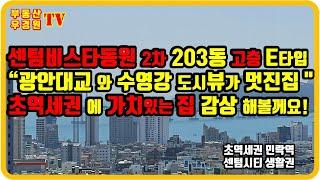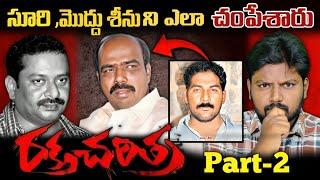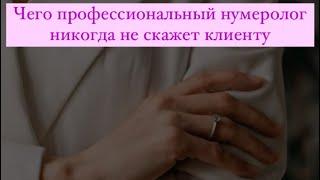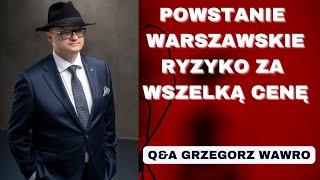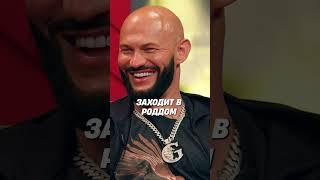Here's How You Can Create WORDS in Leonardo AI +Prompts
Комментарии:

It's good but you're demonstrating the same type face over and over! What what you do to generate different fonts?
Ответить
should have been a 65s video
Ответить
huge big shit,...non sense, no taste to design...
Ответить
Rad
Ответить
I've been practicing making 3-D text typography type stuff in the real time generator. Some of it is pretty good but It's very finicky sometimes displaying the exact text you want. Have to play with prompts till you get what you want in real time.
Ответить
great tutorial its packed with information. Totally dig your style bro.
Ответить
Is there a possibility to create words without the Image text reference which costs money? A free way would be nice.
Ответить
How do you create a cursive text without using an original font,? I tried typing "flowing cursive style text in gradient blue", and the text style stayed the same as the original plain uploaded image.
I tried using Leonardo Phoenix model (out of legacy mode) with text image guidance and the text works perfectly but there is no transparency for this option, so i tried graphic design and a vector preset as this has transparency option, the color comes out perfect, but the text is all messed up looks like 2 Thailand language symbols.

is it useful yes, but all the good things in Leonardo are coming with the paid version.
Ответить
Very useful vid 🔥
Ответить
this is awesome!
Ответить
You're charging for prompts? Wow
Ответить
Hi all that you showed is amazing, but you just forgot to say that to do what is in your video we will need a payed account? Or this can be done with a free account
Ответить
Pretty darn 😎 !
Ответить
Sounds like a lot work. I thought AI was suppose to free up ur time.
Ответить
thank you for sharing
Ответить
So how would I do say a character holding up a sign with some words?
Ответить
I am always looking forward to your videos.
Ответить
The best one I have used is ideogram, it's not 100% but the best I have used. I use Fooocus which I love and have over 200Gigs of models but it sucks for text in image. Do you do anything with Fooocus?
Ответить
We offer captivating content for programmers and stream AI-generated music. If this interests you, we invite you to subscribe to our channel.
Ответить
The mose frustrating part lol
But got question gotta jump in your collections was thinking of ya to transform 2d cartoons to 3d or rral life images which place should I look. Oh mega prompt Dara base got ya . I appreciate ya one of my face peeps

Your the besttt
Ответить
Tysmmm
Ответить
Your best ai explainer guy👍
Ответить
Looks like fun.
Ответить
Great job. Thanks for putting in the time.
Ответить
Hey! It's been awhile! I'm just playing catchup for the past few months. Do you have anything that is a complete bundle? I did buy your first database which I still use to this day, however I have noticed it's changed alot since I first bought it. I'd love to have a link for your entire database of all the ai tools. Let me know if you have something like that please! Thanks 😊
Ответить
If you were to only subscribe to one (as a graphic designer) which would you choose (Leonardo, ChatGPT, Midjourney)?
Ответить
Wow i can use for thumbnails 😮
Ответить
Thank you, I'm stunned. Another sleepless night. I'm going to play with it now.
Ответить