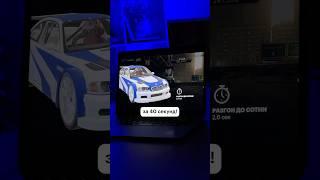How to upgrade your laptop hard disk to a Samsung SSD using Samsung Data Migration software
Комментарии:

Thanks for the video! I'm thinking about upgrading my Samsung NP370-r5e with an SSD, since I can't find any of the current laptops in my price range beating my old machine.
Ответить
I got a doubt. I have a 1 TB hard disk drive in my Sony Vaio Fit 15. Can I buy a 512GB Samsung SSD and migrate my data from the current 1TB hard disk? Because I have only about 300GB of files in my hard disk. Can I do that?
Ответить
Thanks buddy. It helped.
Ответить
boring!
Ответить
thanks man, easy and straight to the point
Ответить
I know it's old but really good tutorial video!
Ответить
what is that thing called on which you placed your SSD at first time
Ответить
thank you guy
Ответить
wow perfect vid
awsomeee

Do I need a external hard drive to to this?
Ответить
Great video. Thank you for sharing this with us as it helps a great deal in preparation for performing the same task myself.
Cheers
JB

hi , my laptop model is HP Pavilion dv6-6120ee , is it compatible with my laptop??
Ответить
HOLY SHIT WE HAVE THE SAME LAPTOP
Ответить
Best video I've seen on this subject. Thanks for the well presented video and showing all the applicable steps. Well Done...
Ответить
why do a tutorial in the dark?
Ответить
Very helpful video. Thanks man. I was confused because it is the first time I'm doing this. The good part is that I'm migrating from a 1Tb internal HDD with only one partition to a 1Tb Samsung SSD, so it should be fairly straightforward.
Thanks again.

Thank you for uploading, great to have Windows 8.1 on my ssd,
Ответить
Great video, I really like the fact that you went from start to finish all in one showing with data transfer. Keep up the quality videos. Cheers!
Ответить
Hello!
First of all thank you for a great video, i really enjoyed it.
I am getting Samsung SSD EVO 850-Series 250GB in a couple of days for my desktop computer which is currently using a 1TB HDD. If I follow the same steps as you and under bios settings change the boot order priority to my new sdd would everything be good to go?
Have a good day! :)

thank u so much for the very helpful tutorial
i wanna ask , if my HDD has 2 partitions ( C & D ) , will the migration software copy them both? or just the C drive?
i only need to copy my C to my SSD so my laptop can boot faster ,
thanks again , Big Like for u :))

Also have another question (don't know if you might be able to help). My laptop has two hard drives (500GB each). I just got the Samsung 850 PRO 512GB and want to use it as my main drive and leave the second HDD in there. Do I need to do something else with the BIOS to optimize this? I am looking into getting a second SSD but when I've got the cash!
Ответить
This is actually the first video that I've seen that takes you step by step on how to do this. Thanks heaps man. I was a little iffy on the data migration and the BIOS boot (saw another video where the guy went directly to his BIOS settings and changed something). This is much more simple :-) keep it up!
Ответить
Hey mate i already installed the 120gb evo in my pc, but i'm not migrate it, i do fresh install new 8.1 os comes from win 7, im planning to put the 250gb size for my girlfriend laptops, my question is How you take migrate mate ? Should i use the usb 3.0 converter for faster transfer ? Thx before ;)
Ответить
Thanks. It helped me to make the decision to buy it and I belive that I am able to manage to instal all the stuff.
Ответить
whether, after migrating from hard drive to SSD, Windows OS on the hard drive will be deleted automatically? and partition the hard drive into one that only the c drive?
please answer it, because I am interest to buy samsung 840
Thanks bro..

Very well explained & easy to follow steps! I'm doing the same to my hp dv6 quad from hdd to ssd evo 840 500gb. Did you notice a big improvement? I bet it's faster in everything! Good job w/the video! Is your hp dv6 the i7 quad edition w/beats?
Thank you

Thanks for the helpful video!
Ответить
It's very easy and understandable, but i am having an issue with it, as i start it, first of all it takes me "Days" to do it and when it's done, i get an error message. can anyone help me?
Ответить
Best video I've seen on this subject.
Easy to understand and well presented.
Thanks for posting.

Thanks for the video, a great help indeed!
Ответить
Ahhh I see.. Got it! Thank you :)
Ответить
Then any idea whether it copies partition from the HDD to SSD? Because i have 2 partition then im afraid that if i migrate, the both partitions in my HDD will merge into 1 partition in the SSD
Ответить
Does it migrate everything including photos, music, videos, games, windows settings, etc into the new ssd?
Ответить