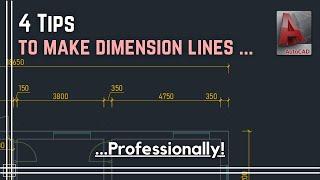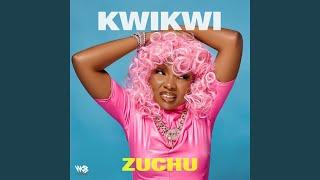Autocad - 4 Tips to make your dimension lines looking professional!
Комментарии:

Whats the difference between annotations and standard?
Ответить
How font you using in dimensions texts?
Ответить
Very clear and consice video. I love the way you explain things. Keep up the good work.
Ответить
hello,
i don`t find extension. even if i enter a number, the dimension are not equally distributed

exactly what i was looking for. thanks!
Ответить
In my case, specifying typing command box didn't show up sometime. Is there any other way to enable this feature?
Ответить
Just offset the line and then place there instead of typing again nd again
Ответить
What is the name of the font style , Sir
Ответить
How do I get a space between the OBJ and the dimension lines? Mine always touch
Ответить
Sir I learn from u in a best & easy way. Thanks a lot of
Ответить
THE BEST TUTORIAL FOR ANNOTATIVE DIMENSION SO FAR
Ответить
the dim font is so crisp. which font is using your dim sir?
Ответить
You're among my Best AutoCAD Professor. I can't believe I understand more from Around the globe teachers than the ones in school...😔
But all is well.😁

Your accent remainds me of the virtual audio with the same accent😁
Ответить
Hello sir, all ur videos r very much useful to me, I had issue in dimensions, when I select two points to measure it ends up showing zero as the distance between the points but the actual distance is highter than zero. Pls explain us to get rid of this issue-thank u sir
Ответить
thank you sir from India
Ответить
Thank you so much, It’s helpful
Ответить
Thank you so much ♥️
I always have problems with dimensions but now im gonna doing great
Thank you again ♥️

Excuse me, what font did you use on that dimension?
Ответить
how you set up automatic space between dimension and drawing, your dimension do not touch the drawing?
Ответить
Font chữ đỉnh quá. Có qi biết này là font gì không nhỉ
Ответить
Hello. What is the font style of your dimension? Ty
Ответить
Can’t you just change the “Offset from Origin” in the dim style so that it applies to all your dimensions in that style? I feel like that would be more efficient instead of having to type 500 all the time.
Ответить
What font is that?
Ответить
too much time using dimension just set your grid spacing to 500 mm or what you desire and use grid on /off when you are not dimensioning .. you're welcome!
Ответить
THANK YOU.
Ответить
thank you so much, it easy to understand
Ответить
Font please???
Ответить
Thank you very much for your excellent video program.
Ответить
Thankyou so much.
Ответить
That doesn’t look professional at all man
Ответить
Can you tell my what font do you use?
Ответить
Please share your template
Ответить
Doing the dimensions and text in paper space saves the hassle of annotative scaling, and allows referening the file without having to freeze layers in the file that it is referenced in. annotative scaling never made sense; Paper space was created to do "paper work stuff" text, notes, dimensions etc. . Also in my drafting room, extension lines that far from the object I'd fire you on the spot, can lead to confusion in more complex objects, such as a piping layout, or a architectural floor plan.
Ответить
Thank you so much
Ответить
Never chain your dimensions.
If one is wrong the rest are wrong.

Thanks for your sharing it with us. This is a great tutorial and very informative.
dl

Extremely useful your all videos! Thank you so much buddy for this clear explanation! Keep up the good work. ♥♥
Ответить
Thank you so much you're helping us a lot , i followed all your videos ,you are better than my professor 😅❤️❤️❤️
Ответить
I failed an exam because of the dimension lines 3 days ago... this is really useful !
Ответить