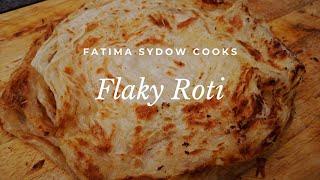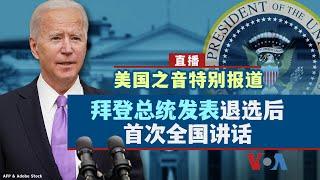Dell Server T320 Upgrade cpu, memory and hard drives | Then install ESXi
In this video I will show you how to upgrade the cpu, memory, hard drive for a Dell T320 Server. We will also show you how to put your hard drives in a raid and install a hypervisor called ESXi so then we can run virtual machines on this tower server.
sorry this is a dell tower T320 not T620.
==Hardware/Parts that I recommend==
Computer/Electronics Repair Tool Kit - https://amzn.to/2HYs46Z
Two Factor Authentication USB Device - https://amzn.to/34XRkTt
Samsung SSD Drive - https://amzn.to/3e7JUQE
Logitech Wireless Keyboard and Mouse - https://amzn.to/324Lw90
Dell LED Monitor https://amzn.to/3jzm1m4
Windows 10 Pro - https://amzn.to/3mN1Sep
Windows 10 Home - https://amzn.to/3oLCozK
SUBSCRIBE TO GREYTECH - https://url.greytech.live/MWDs1
FOLLOW US ON TWITTER - https://url.greytech.live/3L8rjS
DISCORD SERVER INVITE - https://url.greytech.live/RuR0X
OUR WEBSITE - https://url.greytech.live/hn0f1
sorry this is a dell tower T320 not T620.
==Hardware/Parts that I recommend==
Computer/Electronics Repair Tool Kit - https://amzn.to/2HYs46Z
Two Factor Authentication USB Device - https://amzn.to/34XRkTt
Samsung SSD Drive - https://amzn.to/3e7JUQE
Logitech Wireless Keyboard and Mouse - https://amzn.to/324Lw90
Dell LED Monitor https://amzn.to/3jzm1m4
Windows 10 Pro - https://amzn.to/3mN1Sep
Windows 10 Home - https://amzn.to/3oLCozK
SUBSCRIBE TO GREYTECH - https://url.greytech.live/MWDs1
FOLLOW US ON TWITTER - https://url.greytech.live/3L8rjS
DISCORD SERVER INVITE - https://url.greytech.live/RuR0X
OUR WEBSITE - https://url.greytech.live/hn0f1
Тэги:
#Dell_Server_T620_Upgrade_memory_and_cpu #how_to_install_ESXi #install_esxi_on_a_dell_server #how_to_install_esxi #how_to_upgrade_memory_in_a_dell_server #how_to_upgrade_cpu #dell_server_hard_drive_install_and_raid_setupКомментарии:
Nuevo Reino Arabe de Transjordania (Jordania), 1923 ממלכה ערבי חדשה - ירדן
HaimToGo Tu Guía de Turismo en Israel
Hamza Sakhi Skills and Goals - حمزة ساخي
Cafe Sports Tv
Paratha Roti/ Buss up Shut /Oil Roti, Soft & Silky. Easy Step by Step Recipe
Racquel’s Caribbean Cuisine
Fatima Sydow's flaky roti
Fatima Sydow Cooks
美国之音特别报道 拜登总统发表退选后首次全国讲话 (同声传译)
美国之音中文网
ТНТ ДОМ 2 Город любви 3112 день. Эфир от 16.11.2012
Дом 2 Ретро-эфиры
pescaditas fritas capeadas // bien doraditas y crujientes
Tobal Orozco en tu cocina