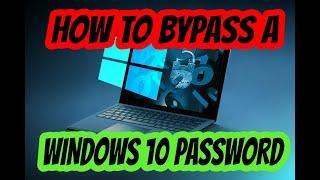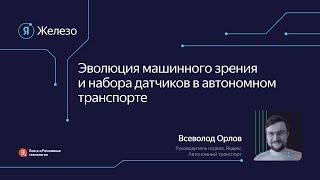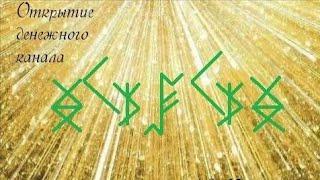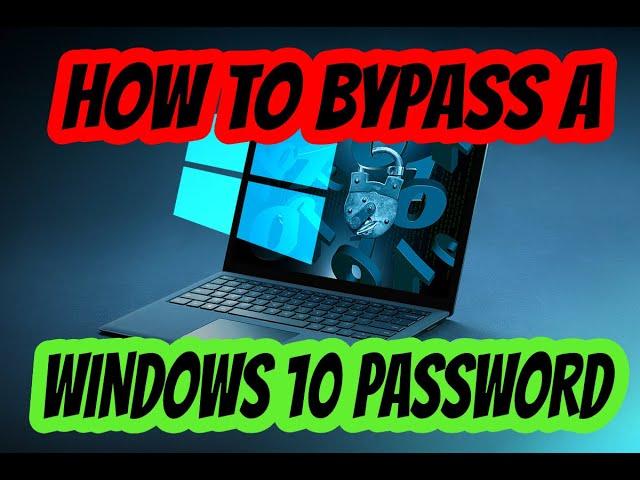
Forgot your Windows 10 password? Bypass password quickly and easily!
Комментарии:

I just tried to change my password using “net user” and it didn’t say anything about changing the password and it didn’t work?
Ответить
Do I need to revert any of the utilman or cmd files that were copied or changed after I'm able to log in?
Ответить
Very helpful, thanks. ❤
Ответить
Nailed it !
Ответить
Does his mean if my laptop is stolen (which it was today) the thief can access my files?
Ответить
when I clicked us a device and selected the usb, it just normally restarted the computer back to the login screen. I have the windows iso saved on the usb drive. what am I doing wrong?
Ответить
Excellent tutorial
Ответить
is it bug on windows or do it in purpose as a secret?
Ответить
when copying the utilman i get "access denied 0 items copied" is there a way to grant access?
Ответить
The "use a device" option doesnt exist
Ответить
I run into some problem. The Windows on my computer is on D drive. I think I followed all the steps. But then when I restarted the computer the ease of access does not do anything when I click it. Before there were some features and they are all disappeared. One more question: when I copy the utilman.exe file or execute other commands do I need to type D:\ in the end? Thanks a lot.
Ответить
Didn't say how to put the utilman files back
Ответить
Thank you so much! You saved me from having to delete all of my files to reinstall windows.
Ответить
I still have a problem, while clicking command problem, it's still ask for account password
Ответить
OMG! It worked!
Ответить
I haven’t gotten the installation disk yet . I had seen other people show you how to bypass but feel that they are incomplete. I don’t get this command prompt window. I this i see it flash for a second but then goes to blue screen titled command prompt and to select account to continue. Hi has the account name and when selecting, it asks for password to continue. I was given computer from a company that went out of business. Will the command prompt appear if I get the installation disk?
Ответить
I followed this procedure. When I restart the computer after removing the USB drive, and I press the 'ease of access' button, I do not see the command prompt window. The screen remains unchanged with the user name and password entry line there, as before. Any idea what is going wrong? Thanks.
Ответить
Magnifique !!! fast and clear explanation . many thanks ( you won a new follower from france ) cheer up 💪🏻
Ответить
great video, this was a quick and easy way to bypass a local account password. One road block I experienced was that the cmd prompt seemed to time out and disappear if I did not execute the commands quick enough. Any comments on this? I do run Kaspersky on the machine I used to test this (if that may be relevant).
Ответить
i make these quick reference notes for these things, faster to fall back on than trying to watch the video.
------------------------------------------------------------
LOCAL ACCOUNT
boot to windows disk
copy utilman.exe from system32 to root of C:
replace utilman with cmd, type from system32 Copy cmd.exe utilman.exe
reboot, and click access icon to open comand prompt,
net user
net user user password Hit enter
copy back c:utilman.exe to system32
WITH MICROSOFT ACCOUNT
need to create new account . BACKUP FILES LATER IF NEEDED IN EXPLORER
follow above to replace utilman with cmd,
reboot to user , click access icon to open command prompt
type, net user (username you want ) password /add
type, net localgroup administrators (username you created) /add

My laptop won't boot, when I try to boot, the automatic repair thing comes up, please help me out😪
Ответить
Thanks it worked great, but can you explain how to reset utilman.exe so the command prompt doesn't display.
Ответить
Problem is after I copy the cmd.exe to utilman.exe.. It is there immediately after copy but somehow it automatically is deleted. Any ideas as to why this is happening?
Ответить
bro this video is god tysm
Ответить
Is there a way to bypass a PIN?
Ответить
Will this work on windows 11 as well?
Ответить
Can't we go to cmd prompt directly without the os
Ответить
Thank you so much I recently stole a new laptop now I can sell it for twice as much as it's unlocked
Ответить
your the greatest man. thank you
Ответить
The version of windows that I have to install on the USB must be the same version as that of the computer that I want to bypass?
Ответить
IF YOU DONT HAVE A WIN10 CD THIS IS USELESS
Ответить
Thankyou soooo much! Stupidly when tired had to change my password last night. when I woke trying to finish a client project due today i'd forgotten the password. Tried a couple of different solves but they didn't work, so glad I came across this!
Ответить
Great! Are there any extra steps so that utilman.exe performs it main function again? Would I need to delete the copy that was made in step one?
Ответить
One thing to remember is that if the account has spaces in the username, you must use quotes around the username only.
Great video!! Thanks!!

Can you tell how to get the old password like remind me the old password
Ответить
Doesn't work for me after i click ease of access followed tips to a T
Ответить
What if my administration password as well as microsoft password that I don't know How can I acess it now plz help 🙏🙏🙏🙏🙏🙏
Ответить
It says disk error how I fix that
Ответить
It keeps showing "DNS server not authoritative for zone" when i try to change the password
Ответить
How to do that on microsoft account
Ответить
I am going to try this, but wanted to ask how to get back the “ease of access” to normal as it was? Thank you.
Ответить
Mine says error 8646 has occured. Stating the system is not authoritative for the specified account
Ответить
Bro look at your subs
Ответить
Thank you! The only up to date tutorial.
Ответить
Hello for those of you who get error on command line (something like "filepath not found") its probably becose your .windows folder isnt in C: but most likely in D: fix is to run while on X:\Aources > dir d:\ (or dir e:\) till you found windows folder in answer :)
Ответить
Pressing the ease of access now does nothing
Ответить
Worked like a charm with one try. Thanks.
Ответить
It cant find utilman😭
Ответить