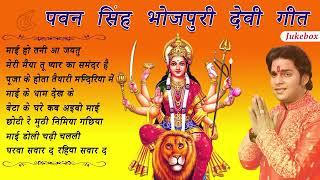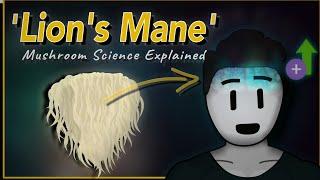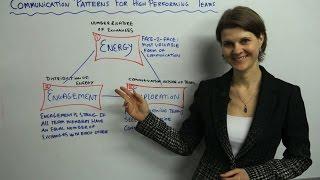Migrating from iTunes to the Music App
Комментарии:

Great tutorial!
Ответить
This was simple, helpful, concise, and even relaxing. This is art. I will check your other videos :)
Ответить
Hi, the ranking with star, * to *****, is lost in the migration. it is possible to restore that in music ?
Ответить
WHAT ABOUT PLAYLISTS??? Will it preserve my itunes playlists???? That is crucial information.
Ответить
Help, it's not working for me :(
Ответить
Where do I find my iTunes library? Everything is in Music.
Ответить
And all playlists is missing too.
Ответить
close to 200 songs out of 2400 was missing from the transfer don't know some of songs left behind.
Ответить
I have some album art work missing after moving from iTunes to music app.
I have tried "get album art work" but it doesn't work.
Is there a way to get the art work back for albums ?

This was really a great tutorial man👍
Ответить
THANK YOU!
Ответить
So, to be clear, using this method the metadata of the library I'm trying to migrate also gets transferred? Such as "date added" "plays" and playlists?
Thank you!

Is there a way to get my Apple Music library to show up on my phone? Only my iTunes purchases show up but none of my CD imported music is there. It’s only in my macbook
Ответить
Thanks for this! I was certain this would mess up my entire library for some reason. Glad to know it was this simple and I can keep all my music! you rock!!!
Ответить
This is a great tutorial - unfortunately it doesn't work for MacOS Monterey. :-(
Ответить
Fantastic presentation...
Ответить
great tutorial. i wonder if its normal that if youa 400gb it will take longer to show everything?
Ответить
Hello and MANY thanks for this - finally found here specifics of moving music from old mac to new, and it looks pretty simple. QUESTION: I have some music already on the new mac after time machine transfer, but the old mac is more complete. Is it possibly better to delete the music on the new mac first, and then do a full transfer?....or rather follow your example here which explains adding to existing library?
Thanks again!

Great video, thanks. Easy to follow and exactly what I was looking for. Cheers!
Ответить
This was incredibly helpful while being super concise. Thanks a bunch!
Ответить
I want to use apple music and my current itunes library but dont want all of my library to transfer as it is way too much music. Is there a way to only transfer selected songs and migrate that with apple music?
Ответить
This is the best tutorial that I have watched whilst setting up 2 new macs.I am upgrading from an 11yr old imac.
Ответить
Except that after I drug my iTunes library to Apple Music and then opened Apple Music, it wasn't there. Tried multiple times - no luck.
Ответить
Thanks Bro, well simplified
Ответить
I have completely moved to the Apple eco-system, this month. Mac Mini, iPhone11, iWatch series 6, and iPad Gen9. Not everything has arrived yet, got the iPhone and the iWatch for now. Looking to transfer iTunes from my PC to iphone11 (if possible). This video did not discuss that directly, but you saved me when my Mac Mini is ready to fire up and transfer. Thanks!
Ответить
Rather than use an external storage device, would it be possible to prepare my old iTunes in the way that you’ve described then boot my old iMac in target disk mode and drag and drop the file containing iTunes from my old iMac onto the new one?
Ответить
i tried this but my music app still doesnt read the songs and library
Ответить
Hi there, will my created playlists come across also?
Ответить
Hi, I have an external hard drive with all my music as Itunes media and I want to link it into my new macbook pro by going to music>system preferences>Files and changing the location but nothing happens. Am i missing something? thank you
Ответить
Thanks!
Ответить
Thank you
I spent an hour with Apple support last night and they did not know how to do this

I have about 50,000 songs in an old hard drive (all legit, I was in the music & media biz). I have to convert from flac to Apple's competing format. I pay for Apple Music. 3 questions:
1) Is there a benefit to using the included feature Music Match? (besides the cool interphase on Apple TV)
2) Do you have a video for batch conversion of flac to Apple's best format with Music Match in mind?
3) Do you have a video guiding the upload of this music to Apple Music? - thanks for your well explained videos and valuable time.

This video was really helpful, but for whatever reason when I try it (going from an older macbook pro with itunes to a mac mini with the new Music app) when I complete the copy off my external hard drive to the music folder the Music app just doesn't read those files. It's really frustrating as I guess I'll just have to lose my metadata which sucks. Apple is very annoying lately.
Ответить
Has anyone found/used an effective video for moving to Music from iTunes from WITHIN a Mac?
Ответить
Can you detail how to migrate your playlists please? Thank you
Ответить
Will the all my playlists migrate as well with the procedure you laid out?
Ответить
But my playlists still didn't copy. I did this 3 times :(
Ответить
Thank you!
Ответить
Am I the only one that doesn’t get the “plays” transferred??
Ответить
My problem is I have different versions of libraries on my external hard drive. I plug into Mac and have a different library than when I plug into MacBook. I need to merge them but not sure it can be done. Any ideas? Thx
Ответить
Fantastische Anleitung, 1000 Dank! Und ein kaum wahrnehmbarer deutscher Akzent?
Ответить
Sorry but I dont understand why you are showing us this on a PC ?.. Kind of confusing
Ответить
I don‘t know why it doesn‘t work for me. I‘ve followed all the steps till paste item to music. When i open music app on macbook pro, i don‘t see my any music transferred to music app. Can you help me?
Ответить
Just. Plain. Simple!
Ответить
Thank you excellent tutorial!
Ответить
Very interesting! Do you know if it is possible to keep using iTunes on the PC and Music on the Mac on the same library? It seems that the Music app is able to read the iTunes database, but will it write to it as well or will new imported music on the Mac always go into the Music folder (instead of the iTunes folder)?
FYI, my music files are all stored on a NAS. But the iTunes DB is still on my Windows computer.
I wonder if I can continue using both iTunes on the PC and Music on the Mac on the same library if I move my iTunes DB to the NAS as well?

worked for me, thanks a lot!
Ответить
Okay, so what if I do not want to transfer the songs to the Music iTunes. I just want to have it read from my external hard drive. I have old iTunes on my desktop. Transferred all the music to external hard drive. When I try to open in it says,
Ответить