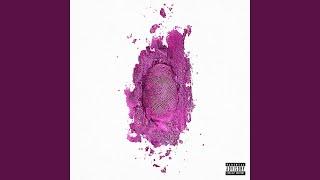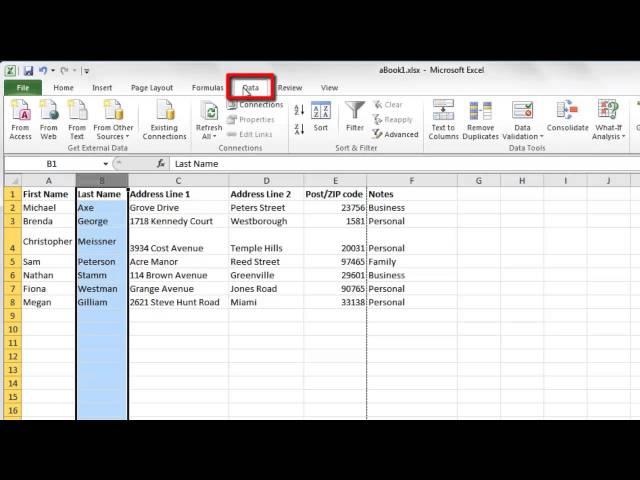
How to Sort Excel 2010 by Alphabetical Order
Don't forget to check out our site http://howtech.tv/ for more free how-to videos!
http://youtube.com/ithowtovids - our feed
http://www.facebook.com/howtechtv - join us on facebook
https://plus.google.com/103440382717658277879 - our group in Google+
In this tutorial you are going to learn how to sort excel by alphabetical order.
Step # 1 -- Selecting the Data to Sort
Start Excel and open the sheet with the data that you want to sort alphabetically. Here we have an address list and we want to sort the data by "Last Name". To do this you need to start by selecting the entire column, click on the "B" letter in the bar above the first row.
Step # 2 -- Opening the Sort Window
Now the data has been selected navigate to the "Data" tab in the main menu bar. In the "Sort & Filter" section you will see a large icon with "Sort" written underneath it, click this. A window will appear called "Sort Warning", select the "Expand this selection" option and click "Sort...".
Step # 3 -- Sorting the Data
The "Sort" window will load and there are several drop down boxes available. As a default the sort window will want to sort the data by alphabetical order (A-Z). If you want to have it reversed you can select the "Z-A" option from the "Order" drop down list. Finally click "OK". You will be returned to the spreadsheet and that is how to sort excel by alphabetical order.
Тэги:
#data #order #alphabetical #sort_excel_alphabetical_order #excel_data_order #alphabetical_order_excel #data_sorting #data_sorting_options #excel #excel_tutorial #excel_2010_tutorial #excel_formulas #excel_2007 #microsoft_excel #excel_2010 #excel_basics #excel_tutorials #learn_excel #excel_for_beginners #excel_tricks #excel_tutorial_2010 #excell #exel #microsoft_excel_2010 #using_excel #office_2010 #how_to_excel #guide #education #manual #tutorial #video #tutorials #howto #how_to #howtechКомментарии:

What if they are in same cell
Ответить
Amazing explanation
Ответить
Thank you for your video it is helpful👍👍👍
Ответить
life saver
Ответить
Can we make a sorting tab? click the tab in the sheet like on a website?
Ответить
Thanks
Ответить
Thank you 😊
Ответить
HAHAHAH wow this guy is using AI's to generate his narration. This one is 'Today I Learned', another is 'Engineering Explained'..
Ответить
Ευχαριστω μαναρι μου
Ответить
Thanks ❤
Ответить
Good job 😊👍
Ответить
How do I start making my list here? What tab or where in excel do I go to create this?
Ответить
YUP DID THE TRICK, THANKS MATE
Ответить
Is Simon Whistler from Biographics doing Excel tutorial videos now? jk.
Ответить
Thank-you so much
Ответить
LOT OF LOVE THANKYOU
Ответить
Precise, quick, dynamic and spot on - if only all of you tube was as good as this
Ответить
thanks
Ответить
short and good, upvoted
Ответить
Be blessed content creator, you are a life saver
Ответить
thanks quick and fast I love it
Ответить
It helps me a lot
Ответить
Thank you make job easy
Ответить
But then the whole data is wrong it only did the surnames what about first name to match
Ответить
Big help. Saved a lot of time. Thanks.
Ответить
Thank you
Ответить
I had to untick "my data has header" and choose the Column I wanted to sort by - maybe it's in the updated version. But thank you for the short and simple video with no waffling. ;)
Ответить
Clear, short and simple. Thank u!
Ответить
Thank you , and nice job
Ответить
Thanks, fast & smooth. This really helps.
Ответить
i have 5000 words which i want to sort by alpabatic order. but i want to sort by 3rd latter of every word(examples : apple, karrot, kangaroo in which i want to sort by 3 rd word =kangaroo apple karrot.) but this not directly occurre in Microsoft Office (Microsoft Office only sort by 1st word) can you help me or give any software suggestions!
Ответить
thanks
Ответить
Thanks..this helps me a lot
Ответить
i will give "like" just for the accent ;)
Ответить
Is this Simon Whistler? Thanks for help with my homework!
Ответить
Amazing .
Ответить
My gosh i really like you voice...
Ответить
thanks
Ответить
Thnk you so much...very helpful vedio..😊😊😊😊
Ответить
Thanks for the tutorial man
Ответить
Thank You.
But how to reverse it.

Is that simon wistler
Ответить
Thanks
Ответить
THANK YOU FOR A VERY INFORMATIVE VIDEO:)))) DID THE JOB
Ответить
Is the narrator Simon Whistler?
Ответить
This was an excel tutorial brought to you by BBC News
Ответить
THANK YOU I LOVE U
Ответить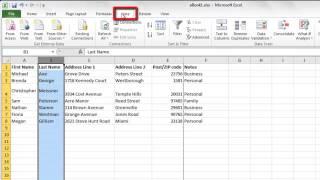


![[조민준 레슨] 백스윙 톱에서 헤드를 느끼고 클럽을 던져야 됩니다! [조민준 레슨] 백스윙 톱에서 헤드를 느끼고 클럽을 던져야 됩니다!](https://ruvideo.cc/img/upload/WVk1bC1UZUVTcWs.jpg)