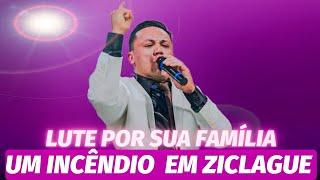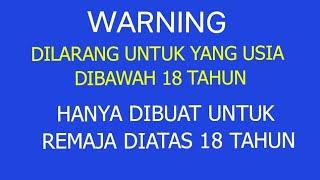Комментарии:

Please share the best video to learn object programming language for pythons.
Ответить
thank you very much this real very good tutorial
Ответить
I am from strong RDBMS back ground. You taught me NoSQL very quick an easy way. Thank you!
Ответить
random comment 😂
Ответить
never touched MongoDb before
your video was an excellent starter for me!

Great video for begineer like me to start learning MOngoDB
Ответить
great vid bro
Ответить
There has been a wierd issue with the MongoDB Compass where i am unable to insert the date using the "insert Document" field. It gives me error and i don't have any ideas as to how to solve that.
Ответить
ThankYou very Much buddy . You will be part of my project 😍
Ответить
Man, I love your videos. On thing that I should mention, that I am incapable of connecting any database to any of my applications.
Maybe I'm too dumb for this, but any tutorial that I watched so far wasn't so helpful. So I think you could do something like this in the future.

What a good tutorial, I'm beginner in MongoDB and with this I have more than enough to start using MongoDB in my software developments. Thank you so much.
Ответить
sup Bro Code - I only watched the 1st 4min and will continue more but the way you streamline the content is exactly what the future needs - less talk - super scoped and direct content - maximum knowledge transfer, especially for beginners
subscribed

The real chad is bro🗿
Ответить
Thank you so much Bro, I'm struggle with online courses about this database because most of the course material is outdated and I had to take quite some time to learn. Definitely subscribe
Ответить
Great content
Ответить
Awesome 👍
Ответить
My man did patrick dirty
Ответить
Hello
I cant work with vs code tarminal.
when I installed the extention of mongodb it didnt work 😢
can you help me

For those on windows, if the mongo shell doesn't work in vscode, add it to the path variable instead of making it a separate variable in "system variables". Make sure it's only in the PATH variable and you have deleted the one Bro Code told you to make otherwise it will crash your VS code.
Ответить
Random comment down here as you requested, nice job man: fast, simple and clear as everything should be, thx : )
Ответить
Letting the universe know, from where I learnt mongoDB in 1 hour.
Tip for learners: Do active watching follow along the code, install and code what he is coding. Make a note of all the codes you write in notion . This helps not to put ourselve in sleep.

dude, this is so much great and time saver.
Ответить
Great tutorial!
Ответить
it was very easy to follow. super useful! thanks a lot!
Ответить
bro you my favorite coding teacher of all time i hope there are teachers like you in my college ,
appriciated your work buddy keep going dont stop .

how do you enter new line in mongosh terminal?
Ответить
Great job buddy, awesome tutorial
Ответить
I like this bro
Ответить
This was the best Mongo explained video I've seen by far. Thank you so much.
Ответить
please make a playlist about react js
Ответить
Hey, bro awesome video,
You should make one on prisma too, it's pretty cool

Mantaps salam dari Indonesia
Ответить
what is your name sir..
Ответить
When are spring boot tutorials coming?
Ответить
bro Django course
Ответить
Woah... So its like dataview in Obsidian but can be used in html
Ответить
world needs more people like you
Ответить
excellent video Bro......my auto bracket close is not working in VS code..How do we activate it?
Ответить
hey, i will be very thankful if you share the content of that nuclear lunch codes. thanks.
Ответить
"mongosh is not recognized as an internal or external command"
If anyone is having the same problem with me, do this instead...
After opening "Environment Variables", instead of clicking new and following the video...
Click "Path", then click the "Edit" button. You can then paste the url of the 'bin' there...
Check if it works:
Open 'cmd' and type: {mongod --version} or {mongosh}...

Amazing, you're the best!
Ответить
hey bro I got an error in connecting and the error was like : The term 'mongosh' is not recognized as the name of a cmdlet, function, script file, or operable program.
Check the spelling of the name, or if a path was included, verify that the path is correct and try again.
what's the solution. I did all the same thing you did but I've find this error in VS Code's terminal section. What can I do now?

Thanks @Bro Code this 1 hour was very much helpful. I am looking forward for such useful sessions.
Ответить
Still going through the course and I am loving it. Thank you. Just for your info, in the vs code terminal, you can access the commands you typed earlier by pressing the up arrow. It is better than copying them all the time
Ответить
Hi. If I’m not wrong, the _id is unique to each document within a collection and not within the entire Mongo ecosystem (very informative video btw).
Ответить