
How To Blur ANYTHING in DaVinci Resolve 17 - Resolve Basics Tutorial for Beginners
Комментарии:

Good information presented well. Thank you so much!!
Ответить
No help
Ответить
Thank you so much sir
Ответить
Oh thank god. After watching 4 Videos about blurring, you are the first who explains how to fade it out. Thanks, great Job!
Ответить
Auto tracker works good if footage is well lit. Try doing it with some night footage - total rubbish
Ответить
I must be one of the very rare cases. The tracking SUCKS. I need a small area blurred. Every time I play it backward and forward the tracking area gets bigger and bigger covering areas I don't want blurred. I feel so special... However, it seems there is no real way to do this in Resolve without also blurring a randomly bigger area that you don't want to blur.
Ответить
how do i make the blur with the position keyframed
Ответить
2 minute video stretched to 16 minutes, listening to a gay sounding voice for 16 mins was torture
Ответить
Okay... I have a license plate I am trying to blur. There is some movement. Now you would think that once the thing is set. When it is off screen. The blur is off screen. Instead it is blurring my hand and not the plate. Additionally, if I walk in front of the plate it starts tracking my leg and not the plate I walked in front of. WHY? Once I have a set point I want to blur why is it choosing other things to blur. I tried a set point but when I walk in front again. It doesn't stay. It track my leg. So its rare you'll have trouble? This tracker is terrible.
Ответить
thanks man :)
Ответить
thanks man. simple. appreciate you taking the time to make this.
Ответить
Nice video. How do you blur everything except something?
Ответить
Genius, Casey, as ever. Needed to blur a numberplate on a new video edit for the YT channel and you nailed it! Thanks so much 👊
Ответить
Was trying to save this to a playlist to come back to it, but I think if you have it set for kids you can do that.
Ответить
it looks so easy, but when i use it on the person in my video, he moves so much, the tracker can handle it. and it doenst look like this video at all.....
Ответить
Thank you
Ответить
If i want to blur something in a video, i take it that I would need to cut the portion of video i want blur to be in so the tracking doesnt continue throughout the whole video?
Ответить
Cant figure out what Im doing wrong. The circle is blurred the entire video form start to end. And I only want it to blur a few seconds.
Ответить
This video is one of my favourites of yours, even though it's 2 years old. A lot of good stuff in here.
Ответить

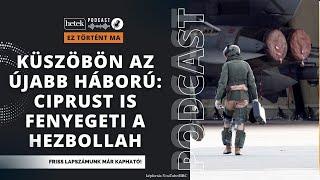




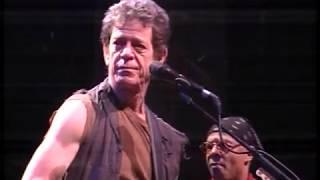



![전통가요 지킴이 조명섭 - 신라의 달밤 [노래가 좋아] 20191026 전통가요 지킴이 조명섭 - 신라의 달밤 [노래가 좋아] 20191026](https://ruvideo.cc/img/upload/OHJmeDVWSU9kRkE.jpg)














