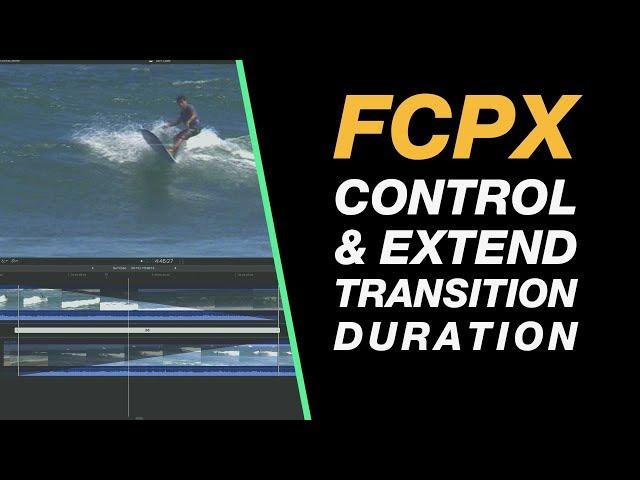
Final Cut Pro X Tutorial : Transitions Duration - Precision Control & Extending Your Transitions
Комментарии:

Thank you, it worked!
Ответить
You solved my problem. Thank you so much.
Ответить
Thanks sir! Youre helped me a lot! :)
Ответить
Thank you so much!
Ответить
Thanks!
Ответить
Thank you 😊 I couldn’t figure out for ages and kept fiddling around. Finally decided to look it up and your video came first on my search. Yes. It worked and I did it! Thanks!
Ответить
Great tutorial !
Ответить
That's fine if you don't mind sacrificing your footage. However what I need to do is ADD transition frames between two clips without taking away anything (or very little) from the existing footage. There must be some other solution.
Ответить
Excellent teaching here Ben. Thanks!
Ответить
thank you so much.
Ответить
Hello. Thank you for your video and for this little escamotage. But, please, could you tell me why suddenly I'm experiencing the impossibility to make normal transitions without having my clips trimmed? I really can't see the reason, and it's quite annoying for a lot of reasons and a big waste of time.
Ответить
Hi thank you for the tutorial any idea how to change length of cross fades across a couple of clips at the same time?
Ответить
Thank you!!!
Ответить
BEN! any idea as to how to apply transitions to ALL clips if they are stacked upon one another (e.g., say u have three clips + 3 text layers above a clip and u want them to have the same transition). Obviously u could group them and apply the transition to the group--but just wondering if there's another way as grouping them prevents individual adjustments to clips.
Ответить
omg this helped so much!!!! I been dealing with that problem for a while and it just made the editing process so much longer because I had to reposition everything. My God bless you for this video!!!!
Ответить
You just saved the ending of our music video. Thank you so much for this.
Ответить
if im just fading from black is there a way to make it fade in slower. im pretty upset with how unintuitive the program is turning out to be.
Ответить
Hey Ben, I am trying to edit and add transitions to a raw multiple stems music video shoots, can you tell me how to add transitions without affecting the timeline, when I add the transition, the whole video gets out of sync. Please help.
Ответить
Straight to the point and helpful, thank you!
Ответить
THANK YOU!!!!! I have been wondering about that for a long time!!!
Ответить
Thanks for this. I'm still really frustrated though, fcpx won't let me extend the duration of the transition.. when I drag over the transition it's really thin, I see your's here is already extended. Even when I click on modify it won't change the duration, and when I double click it won't split into two separate columns. any help please? thank you!
Ответить
It helps me a lot. Thanks.
Ответить
Thank you for the video. I am wondering why it required you to go through all this, and why did it give you the error message, when it was clear that you did indeed have enough media to make the transition as long as you choose? You clearly had enough media, and used your workaround to prove it. So, why didn’t Final Cut Pro just let you lengthen the transition in the first place? And why did it give you the error message in the first place?
Ответить
finally, someone what sort it out thanks a million
Ответить
First day learning FCPX. FInally I can sleep in peace!
Ответить
Thanks Ben I have been fighting with problem and getting crazy with it. I am working with fast phase commercial films where the clips can be very short. In that kind of editing this problem comes out all the time ! Now I think the best solution is to add long hold in the beginning and the end of the clips and then do what you shown in your video. (I am mainly working with stop motion animation clips so usually there is no much extras, and thats why hold works better)
Ответить
no help?
Ответить
Thank you Ben for another awesome tutorial........ I'm in FCPX 10.4.8 and when I try to fade out to black at the end of my video, I get a pop up that states "There is not enough extra media beyond clip edges to create the transition. Do you want to overlap (ripple trim) your media to create the transition? This will decrease the total duration of your project." I clicked on Create Transition and all the pop up did was close out whithout creating one. I even tried the keyboard shotcut (Command T) which repeated the above. My video clip is 40 minutes long. If you have any ideas for correction, I would sincerely appreciate it. Thank you again for your awesome tutorials!! Ray
Ответить
hello, this "There is not enough extra media beyond clip edges to create the transition" bug in fcpx is driving me nuts!! I can't understand why it's happening. There IS enough clip space/duration in the clip before AND in the clip after.. Say one clip is 10 seconds, and the other is another 10 seconds. The transition time will be set to no more than 2-3 seconds MAX. So what's the gdmn problem?? Is it a bug? I have been reading about it and the posts go back to YEARS ago, so if it's a bug how is it possible that it STILL has not been fixed??
Ответить
This just helped me out. Thanks a lot!
Ответить
Saved my LIFE!!!! 🙌🏽🙌🏽🙌🏽🙌🏽🙌🏽 Thank you!
Ответить
The solution was good. But, you could have played back the experiment to show how it actually worked. Could not witness the transition effect once you solved the problem.
Ответить
Thanks!!
Ответить
nice and clear thanks so much
Ответить
What I have been looking for!!! thanks!!
Ответить
thanks
Ответить
Thanks very much Ben! I've been struggling with this for a while. Cheers
Ответить
thank u
Ответить
Very clearly explained and quite useful. I (like, I believe,many mid-level users of FCPX) have made accommodations to this transition problem without really understanding the technical details. You cleared that up nicely. Many thanks!!
Ответить
Possibly the most helpful tutorial for FCPX I've watched. This issue had been driving me crazy for a while - thank you so much!
Ответить
Thank you so much.
Ответить
I work with music in the background where the timing is most essential. Therefore the automatic trimming of the clips that FCP makes is unwanted for what I do. How do I keep everything on beat while making transitions?
Ответить
I do not understand why the second clip is not simply pushed over by the length of the added transition. What is locking the overall duration from changing (longer?)
Also I want to control the length of the transition but using control D and entering a time results in strange results and, for example, I am unable to get 2.5 seconds or 2.8 seconds of transition time. Even using your technique the length will go to 2.22 seconds and then jump to 3 seconds. This is the same problem with keying in the duration and having the software over ride your choice.
This is very frustrating.

Yes you made life easy !....I am new and now you are there !....I feel I am Lucky !
Ответить
It won't let me do that! Also, I noticed that when you put the transition on, it didn't put your clips into another storyline. Mine puts it in another storyline and I can't expand the transition by double clicking.
Ответить
Thank you for this tutorial it was fantastic. Can you tell me how to increase the transition only right or left side? In premiere pro that option is there, i am not able to do in final cut pro
Ответить
THANK YOU so much. I really appreciate you posting this.
Ответить
Great......what I was looking for...
Ответить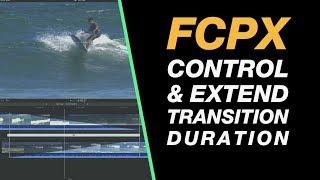
![Разгоны #123 [Артур Шамгунов, Дима Гаврилов, Александр Киселёв, Алексей Шамутило, Вова Бухаров] Разгоны #123 [Артур Шамгунов, Дима Гаврилов, Александр Киселёв, Алексей Шамутило, Вова Бухаров]](https://ruvideo.cc/img/upload/b0hnZDN5UmJrU2I.jpg)






![Ketu Luah (feat. Sworn to Death) - Reborn [Official Visualizer] Ketu Luah (feat. Sworn to Death) - Reborn [Official Visualizer]](https://ruvideo.cc/img/upload/OFlETmMtRHc4TGI.jpg)

















