
Using Google Cloud Print - Video Tutorial
Тэги:
#Tutorial #Google #google_cloud_print #printer #sharingКомментарии:

Thank 🙏you very much sir
Ответить
google cloud print will stop being available since January 1, 2021. Do you have any alternative?
Ответить
How do you print a Mail Merge?
Ответить
help me it says cannot convert into pdf
Ответить
Thanks for the video. In one of the HP Printer video I saw a person saying that "you must have a Google cloud Print ready printer or a wireless printer. In case you have connected ur printer through a USB cable then ur printer will not work with Google cloud Print. Is this true?
Also, please explain the way the printer should be connected to the network so that anyone can take Printouts. Do we need to connect the printer to Router on one of the ports or there is something else to it.
Please Guide. Thanks

You look like an Indian Ken Bone
Ответить
thanks
Ответить
Thanks for your Explanation
Ответить
but it us showing in prograss but it is not taking print plz give suggestion

Genius! he make it so clear!
Ответить
nice one
Ответить
Excellent thanks for sharing, please keep sharing tips thanks again.
Ответить
Excellent Video. Straight to the point. Thank you.
Ответить
Good work and well explained.
Ответить
hii i have a problem. I start to use google cloud print and everything worked find till i tried out to print something from an other laptop... and now everything i want to print is queued.. i can´t print anything from cloud print.. how can i fix it?
Ответить
Thank you very much! Excellent tutorial. Clear and efficient.
Ответить
not a good mobile app for this but found one called Cloud Print by Paulo Fernandes
Ответить
okay, easy scenario - my home printer is general TCP/IP printer, I can add it to the cloud but I have to let my computer online to print directly (or start printing after powering on my system)? Pitty that only Windows printing and not CUPS...
Ответить
WOW!!tthis video is brill!! :D thank!!!
Ответить
thank u my friend
Ответить
@labnol just wondering, does the printer itself need to be connected to the internet? that is, does this work on non wifi/network cable enabled printers? because all my printers are still not wifi enabled and i am not managing to print anything.. Thanks..!
Ответить
Awesome video ! Keep rolling out Amit. Great work !
Ответить
my cousin can send me pic i will take printout
Ответить
That is so cool
Ответить
@labnol ,ok first time i need to be config form chrome, later i can use IE.....what ever the reason, needs to be installed the Chrome browser..thats what i hate....its ok i try...
Ответить
But this only works in Google Chrome Browser, not with any other browser like IE..
Ответить
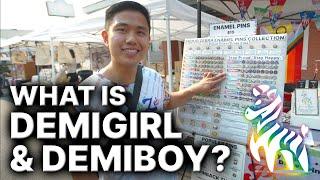
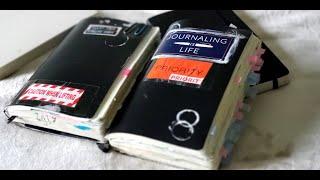




![Sultan Salahuddin Ayyubi - Teaser Ep 32 [ Urdu Dubbed ] 2nd July 2024 - Powered By Lahore Fans Sultan Salahuddin Ayyubi - Teaser Ep 32 [ Urdu Dubbed ] 2nd July 2024 - Powered By Lahore Fans](https://ruvideo.cc/img/upload/SVRhWTNxMmhJTTI.jpg)


















