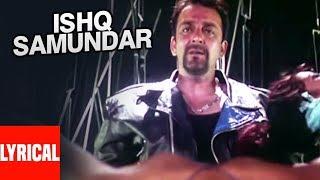Introduction To Docker and Docker Containers
Комментарии:

Very helpful. Thank you.
Ответить
This was such a good video.
I learned that docker is like virtualization 2.0
and it kicks butt

can you also create a video on Kubernetes please
Ответить
Wow. It's so simple! Thank to you. Big Al aka RokkittBass
Ответить
This "Introduction To Docker and Docker Containers" course is at EXACTLY the correct level. it sets up the context very well.
Ответить
I was looking for explanation video to introduce my friend to containerisation. This. Is. PERFECT.
Ответить
Can you tell me what microphone and audio setup you were using to make this video. Thanks very much.
Ответить
Great video, ty!
Ответить
Best explanation yet! Thanks!
Ответить
Who's here because of AZ900? :D
Ответить
Sorry my ignorance, but why does a docker image "has less dependencies" and "is easier to deploy" than a virtual machine? My experience with correctly configured VM infrastructure is that you just pick your host and deploy the files. If you use SAN or other central storage, you only need to push the configuration. Where is a configured virtual machine more difficult to deploy than a docker image?
Ответить
This was really helpful. Thank you so much
Ответить
Amazing explanation, but can you clarify what you mean by. "image" in the video? You mention it multiple times but I can't grasp exactly what an image is and what it does.
Ответить
excellent explanation.
Ответить
Well explained, I really like the assets and drawbacks of both technologies presented. Thank you :)
Ответить
Great Explanation!!!!
Ответить
The more important question is why do we overcomplicate everything?
Ответить
Simply fantastic - thanks for the great introduction/conceptual overview.
Ответить
This is the best explanation of what docker is anywhere on the internet. Thank you!
Ответить
This is what I want no nonsense just definition
Ответить
A third option I don't see here, is to use cloud (someone else's computer) instances. What I do for some projects is use an Azure instance (could be AWS or something else) installed with whatever OS I need, remote desktop to it, set it all up, and then use the instance like a VM.
With the remote desktop client, it's very similar to running a VM. But unlike a VM the desktop client takes little resources. These are separate computer(s) with their own own cores, RAM, disk space, etc. And I can do things like reprovision an instance to say 20+ cores temporarily and then run Python multithreading/multiprocessing module scripts, etc., then drop the instance back down to 2 cores or whatever for back for normal development setups.
This setup is particularly good for monster C/C++ projects that take an hour or more to build. Temporarily provision for lots of cores and RAM and get it built in record time.
Have to try it to appreciate it.
But there are some cons; each setup has it's pros and cons.
Cons:
* You have to pay fees for the instances. Although I can run a two core instance cheaply for about 20 cents an hour. The 20+ core ones are into several dollars per hour.
* Needs an internet connection.
* You have to copy your files to and from the instance over the internet, not much of an issue if you have high bandwidth connection, but have to wait depending on the size of the data.
Pros:
* Another box with it's own resources. You only have the minimal remote desktop client resources to contend with while it's running.
* It's very close to the VM experience that you probably already know.
* Can provision up to many cores, RAM, temp disk space, even GPUs for ML work, etc., then drop it back down if/when needed.
Also for that matter, a related solution is setup your LAN with slave boxes to run your stuff on. Hardware is relatively cheap these days and you can find decent surplus boxes on eBay, local e-waste shops, etc., with plenty of horsepower. Might not have to buy the latest hardware for the box(es).
Then use a hardware KVM switch to switch between machines, use multiple monitors, and/or use virtual KVM software to give it more of the VM experience. Again though with it's own pros and cons. Like the con of cooling problems if running multiple slave boxes at once.

You are the boss man, such a simple yet a very clear explanation!!. Did not find it elsewhere. Thanks a lot.
Ответить
great job making it simply to understand. thanks.
Ответить
explained in a very simple way with enough details to get started, thanks for your effort!!
Ответить
Really helpful! Thank you my guy <3
Ответить
Amazing explanation. Thank you very much!
Ответить
Good video.
Ответить
The explanation I was looking for! Thank you!
Ответить
This video mainly seemed to talk about the attributes rather than define what is going on. The parts you did talk more definition was helpful but the rest seemed like a sales pitch for something behind a curtain
Ответить
superb - simple description and comparison , perfect:)
Ответить
Great introductory video about Docker :)
Ответить
How well is Docker supported with Ubuntu and Red Hat? I have constant issues with VMware on Kubuntu and Fedora. If this is a good alternative, that would be great!
Ответить
I used VMWare and VirtualBox. I haven't tried the first type of virtualization which use the Hypervisor as top-level and not operating system first. But, I can assure you that Containerization like docker is the way to go. I realized this after I experienced a problem with python environments. Yes, you can have multiple environments but for me, I want to completely isolate the python version, and the python environment and I want a way to make it works on either machine.
Really, docker is a way to go. You won't regret it.

Great explanation! Thanks so much!
Ответить
wow
Ответить
Best video explaining what docker is period.
Ответить
Kernel is a part of the OS not separate. Servers run multiple Applications, not just one.
The container concept is not new; mainframes did the same thing. I started IT in 1979, lots of experience in this area.

Just Wow..!! Very clearly and nicely explained.
Ответить
Great beginner video thank you!!
Ответить
Can you put a docked into a virtualbox?
Ответить
Let me know what you want to learn about Docker!
Ответить