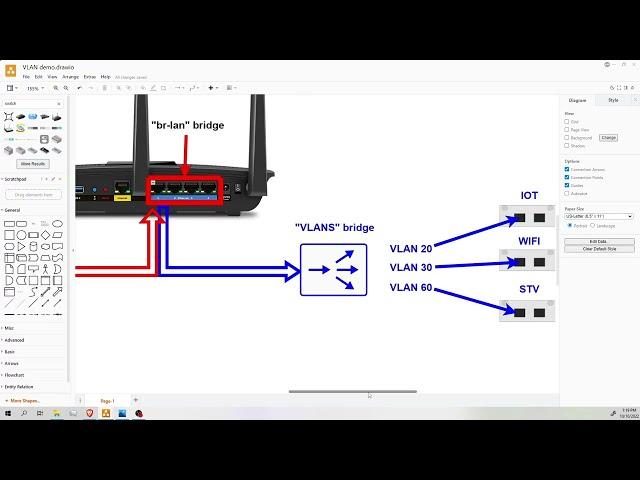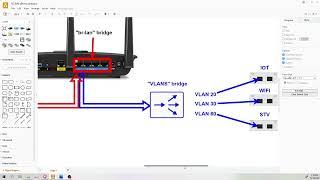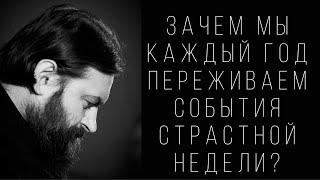Комментарии:

perfetto .. funziona alla grade nella mia rete... molto simile ... pfsense.... > switch managed trunk port ---> vlan OPENWRT... iot -wifi ..THANK !!!
Ответить
Awesome video. How did you setup the boosters. I have a couple of TP-Link consumer routers that I could use as APs but not sure how you set your up to use as boosters
Ответить
Thanks
Ответить
I have an XR500 which made the ports named kind of goofy, so it was hard to follow any tutorials on setting them up in here. Theres 4 LAN ports but they are all referenced through 2 "CPU(eth)" interfaces so its a further layer of confusion. I ended up tagging all my vlans in the switch page, then creating a bridge device for each vlan with the management vlan individually. Then creating an unmanaged interface for each vlan bridge device that i can assign to the wireless. They are going through a trunk to a managed switch which is trunked to a firewall. It's working without the 'vlan bridge filtering' stuff, and I only have one static address for management configured on the openwrt. hope any of that makes sense.
Ответить
I like
Ответить
Very nice and heplful.
Ответить
Why the double bridge? Why not remove lan1 from br-lan, then add lan1 to a new bridge and do the vlan filtering on the lan1 bridge?
Ответить
Would it be at all possible to publish the network diagram to allow viewers to "Follow along"???
Ответить
I created couple of VLAN's (IOT and Guest) but my Amazon Echo devices keeps losing WiFi network intermittently somehow but all other devices remains connected to IOT. I am unable to figure out what's wrong :(
Ответить
Hello there. I've watched your video part 1 and a bit of part 2 as well. But I do have a different situation with my home network setup. I have Openwrt running on x86 PC as a router and connected to TP-Link TL-SG1016PE v1. I wanted to have three different vlan IDs. So I want to have similar idea as yours, but mine is different because it's directly to connect to my TP-Link smart managed switch since I have two WIFI APs (has three SSIDs) and one LAN for everything else. I want to assign vlan on those three ones. Will this setup works? I'm pretty newbie with vlan configuration. I'm very familiar with Openwrt but vlan.
Ответить
couldnt the red line ( internet line) just connect to the wan port on the router ? I know it probably doesn't matter as all ports can be change to but yeah :D
Ответить
You save my day!
Ответить
Nicely done. Much appreciated on the explanations.
Ответить
I have followed your instructions to the T. however after adding interface and choosing my software vlan 10 (i have added only one VLAN) the interface shows an error: Network device not present. Any idea why?
Ответить
VLAN filtering works pretty well, but it's best to just kill all the stock interfaces and create all your VLANS as 802.1q, then bridge. Also, VERY helpful: Add software package for "ip-bridge". It gives you a really good method via SSH to see the VLANs and confirm the GUI setup.
Ответить
HI thanks for your video,how can you add ex LAN 4 to vlan 20?
Ответить
OpenWrt, no OpenWRT.
Ответить