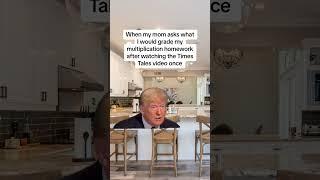Best Voicemeeter Banana Dual PC Stream Setup Guide 2019. Super Easy to Set up!
Комментарии:

If VBAN streams aren't being detected on the stream PC, 99% of the time, Windows Firewall is blocking the streams. Whitelist Voicemeeter in the settings ( you need to be logged into Windows as admin).
Ответить
I feel like the gaming PC is being overworked with this setup, the whole purpose of dual PC streaming is to lighten the load on your main gaming PC and have the streaming PC do that instead. For this reason, i prefer the first tutorial you gave.
Ответить
I was able to set everything up and it is all working now, but how do I set it to where the alerts can be heard to the viewers? In this current video, you explain that it will be default playback and we can hear it on our game pc but the alerts are not being broadcast with audio to the viewers. How would I do that? Do I need to have a input device selected for Alerts in Voicemeeter or a specific bus enabled? The only bus enabled is A1 which is for ourselves to hear when an alert is activated, but what about to broadcast it in SLOBS to viewers during streaming? @The Frugal Streamer
Ответить
Dude. Chapters. It's a forty-five minute video and not all of us have that much time to figure this out. Make it easier for us to find the info we need and sift out what we don't.
Ответить
Guys i'll use some help here, everything works perfect ! i just need help with discord not getting picked up in obs on my streaming pc ! Do i need also to set some kind of input device for it or ?
Ответить
I can't thank you enough, man you are a life saver, i literally bookmarked your video in future if i got some kind of problem...
Ответить
I know this is an older video but thank you for this! I tried numerous times yesterday and couldn't get it to work. Tried again with a clear head and it's all clicking. You are amazing!
Ответить
Set this up, and everything was fine, but now I have an echo through the stream alerts a1 and the system a1 and a2 on my gaming PC and I can't figure this out
Ответить
One question that I now have is how can i get audio from my game to the stream ? I have my mic that works but no audio from my gaming pc to my streaming pc. Do you know what i did wrong and how to fix that ?
Ответить
is there a way to connect a POE ethernet mic directly to a laptop ?
Ответить
None of my Hardware devices are showing up on my streaming PC. Like In the A1 part of the hardware out tab it just shows my monitor. It’s not showing my mic or my mixamp or vac or anything. Can you help?
Ответить
Can i just pay you to set up my audio or walk me through it idk what I’m doing wrong
Ответить
The guy looks like Kyle Gas of Tenacious D
Ответить
Using your elgato capture card to send audio isn't an option, you'd have to use elgato sound capture which totally eliminates the entire use of voicemeeter...so how did you get gameplay audio from gaming to streaming??
Ответить
Talking tutorial right here doing tutorial find another video
Ответить
this guy is more country than a 1955 Chevy truck rusting in the woods
Ответить
Does anyone know how many virtual audio cables we need to buy for this set up?
Ответить
You're a life saver! Thanks bro💪🏻
Ответить
Hi your tutorial is AMAZING thx but i have Errors both in Incoming Strreams have 1 lighting RED error how i can fixy this ?
Ответить
I have now watched this full tutorial for multiple different streaming pcs I’ve had. By far the most helpful and most well explained tutorial out there! Love it!
Ответить
You're a saviour. I always come back to your videos. Thank you! Cheers from Brazil!
Ответить
Does this still work to this day? I've watched this 20 times and set it up several times over and I can't seem to get the audio sent to my streaming PC into SLOBS or OBS correctly.
Ответить
I can not thank you enough, I may have choose to do this at an awful hour from midnight to 3am but I think I finally have audio working! You have saved me!!!!!!!!!
Ответить
are you kidding me thats why the audio was not going to the other pc because it did not had same name ..............
Ответить
hello, i did all what you did and its work but i feel that something missing (cannt control everythings from pc stream)
i dual Pc Stream and 3 monitors 2 for gaming pc and one for the stream pc I have elgato hd60pro pci installed in the stream pc and hyperx solocast mic linked with Gaming pc
im using voicemeeter banana and Light Host
the issue is that the second monitor for the gaming pc is vertical and voicemeeter potato will not fit well
Im using streamlabs and discord and TeamSpeak and Spotify
What i want is control all sounds from the pc stream using voicemeeter potato

You are a freaking KING!!! <3
Ответить
I could really use your help right now haha!! <3
Ответить
Great video! I was a bit lost setting up a 2nd streaming PC with the mic connected to the gaming PC. This really helped me out. My only question is, with your setup configured this way, I noticed my master windows volume control (Volume knob on my Razer keyboard) does not affect the sound levels if i wanted to quickly lower/higher the sound levels while in game. I'm guessing this is because you said to set the Default playback device to Voicemeeter Input VAIO. Is there a way to get control back of the volume? Thanks!
Ответить
Thank you so much this is the best most helpful video I've found :)
Ответить
how to put the discord voice in streamlabs?
Ответить
I'm not sure if something is missing, but when I set up my alerts now EVERYTHING from my stream PC comes through that channel. I was setting up music and when I decided to hit play to make windows see it in the sound mixer it immediately came through to my gaming PC with nothing set. No matter what I did I cannot get music to separately come into my gaming PC from the stream PC which means I can't independently control the volume of each. I've tried this with Banana, Potato, I don't know what's going on anymore. I don't think you're intentionally leaving things out, but I think there's a good amount not said in both of your videos that is very much needed. I think the only way to do this properly is to stream it live setting up everything from scratch. Then we can see every single second of what you're doing without edits. Again I know it's not intentional, but I bet there's some things edited out that would be quite useful for those of us who can't just put it all together as we go.....like me. I need every single minute detail or it just won't click. God didn't grace me with a good understanding of most things. Other than that I loved both videos. Until I can get a few things figured out I won't be able to stream, but I've been trying to figure all this out for months as it is so another month won't kill me.
Ответить
I can't get Discord to hear me when I followed this.. Any idea on what I'm missing?
Ответить
Eh slowly getting it; can't get the mic going yet to my stream pc but we'll get there 😂
Ответить
Thanks for the great tutorial! Very helpful.
Ответить
Thank you so much for your extended time on putting this tutorial together for us newbies. I'm recommending this to all my friends with the same setup.
Ответить
I’ve installed and uninstalled this program 3 times now, each time I download it it says “installation warning”.... bad audio drivers, so I went in deleted everything about it and re download and it keeps saying that same thing..
Ответить
Updated windows on my stream pc and now theres no VM Inputs, anyone know a fix?
Ответить
Do I need to download the virtual audio cable
Ответить
I get “IP address not found” when I right click on my streaming pc. I followed every step.
Ответить
Thanks a ton, YT should hire this person to help streamer setup dual pc tutorials. Thanks thr 👍👍👍👍👍
Ответить
This is a very thorough and excellent walkthrough... but it is not working for me unfortunately... I managed to get all audio working except one weird quirk that i've run into - either the stream cannot hear my teammates in-game, or I cannot hear teammates in game. I have watched probably 40 banana-specific videos and so far this one is coming up very well! But I am not interested in using the VBAN option when all my sounds should be able to be sent directly through the capture output from my gaming pc (which basically sync's all sounds as they happen and sends it to the stream pc).
Ответить
This video still holds value years later. Thank you.
Ответить
@The Frugal Streamer Sir you have no idea how much your video have help me ! THE ONLY VIDEO ON THE INTERNET THAT TEACHES YOU how to use VOICE MEETER , i replay your video 12 times it took me 13 hours to finally get it ! THANK YOU SIR
Ответить
Did i miss how to get discord into obs? I seem to be having issues with just that everything else seems to be fine
Ответить
my audio on discord, game pc and mic is crackling.... do you have any solution
Ответить
you did not explain how you connect any of these things to the voice banana . you explain as if they were already connected and you're explaining how they work and what they are running through.
Ответить
By far the best and most detailed guide i have seen so far +rep
Ответить![Nuke Silo smoke from CT [ CSGO ] mdoz 64 tick Nuke Silo smoke from CT [ CSGO ] mdoz 64 tick](https://ruvideo.cc/img/upload/czYzX2J5cGZqaTg.jpg)