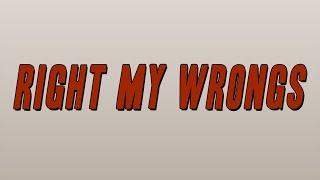How to set up VS Code for C++ and make your First Program? + How I use AI to help me code faster
Комментарии:

I got lost pretty quickly. I clicked on VIEW and looked for EXTESIONS. Not there.
Ответить
it's not working ..... from one point....... you need to update maybe every year with installation process
Ответить
omg, I installed tabnine as I was doing my homework, my exercise was a line of code to output substring and tabnine literally gave me the whole solution 😂 This is probably not in accordance with the integrity rules a the college ... oops. Thank you for the recommendation though, and thank you for the awesome content in your courses, I just came across your channel and I can see I will be spending the next few months watching most of them (the C++ related)
Ответить
Hi Saldina, I followed your example and installed vs code, but am getting an error when I created an ran a simple hello world program. Could you please help me to unstuck
Ответить
I usually use a text editor and the command prompt for compiling and running my code. However I am considering using Visual Studio Code for a project to see how it goes. The thing that really holds me back is that I am almost always using a third party library such as SDL or Allegro. I know how to compile these from the command line but I don’t really know how it works from the standpoint of an IDE with the gui and menus. I will probably learn a lot more by watching more videos and experimenting but I am really stuck in my ways of doing things.
Ответить
Samo da pohvalim tutorial jer sam ih na ovu temu baš dosta odgledao i ovaj je definitivno najjasniji i najjednostavniji. Svaka čast!👍
Ответить
The compiler wouldn't install to my PC.
Ответить
The link to mingw didn't work for me.
Ответить
..."am going to live alot of years so the 60 yrs license is small🤣"...., what a funny intro🤣🤣
Ответить
Ohh my🥰The way i just love this woman, just hearing her voice makes me feel like am already a software programmer when am actually just beginning😂 For example, since yesterday i've been strugling to use vs code just after installation, but just after seeing this tutorial and hear her welcoming remarks i feel like am already done, my problem is solved even though i havent yet watched it to the end🥰💪🦾
Ответить
PATH won't work until after a sign out or reboot.
Ответить
iostream no such file error
Ответить
In cs50 they just went straight into teaching us code on VS code and completely skipped telling us how to set it up. I was completely dumbfounded getting so many error messages just trying to type hello, world XD
Ответить
As far as i can tell, this is a pretty good video! However, I am running into one issue. My computer has AMD64 architecture, and for some reason, whenever I try to install the compiler, it tells me the file has downloaded incorrectly. I'm not sure what is happening, but if you see this, your help would be appreciated. Thank you, and keep making good content!
Ответить
Why don't you just get to it, lady? Quit gassing and instruct.
Ответить
One question, what's the C++ standard used in our days in 2023? Is it C++17 or C++20 (informal standard names)? And how do I know if my compiler is using 17 or 20? Thank you.
Ответить
I paid for my university $15k USD + 9% interest, due to the fact I had to pay my student loan for about 8 years. 🤔
Ответить
I'll be using VS Code. Thank you. 🤔
Ответить
Keep saying fetching descriptive files on the installer and then terminates
Ответить
👍++++
Ответить
Your sourceforge download for ming has a security flag.
Ответить
Thank you so much for this explanation. Extremely helpful!
Ответить
Why does it say it was downloaded incorrectly?
Ответить
I am a total beginner programmer. I have been trying to get C++ to work with windows on VS Code for DAYS now. This is the 4th tutorial on installing and using C++ in VS Code. They all say to download MINGW. I downloaded MINGW using the link in this video. I ran mingw-w64-install.exe. I click Next. I select either architecture type i686 or x86_64. I click next. Next again. And every time I get the error message popup "The file has been downloaded incorrectly." I have tried redownloading this file 4 times and same result, same error.
Another tutorial I was able to get MINGW installed. I followed every point to the fine detail. And when I go to run the program in VS Code there is an error message.
I tried 3 other tutorials 4 times each and each time I get to a point and it just doesn't work how they have it on the screen. After days of trying I can't even figure out how to use C++.
I'm convinced that C++ is an imaginary coding language because there is no way I'm this dumb to figure out how to do a simple install.

Hi. How do I fixed "curl/curl.h: No such file or directory"? Thanks
Ответить
lav qadzes cit
Ответить
I eat meat, I eat very healthy, Thank you for lesson!
Ответить
We hope that you will focus on the content of the translation in order to spread the benefit
Ответить
Thank you for your good explanation mam...🙂
Ответить
Could you do one video for mac users as well
Ответить
Thank you so much. Battled with this for hours
Ответить
give me advice the compiler is not installing
Ответить
mingw64 won't install. I'm stuck.
Ответить
Visual studio code is having problems as it does not recognize iostream or any include file items. It seems to be a compiler problem, the current compiler used in mingw.
Ответить
I can't start with f5 or ctrl+f5 they are not working! Can anyone help me?
Ответить
Lovely, precise explaination, thank u very much!
Ответить
Hi I am 18 I was trying to learn c++and pythons your help me very much, thank you very much
Ответить
It does not work why
Ответить
The mingw64-downloader is no longer working...
Ответить
what if decided not to use command prompt I go direct;ly to the run button
Ответить
She's not just a CodeBeauty. She's got a great sense of humor as well.
Ответить
Hello, I can't download the mingw64, idk why but it show this message "The file has been downloaded incorectly". Can someone tell me what to do to fix this?
Ответить
Hi can you please share me the direct exe file for mingw-x64 file
Ответить
Thanks Sakina, getting this error on compiler installation
"the file has been downloaded incorrectly"

Hello Saldina
Where can I get a safe version of Mingw-x64

Saldina, I have a question, how do I setup VSC for OOP in C++? It will be great to know how to do it, 'cause I've been struggling a lot trying to configure it, greetings from Mexico! :)
Ответить
I keep getting an error during installation of the ming compiler, "The file has been downloaded incorrectly".
Ответить
I have been suffering this type of problem everytime when I run C or C++ Code in VScode....
In terminal everytime this type of message shown...
PS C:\Users\arifa> cd "c:\Users\arifa\OneDrive\Desktop\cpp\" ; if ($?) { g++ simple44.cpp -o simple44 } ; if ($?) { .\simple44 }
Error reading or writing history file 'C:\Users\arifa\AppData\Roaming\Microsoft\Windows\PowerShell\PSReadLine\ConsoleHost_history.txt': Access to the path 'C:\Users\arifa\AppData\Roaming\Microsoft\Windows\PowerShell\PSReadLine\ConsoleHost_history.txt' is denied.
ưmCannot create temporary file in C:\Users\arifa\AppData\Local\Temp\: No such file or directory
PS C:\Users\arifa\OneDrive\Desktop\cpp>

i am just wanna ask you about a little problem is about when i try to download the mingw file and put all of the information after that it said to me that the file has been downloaded incorrectly
for your knowledge my pc is of low capacitiies and please help me to fix the problem and i hope you could see commente and reply to me and thanks