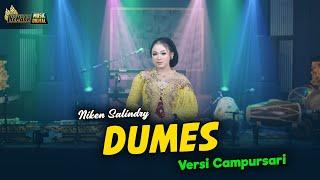EASY CRT Monitor Effect (Photoshop Tutorial)
Комментарии:

nice tutorial, i added another little extra gaussian blur on the white part, looks fantastic. HOW CAN I CUT AND MOVE A SELECTED AREA FROM A SMART OBJECT T-T
Ответить
Straight to the point and easy to follow. Cheers mate, great video.
Ответить
This was extremely helpful, I'm gonna become addicted to using this technique, thanks man.
Ответить
The rgb fill pattern was awesome and really helped me out. Much appreciated!
Ответить
You alright Louis, just come across this haha. Hope you're well since college.
Ответить
Great tutorial
Ответить
isnt that a lcd effect not a crt?
Ответить
bro more slow wtf
Ответить
You know your stuff! I like the effect. A little more explanation and a little slower would be better.
Ответить
Fantastic Tutorial, I accidently learned like four other things along the way, Subscribed and liked.
Ответить
That's pretty cool bro! Definitely something I will do!
Ответить
just kiddin' :D this helped me a lot, thanks!
Ответить
I loved the effects when you zoom in or out
Ответить
W
Ответить
Awesome!
Ответить
How do you make your logo animate like that..make a video of that PLEASE
Ответить
Very nice. I'm using this to treat a graphic I'm putting on an iPad so it looks like it's from Blade Runner :D
Ответить
best video i found about crt effect
Ответить
Thank you! It was really helpful! You can see it on my channel
Ответить
thanks man!
Ответить
Finally!!
Thanks a lot man. Been finding this method for so long

Quevedo?
Ответить
What if I dont have the script option to creat a brick fill ?
Ответить
I don't have the appearance tool in my properties panel to be able to round the edges, any idea how to add that appearance panel? I can't find out how to do it for the life of me...
Ответить
what a waste of time it was just getting a crt image on google
Ответить
Thanks for all your hard work, you teach me so much. <3
Ответить
That’s dope work ! Are you available for artwork upon commissions ?
Ответить
This is so good!
Ответить
Such a smart idea haha
Ответить
Thank you!
Ответить
that's how old i am😂
Ответить
The Pattern segment blew my mind, Thanks so much. Definitely using these techniques for my next thumbnail!
Ответить
the glitch effect thingy in the end didnt work for me :(
Ответить
This is so sick. Curious if it would work with an image
Ответить
Can the designs be screen printed? Or would another method be missing? Great video btw!
Ответить
Amazing content! short but informative yet easy to understand.
Thank you for sharing such a cool trick for free cheers man!

my man did RBG not RGB lol
Ответить
how do i remove the black background if I wanted to put a design like this on a shirt?
Ответить
Thanks! So helpful
Ответить
I dont even use photoshop but how the flock is he so creative to where he makes his OWN rgb 😭😭😂😂
Ответить
I forgot that RGB stands for Red Blue Green
Ответить
the manual rgb pattern filling is insanely creative. great stuff bro
Ответить
that was really cool, would love to learn more from your channel about design.
Ответить
wants to make RGB. makes RBG instead.
Ответить
I like how it glitches when you zoom in and out because of some RGB bug with the video
Ответить
Where can i find the appearances panel ???
Ответить
this was amzing i just made a fire ss logo because of you shout out ! 🔥
Ответить
hey, great video! but can you next time zoom more your photoshop? i can barely see what you doing with my monitor
Ответить
half of the tutorial is just you making the logo, ur just wasting our time cmon man!
Ответить