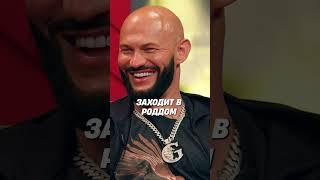Комментарии:

The keyboards in MacBooks are one of the main things that put me off them. There are no dedicated PageUp/PageDown keys, only via the Fn auxiliary key. Same with Home and End. No true Delete key, again requiring both hands to use the auxiliary key. There is no separate Print Screen key, you have to press a “chord” of three or even four keys. Also Apple doesn't offer any laptops with a numeric keypad, which is very important to me.
Ответить
Thank you for the video
Ответить
Full video and still don’t know how to type the @ on the Mac 😂
Ответить
How about ALT?
Ответить
Well....Thanks again, this would be extremely useful for ppl who've just switched from Windows OS to MacOS. Unfortunately, I'm attempting to re-install my last MacBookPro's keyboard settings, albeit cant find a route to do that. My past MBk (2019 w/touch bar keyboard running Sonoma). Current MBk doesn't have touch bar or extended keyboard. {Edit: Mahalo nui loa! I found your older video:"Typing Math Symbols.." Yes, I mustʻve had accessibility keyboards turned on. TYVM}
I recall in past I'd turned off the (time dependent) key repeat function, replaced it with an extended function. For example: If I typed the plus-equal key and held it for approx.2seconds, then 4 or 5 options appeared on my screen (ex:not equal; approximately; and more). For other letters, examples might include other language options appearing w/accents; and more.
In Sequoia, I cant find this keyboard setting. I'm still spending too much time, attempting to duplicate through system settings. btw- I did migrate including system settings, but this didn't transfer. Perhaps because I followed migration with sequoia update? I truly miss these options for word processing, emails and more. Keep up your great work Gary!

Very useful, thank you very much.
Ответить
Can’t get @ sign been trying to get it for hours can’t start my gaming pc up cause of it
Ответить
Gary, I can no longer use the arrow key to back up a picture that is being used as a screensaver on my new mac mini. Is there a way to allow that. Thanks
Ответить
Great stuff, even watching it two years later, but still very useful. I guess I will be a perpetual Mac student..🙏🏻
Ответить
How do we do hashtag on imac
Ответить
Thank you. I have recently upgraded from a 2017 MacBook Air to a 2022 M2 MacBook Air. I am totally happy with my new Mac. The lower keys seemed different. Thank you, again.
Ответить
Thank you so much. I have a question. How to insert a character between two characters using mac laptop keyboard. In HP laptop there is a key with label 'Insert' is provided. It is not found in Mac laptop.
Ответить
Thank you!
Ответить
My numbers keys are not working on my macbook. Please help.
Ответить
Just bought my first Mac in july and this really helped me so thank you
Ответить
How to bring the (@) on my new m1 MacBook Air 2020
Ответить
Thank you so much. I bought an M1 air recently, my first Mac and had so much trouble with using the command, option and control keys. Very well explained. I feel much comfortable now with this keyboard.
Ответить
I have been pulling my hair out in regards to the hidden 'alt' key! I had no idea it was the option key! I searched high and low as this key is essential for Adobe commands. I've just switched over from being a PC user for many years. This was really helpful thank you so very much 🥰
Ответить
You know how to enable the command key?
Ответить
So I just want to say that this is been very helpful and I'm enjoying these tutorials keep up the good work I appreciate all your help. Thanks again
Ответить
Thanks for your great tutorials Gary!!!!♥
Ответить
What key do u press to make sure numbers is on
Ответить
how do I assign another Enter button using modifier or shortcut?
Ответить
thank you very much, i have been using mac for 10 years, still find this very helpful!
Ответить
Thanks! I am a PC user currently; but I have a refurbished MacBook Pro coming in a couple of days and I am really trying to get a jump on the use of it. These videos are quite useful. I plan to do video and photo editing on it and the videos that you did for that have been particularly useful as well. Thanks so very much!
Ответить
My delete key used to continue delete, now I have to hit it for each character deleted - what setting have I screwed up on the keyboard?
Ответить
I love your videos! Can you help me? Recently, my left command key no longer operates like a command key. Instead, it makes the viewing window slightly smaller. My right command key works as it should. Any recommendations as to how I can correct this? Thank you so much for all that you do!
Ответить
How can I make a (.)
Ответить
I don't know why, but if i press Alt + L it gives me ˛ instead of @.
I can get @ if I press Alt + Q.
How can i change it?

lately, you hit the nails in the head right on keep it up. thanks.
Ответить
Is it possible to open an attachment from iMac's ical on the Apple Watch?
Ответить
It all seems pretty standard to me, but I've been using a Mac for decades. I have come across former PC users who have found this confusing.
I've recently started using my old white polycarbonate MacBook1,1 mostly as a home for my old 32-bit apps.
The 'esc' key doesn't seem to work which usually isn't a big deal except when I use the 'vi' editor in the Terminal. The ONLY way to switch back to command mode in vi is the escape key, so I've remapped F2 to trigger 'esc' using Keyboard Maestro. This is the only time I ever use the 'Fn' key now.
I've always used a keyboard protector on this MacBook, but it is for a later edition of the MacBook after they remapped some of the keys. The brightness keys are the same but the sound keys are not.
Where the right-hand Option key is on most Macs, this MacBook has an 'enter' key. This gave me fits until I recognized the difference.
My question is what use is an 'enter' key on this laptop? It seems to do the same things the 'return' key does. No doubt this is why it was removed in the later models, but why would they have included it in the first place on their first MacBook?

I set the Caps Lock key to "No Action" because I got tired of having to go back and retype text that was all uppercase because I hit the Caps Lock key by accident. That' means I don't have a Caps Lock function but I don't mis it.
Ответить
Thank you for helpful video. Still about keyboard, please make a video about using magic keyboard with touch id on ipad since i can not find a video about it.
Ответить
Thank you once again professor for teaching us how to make the most of our Macs.
Ответить
Your explanation is amazing Garry, precise and simple and pack with useful information. Always love your videos and i recommend your chanel to my friends and relative who so ever are new to apple products. Thank you .
Ответить
Macos monterey for some weird reason lately when i change language with globe i need to press it 2 or 3 times. Any particular reason? They add something on the update ?
Ответить
Thanks for your video. I have a question: Pressing and holding the Touch ID key on Magic Keyboard will cause Mac to sleep. However when it is back, the user account will be logged out. Is there a way to config the Touch ID key to sleep without logging out the account?
Ответить
The only thing I use my fn key is for emojis.
Ответить
Always good:)
Ответить
The command key used to be known as the 'apple' key.
Ответить
I"ve done a TON of key reassignment using Karabiner Elements and I'm able to get a lot more "keys" from the regular Magic Keyboard (no numeric keypad). Some of the modifier keys have double duties when pressed alone and behave conventionally when pressed with other keys. I love the small form factor and the ability to have my Magic Trackpad 2 really close by, it's perfect for me. I don't have to move my right hand around so much. The keyboards with the numeric keypad always felt a little strange to me in terms of centering them. The Magic Keyboard's battery charge lasts a really long time too, it's great.
Ответить
Thanks bunches....I hope you never feel that a review in not important. This was a great review today of things which I knew, but most importantly--learning forgotten tips and learning new ones
Ответить
Very much appreciated Gary.
Ответить
Thank you for the video. If possible, please make a (detailed 😆) video about how window management works in Mac. That's the most confusing part for me personally as a new Mac user
Ответить
Where can I get the black magic keyboard with touch id?
Ответить




![[RFC 1406] Crackling Chemicals | Red Factory Collection [RFC 1406] Crackling Chemicals | Red Factory Collection](https://ruvideo.cc/img/upload/VXJaMU9XTTZ5MGY.jpg)
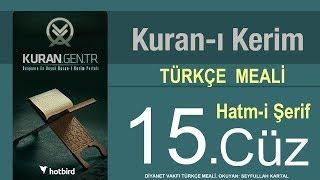



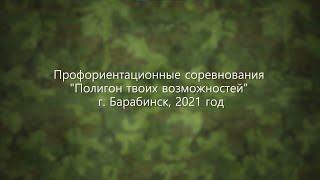

![[Romance games] Samurai Blade : Free otome games english [Romance games] Samurai Blade : Free otome games english](https://ruvideo.cc/img/upload/d2hBRFMxMnR6V3g.jpg)