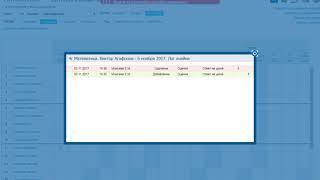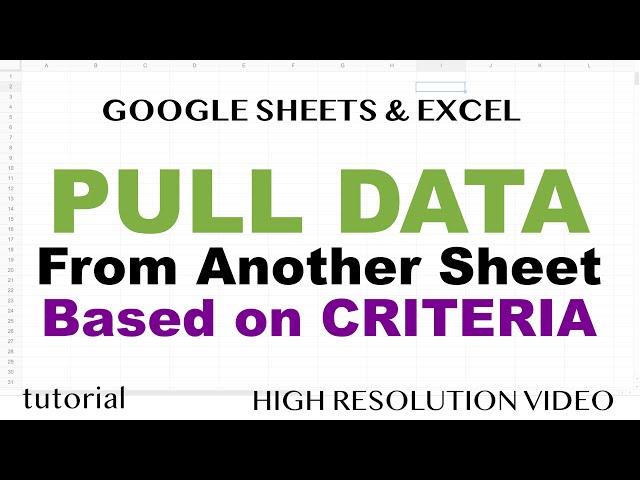
How to Pull Data from Another Sheet based on Criteria in Excel & Google Sheets?
Комментарии:

Can you help me include in the formula to pull data if the cell contains that specific word. For example, one cell contains apples, bananas. Another apples. Another cell, apples, bananas, orange. I want to be able to pull all of these rows because they all contain apples. Thank you !
Ответить
How do this in another file?
Ответить
I want to pull the data if the column has any value in it and not blank. Will the same formula work?
Ответить
Can this same process work if I have multiple different files, not just sheets?
Ответить
if I do have ms-office 2013 then what should i do filter out the same by like by employee name or Dept.. what type of formula i should apply..
Ответить
How do you do it so there is an option to pull in all
Ответить
how if we have multiple , like a,b,c,d,e and i wanted to show all data with a,c,d
Ответить
Hello just a question. How do you do it if you want to filter a column of numbers instead of a string
Ответить
How can i replace or fill blank cells with zero in pivot table? Thank you for your answer
Ответить
Thank you for posting this. I was at a loss as I'm creating a CRM using Google Sheets and this helped me tremendously with this issue. No other video I came across had this exact issue!
Ответить
How would one sort the data after using the Filter function? ie, put it in alphabetic order?
Ответить
❤❤❤
Ответить
IS THERE A WAY TO KEEP FORMATING FROM ORIGINAL??
Ответить
If the file size gets too large with the number of rows in my data being pulled with Filter function, how do i control that esp when I have to house my two connected files on Sharepoint?
Ответить
Hi. I tried the function but Microsoft say the function is invalid. Please help
Ответить
What if I only want one column from the data range? I'm trying to create a mailing list so I only care about the "e-mails" column, instead bringing all columns from the source data, how could I do that?
Ответить
how to get "Text Styles and formating done of color" automatically from one Google Sheet to another Google Sheet
Ответить
Worked! However, if you try to edit anything in the new list that was pulled, the whole data will erase and shows up as "REF" error
Ответить
What if your criteria is in 3 different columns like columns E,F,H. It tells me too many arguments. If you can help me I will subscribe instantly
Ответить
Could you help me regarding this doubt
I have 2 Excel files
First file having 10 customers data (unique ID no., name Age, salary).
Second file has 15 customers data (unique ID no., name Age, salary).
But both files have 7 common customers.
I want that, if my changes 1st file data (salary data) of some customer .The changes should be automatically updated in 2nd file for that customer.
Example:
If I change the salary of a person (in 1st file), then Excel should identify the unique ID no. (In 1st file) And after that Excel will automatically search this unique ID no. In 2nd file and after searching, Excel will update salary for that unique ID no.

Hi mate. You’re videos are great. Easy to understand and very comprehensive. You just earned a subscriber. 🎉
I am looking on how to map specific columns in two separate sheets. So if you have any video on this please share a link otherwise would appreciate if you create a video on this topic. Thanks once again and keep it up. Ta

Amazing! thanks for this clear and simple explanation.
Ответить
Great video! Happy to find the Filter function. When applying the IF statement to my filter, I receive an error “you’ve entreated too many arguments for this function.” Any assistance would be great to eliminate the zeros. Thanks!
Ответить
How would this work with checkboxes? The data pulled only presents true or false on another sheet rather than the actual checkboxes. Any advice would be great!
Ответить
Man! Damn! this is a life saver.
Ответить
There is no filter function for the average user.
Ответить
Super, thanks 👍
Ответить
Nice video. About the drop down: After selecting filtering options using the dropdown menu, is there any way to revert back to "show all"?. I tried to figure out but I could not find the way.
Cheers

You just saved me at leasr 5 hours of manual work. Thank you so much!!
Ответить
I want to sort my data in different excel sheets with different dates to some common decided date format.... For ex i have to take data on weekdays only, but few data sheets are of full week, so i just want to filter data only for weekdays... Can you help me with that please? ... Its a 16 year daily data to arrange...
Ответить
Thank You very much kind sir! ❤️
Ответить
good but the data is not syncing
Ответить
I just tried this and it gives me an error.... any suggestions ?
Ответить
Has this function changed because I followed exactly and it didn't work for me.
Ответить
How do you ensure that you pull certain headings from previous sheet?
Ответить
Im trying to use filter formula to filter dates. Like i want only the dates showing yestertday to show. However when i try to use this, it is not working. Can you kindly help me? Format of the date in my report is ex: 01-Feb-2023.
Ответить
I try it but it didnt work. Why?
Ответить
This was cool, is there a way to pull particular filter to different sheet, not a different tab? Some way to merge import range with filters?
Ответить
It was very helpful I tried it work
Ответить
I have a company name sheet with company id numbers associated with company names. I have a contact sheet that only have account ids. how can i pull the account name from the account sheet and put that in a column in the contact sheet
Ответить
slick 6💯
Ответить
What would be the benefit of doing this, versus just using a Pivot Table and a Slicer?
Ответить
THANK YOU YOU SAVED MY JOB
Ответить
This was very simple and useful. Thank you!
Ответить
I have a sheet that brings whole rows over from another sheet depending on a status of a dropdown like your male, or female example. can I change the status of that dropdown in the new sheet? ie change male to female in the new sheet and it disappears while male is selected but is on the list when female is selected? At the moment the first entry has the formula in it so I can't change it.
Ответить
Need an up to date version, this function doesn’t work for me
Ответить