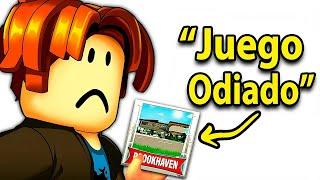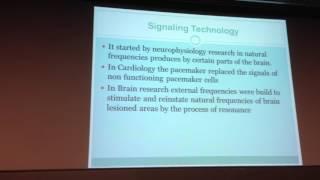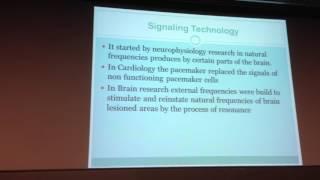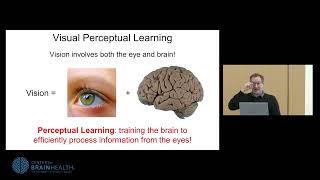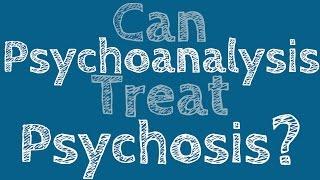Remove Language keyboard layout From Windows 11 / 10 | How To Delete Extra & Unwanted language ⌨️
Комментарии:

Hi can you tell me the path where the language files are stored in windows 11?
Ответить
Very usefull video, i was really stuck because I was trying to delete many i had and i couldn't, and now it worked perfectly.
Ответить
I'm on windows 10 and still have the options De and En ... annoying
thus I complety deleted en and still ... ** this

What happens if i suspend it
Ответить
Thx bro
very helpful

Thank you!!
Ответить
thak you so much sir.
Ответить
thx bro ❤
Ответить
3LA SLAMTK BZF L7OB MN 3NDI BEST YT
Ответить
thanks, I was already stressing that it did not appear in the configuration options.
Ответить
I wanted to remove the Persian language but I don't see it listed in 'Language Region' nor in the 'Powershell', yet, it is still showing in the language bar. thank you for your tutoring
Ответить
Thanks.
Ответить
I saw many solutions on google but nothing worked, and I suddenly got your video. Thank u ❣
Ответить
Thanks
Ответить
Thanks.
Ответить
Very thanks
Ответить
EXCELLENT
Ответить
If you wanted to do this for all user profiles on a machine, is it possible via this cmdlet? If so what would be the syntax?
Ответить
set-winuserlanguagelist does not exist in Windows 10
Microsoft Windows [Version 10.0.19045.4529]
(c) Microsoft Corporation. All rights reserved.
C:\WINDOWS\system32>set-winuserlanguagelist
'set-winuserlanguagelist' is not recognized as an internal or external command,
operable program or batch file.
C:\WINDOWS\system32>set-winuserlanguagelist
'set-winuserlanguagelist' is not recognized as an internal or external command,
operable program or batch file.
C:\WINDOWS\system32>

No bro, i want only 1 lenguage i dont care to have morr
Ответить
cant do this on a school laptop
Ответить
It worked! Is there anyway to remove the display language? Its in Polish. There is no option to remove it below. It is not even shown in the language section. Only the English language is shown and it has an option for remove but not the polish :(
Ответить
It was helpful
Ответить
THANKS BROTHER!!!
Ответить
this is racism
Ответить
Thank you. What a stupid design by Windows
Ответить
thank u bro i love you❤
Ответить
thank you so much
Ответить
vi muchos videos pero este es el unico que me sirvio, gracias
Ответить
thank u bro ❤❤
Ответить
I don't think anyone dislikes this video, this video really helps me
Ответить
Thank You Very Much...
Ответить
thaaaaaaaaaaaaaaaaaaaaaaaaaaaaaaaaaaaaaaaaaaaaaaaaaaaaaaaaaaaaaaaaaaaaaaaaaannnnnnnnnnnnnnnnnnnkkkkkkkkkkkkkkk yyyyyyyyyyyoooooooooooooooooooooouuuuuuuuuuuuuuuuuuuuuuuuuuu
Ответить
thanks mate
Ответить
Thank you so much.
Ответить
Se você é Brasileiro e quer saber como colocar o layout de abnt 2 faça esse comando no powershell
$list = New-WinUserLanguageList "en-US"
$list.Add("pt-BR")
$ptBR = $list | Where-Object LanguageTag -eq "pt-BR"
$ptBR.InputMethodTips.Clear()
$ptBR.InputMethodTips.Add("0416:00010416")
Set-WinUserLanguageList $list -Force

this works, but
1. please stop using comic sans for your intro on god 🙏
2. maybe use your real voice?

Works fine! Though i had two languages in Powershell list (get-winuserlanguagelist), language panel showed me three)) just repeated them and third language dissapeared. Thank You so much!
Ответить
thank you bro
Ответить
thanks
Ответить
Thank you. My language keyboard layout was removed.
Ответить
تسلم يخويا والله
Ответить
my unwanted keyboard layout still doesnt show up here, what now?
Ответить
Can't thank you enough. Bless you
Ответить
Each Windows update caused "INTL ENG" to come back.
But today it disappeared forever.

thank you very much it so helpful
Ответить
Think you. even if the languages didn't appear at PowerShell, you can just write what the language you need and it'll work too.
Ответить
It's working, Thank you!
Ответить
Daaaaaaaaaaaaaaaaaaaaaaaaaaaaaaaaaaaaaaaaaaaaaaaaaaaaaaaaaaaaaammmmmmmmmmmmmmmnnnnnnnnnnnnnnnnn most useful video
Ответить