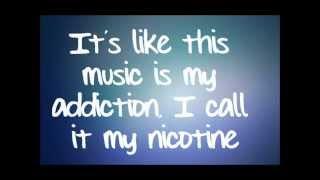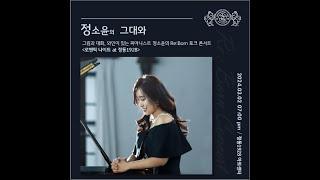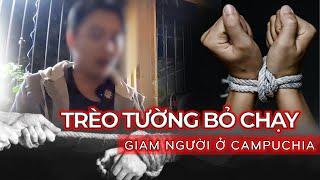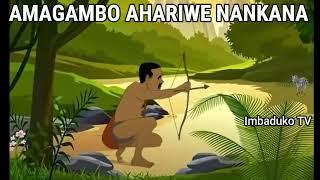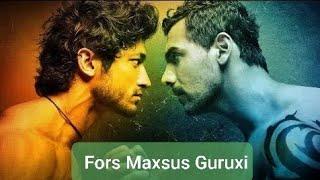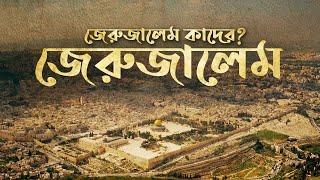Quick Mask Transition | DaVinci Resolve 16 Tutorial | ThatModernDude
Комментарии:

Such a great tutorial! Thank you. 🙏
Ответить
thnx mate still the best explanation
Ответить
Thank you!
Ответить
Love this video but what if you make another line by accident and ruins it how can I delete that line
Ответить
Thank you very much brother... It's amazing how much opportunity exists for those who want to create and for people to share their years of knowledge in short 5 minute or less videos!
Keep up the good work

You're very good at this tutorial thing. I have watched other videos but nothing really clicked till I watched yours. Short and simple video. Thank you.
Ответить
Thank you!
Ответить
Thank you for this! This tutorial was very helpful.
Ответить
It doesn’t have the alpha option
Ответить
Dude, I'm really curious...I've seen this technique done where the mask is placed on the LEFT side of the screen, right up to the LEFT side of the tree. Your technique shows the mask drawn on the RIGHT side of the screen, right up to the LEFT side of the tree. Why do they both end up with the same result, if the mask is made the exact opposite way? Also, if you mess up on any of the steps, how do you delete your work on the Color Page so you can start over? I can't find a way to do that...I just have to delete the Timeline in the Edit page and start from scratch, importing the Clips to the Timeline. Thanks!
Ответить
Cheers for the tutorial! I made a very similar transition but when I typed the Soft 1 blur value, it does away in other frames. I tried with and without keyframing, since I wanted a constant blur through all the movement, but doesn't work. I don't want to go frame by frame and type in the value for each frame. 50 FPS for around 2 seconds... lol
Ответить
Very clear and too the point! Had it figured out and my clip edited how I wanted in less than 5 minutes! Thanks!
Ответить
thx a lot, my masks were very bad since I didn't know how to mask frame by frame :)
Ответить
perfect!!!... thank you very much from Seville (Spain)!!!
Ответить
Really helpfull cheers mate
Ответить
Thanks man, helped a lot.
Ответить
Thank you man
Ответить
Big, big thanks! Just what I lookin for!
Ответить
had to do it seven times because i was getting confused but i managed
Ответить
Helpful stuff
Ответить
Thank you so much!
Ответить
How do you add keyframes to the power window?
Ответить
Thanks Dude, the key frame thing is what i was looking for. Keep it up
Ответить
i am unable to perform the same thing, having struggle
Ответить
Is there a way I can change the softness settings of the mask on all of the keyframes at once? (after adding the keyframes)
Ответить
I follow all the steps and even after adding the alpha out the area not in my mask just stays grey and appeared grey after I first did the mask
Ответить
Can you tell me how you removed the color wheels window? I need more space for the keyframes.
Ответить
why are you so amazing?? THANK YOU. So simple and quick
Ответить
thanks man. nice and quick.
Ответить
Thanks! So helpful and soo easy :P
Ответить
is this done in free version?
Ответить
Concise video! Liked and subbed. Thank you!
Ответить
Once I connected to alpha channel my footage turns black, what is the problem?
Ответить
This was surprisingly easy
Ответить
I love resolve however I cannot process why the heck do i need to go in the "color tab" to mask a clip. The pen function should be available in the edit page. It only makes sense to mask corrections and grade in the color tab.
Ответить
thank you so much!! I did my first mask transition with the help from your video!! cheers!
Ответить
can this be used to make an object disappear from a video?
Ответить
Thank you!
Ответить
This video is very useful .👍Now I can do the same thing for my video. Thank you for your help.💖💖💖
Ответить
So many tutorials showing you how to make bad transitions....FML
Ответить
Thanks mate love your work
Ответить
thanks for the tutorial! well done!
Ответить
Thanks you. Simple & Easy.
Ответить
is it possible to make this transition a preset?
Ответить
Love ❤️
Ответить
Very easy to follow thanks!
Ответить
Thanks man! Very helpful !!!
Ответить