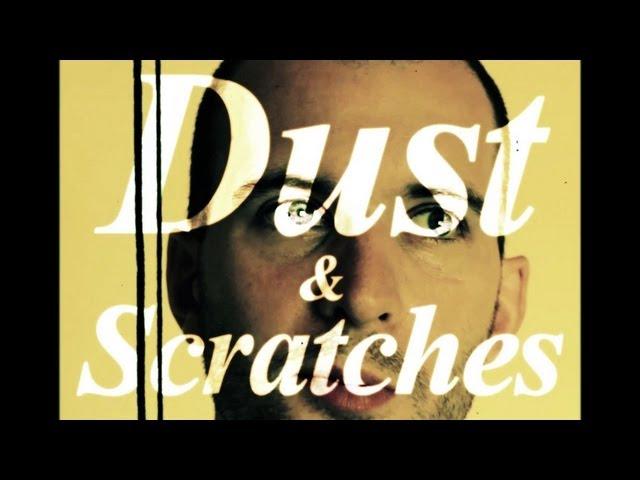
Film Dust and Scratches (and a little extra) - Adobe After Effects tutorial
Комментарии:

When I click on random seed it creates a key frame, how do I type an expression?
Edit:
My bad, I was supposed to hold the "Alt" button while clicking on "Random seed"

im still using this tutorial from like 9 years ago now what an amazing channel this was
Ответить
recently heard: The past is history and the future is a mystery. Today is a gift, that's why it's called the "present".
Ответить
The perfect tutorial for this doesn't exis-
Ответить
how to make a text effects like this
Ответить
I just downloaded the project file for a donation, works and looks great! (I use Premiere CC 2020)
Ответить
Anyone else notice he sounds like Edward Snowden? Soothing voice for tutorials for sure.
Ответить
I think adding old projector or grain noise will make it look more realistic
Ответить
GooooooooooD Job
Ответить
And this is why plugins save 18 minutes
Ответить
look what i found, love it
Ответить
I love you
Ответить
the tempo of this tutorial was way too fast for me but it was worth it after rewinding 100x per step. take this comment as you please.
Ответить
thank you, been looking for this
Ответить
the offset command doesnt work
Ответить
Thanx dude :)
Ответить
Amazing tutorial, thanks!
Ответить
Finally thank u so muchh!!!
Ответить
I don't like cos I just want to click ONE button (maybe two MAX) and for it to do what I want. What is all dis typing and algorithm shit?? Who does this? Ridiculous! When I want something I expect it to be easy. NO good. Sorry. Screw this I ain't doing all this work.
Ответить
Thanks dude! That was just what I was looking for and just the way I wanted it to be explained. Much appreciation!
Ответить
Really good tutorial. SUBSCRIBED!
Ответить
Outstanding job sir! although I am a beginner. I was able to to recreate the shutter effect. Thank you for the knowledge.
Ответить
thanks!!!
Ответить
THANKS SO MUCH FOR THIS TUTORIAL!! It really saved my documentary project, u are the best at explaining after effects!!
Ответить
thank u >o<
Ответить
what font is that?
Ответить
thank you very much
Ответить
Perfect
Ответить
can you tell me how to make your intro? pleas
Ответить
can you tell me how to make jun?
Ответить
I wanna just export the grains and scratches with a transparent background so that I can add it to a video. However, there is a white background that I can't get rid of on the effect itself. Does anyone know how to fix this? I tried exporting it as a PNG sequence (RGB+Alpha) yet it still has a white background with no transparency.
Ответить
any cod editors
Ответить
thanks man!
Ответить
Great tutorial .... you get to the point and make it clear .. nice one
Ответить
The dust grain doesn't show up on the footage as an alpha. It looks good on the black solid I created it with, but can't see it as dust on my actual footage. Couple years ago for you now, but any help?
Ответить
This tutorial was really great! But I have a question. The dusty stuff is moving way too fast. Is there anyway to make it slow down? I'm using it for a music video. Is making the dust follow along with the audio possible? I'm a noob with After Effects btw lol
Ответить
Cool fact, did you know that 'Eca' in Brazil means 'Eww'?
Ответить
Awesome as always.
Ответить
I get an error when connecting offset to slider saying "expression disabled" and the effect doesn't work , any tips on what I may be doing wrong?
Ответить
E C Abrams is the best!!!
Ответить
My grain (fractal noise) seems to be moving too quickly. Solution?
Ответить
thanks for the tutorial, even after watching I still grabbed your file. Thank you. My next video will be used with it.
Ответить
This is great! Very helpful
Ответить
This was great, dude! Thanks a lot!
Ответить
Exactly what I needed. I will subscribe, like and comment. :) Cheers.
Ответить
Stop being silly.
Ответить
Hey there, so I applied all these changes and everything looks great-- except the orange background colour that I applied to my original composition (it has no video footage) has been replaced with white (I made the dust and scratches black). Could you let me know how to get the background colour back? Great tutorial!
Ответить
Great tutorial! As a beginner, I pulled it off! Was wondering how you got the text to have that effect? I tried the "difference" mode and "overlay" but neither seemed to look like yours. Thanks!
Ответить
Really, really good tutorial. Thanks so much dude!
Ответить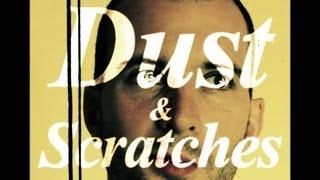










![Pop Smoke x Poundz- Fake Love Ft. Fivio Foreign (Music Video) [Prod By K KAY] Pop Smoke x Poundz- Fake Love Ft. Fivio Foreign (Music Video) [Prod By K KAY]](https://ruvideo.cc/img/upload/NFhMb2NHVGtVSTI.jpg)














