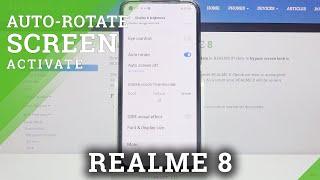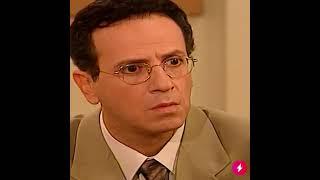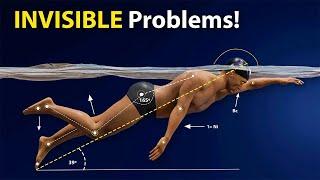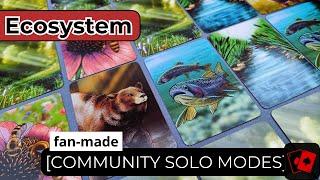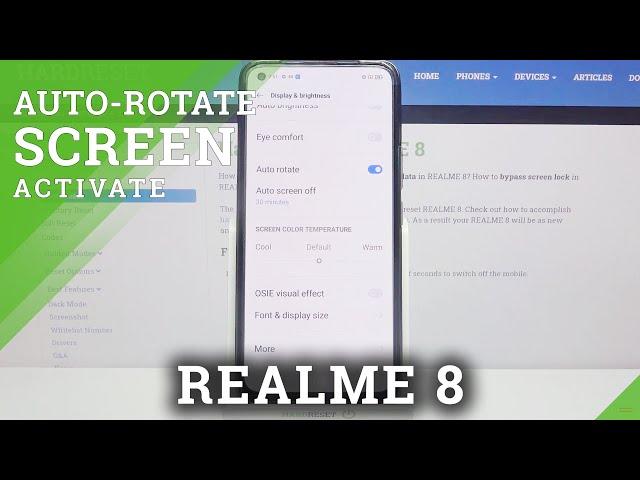
How to Manage Auto-Rotate Screen on REALME 8 – Display Orientation
Find out more about REALME 8:
https://www.hardreset.info/devices/realme/realme-8/
Do you know how to get your screen on REALME 8 to auto-rotate? Check out the instructions from the video to control screen orientation from the notification area easily and prevent particular applications from changing it. Find out how to manage all of the available options and switch between landscape and portrait orientation on your REALME Q2 device.
How to Rotate Screen in REALME 8? How to Rotate Display in REALME 8? How to Enable Auto-rotate Screen in REALME 8? How to Auto-rotate display in REALME 8? How to Turn Screen in REALME 8? How to Turn Display in REALME 8? How to Turn On Auto Rotation in REALME 8? How to Turn Off Auto-Rotation in REALME 8?
Follow us on Instagram ► https://www.instagram.com/hardreset.info
Like us on Facebook ► https://www.facebook.com/hardresetinfo/
Tweet us on Twitter ► https://twitter.com/HardResetI
https://www.hardreset.info/devices/realme/realme-8/
Do you know how to get your screen on REALME 8 to auto-rotate? Check out the instructions from the video to control screen orientation from the notification area easily and prevent particular applications from changing it. Find out how to manage all of the available options and switch between landscape and portrait orientation on your REALME Q2 device.
How to Rotate Screen in REALME 8? How to Rotate Display in REALME 8? How to Enable Auto-rotate Screen in REALME 8? How to Auto-rotate display in REALME 8? How to Turn Screen in REALME 8? How to Turn Display in REALME 8? How to Turn On Auto Rotation in REALME 8? How to Turn Off Auto-Rotation in REALME 8?
Follow us on Instagram ► https://www.instagram.com/hardreset.info
Like us on Facebook ► https://www.facebook.com/hardresetinfo/
Tweet us on Twitter ► https://twitter.com/HardResetI
Тэги:
#How #to #Tutorial #Technology #Settings #Tips #REALME_8 #REALME #Screen #Display #Screen_Orientation #Display_Orientation #Orientation #Auto_Rotation #Auto_Rotate #Automatic_Rotation #Option #Options #Adjustment #Customization #Configuration #Use #Manage #Activate #Enable #Turn_On #Switch_On #Find #Locate #How_to #HardResetКомментарии:

Yuvraj Brother - 16.10.2021 06:22
Excellent work no one can do this in the world even avengers can't do that 🤔
Ответить
ΘΕΛΟΥΜΕ ΚΙ ΑΛΛΟ ΟΣΑΚΙΣ | Luben TV
Luben TV
Tone Stith - Let Me (Official Video)
Tone Stith
Swim with LESS Effort
Skills N' Talents
ADURA OWURO FUN OSE TUNTUN || WAKATI ITUSILE || VEN TUNDE BAMIGBOYE ||03.06.24
Pastor Tunde Bamigboye - WAKATI ITUSILE
Twenty Twenty One (AFL PARODY SONG)
Caden MacDonald