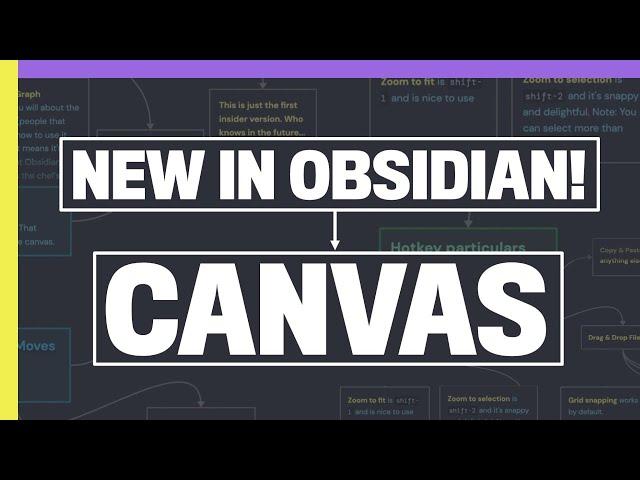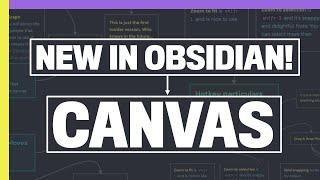Комментарии:

I have been following Nick for almost two years now; he earned my respect right from the very beginnig. A Humble, Generous and Intelligent man. But I have to say that I am also impressed with the way in which he has evolved himself; the quality of this videos, knowledge, presentation skills, enthusiasm, etc. This man is not stopping any time soon. Nick, you are inspirational; I will try to catch up with you....or at least, follow the lead.
Ответить
Awesome. Feel your passion with Obsidian!
Ответить
I'm new to Obsidian and this is helpful! But I have a question. Nick, you predicted many months ago that connecting notes in Canvas would one day create backlinks. But from what I can see from my search, this has not yet been implemented and there are no community plugins that accomplish this. Am I correct, or do I simply misunderstand? (Not a criticism of your video--just a newby here trying to learn to use Obsidian.)
Ответить
I really hope they integrate stylus pen support so that you can take handwritten notes inside the canvas and link them with other articles.
I would love to use obsidian as note taking tool and provide additional information in markdown "articles" which i link to directly from my notes

Another excellent tutorial! As a long time Concept Board user it is awesome to get a pallet like this inside of Obsidian. Your content has helped me 100% migrate my business workflow into this world, and the advantages are amazing. I would also like to sincerely commend you on the quality of your video and content... Thanks :)
Ответить
if only this software have a feature called breather ,when it turn on... when we navigate note it will give zoom in zoom out notes along with graph or canvas ... that would be cool way to take breaks between thinking.
Ответить
Thanks Nick. Do you know how I can search for a canvas I made previously?
Ответить
no need to go full spiritual guru mate, just talk to me about the notes app please
Ответить
This is going to be a really silly question [I'm new to Obsidian, but the Canvas feature really piqued my interest to try it out] but how do you format the text in Canvas? I want to be able to create headings, bold and italics, font size, but I don't see how to do it. Thanks!
Ответить
Is it just me, or does some else also feel like there is an reincarnation of Bob Ross in him is explaining? Wonderful videos, thank you!
Ответить
Wonderful opening in this video. First rate production.
Ответить
You are such a kind, gentle, and intelligent human being. I hope the universe will have amazing things in store for you.
Ответить
Amazing video! Becoming a fan of yours quickly!
Ответить
I will use for my work studies, trying to be ultimate on my work, and this is beeing sych a game changer, I has able to implement at my work, convincing my team to use it, and now the team uses it instead of the older platform Asana. 😄long live think-linking with obsidian.
Ответить
Can you add all the search results to one canvas or all of 1+ tags to a canvas at once? (You can drag folders, which rocks...)
Ответить
I’m really enjoying your channel.
Ответить
that function where i put the entire site into the canvas just clicking at the link, drag and dropping works for canvas in Windows?
Ответить
Hey, what are the softwares you're using on the presentation? The mouse highlighter and magnifier, the keystroke mapping also the webcam cuttout. Im inspired to do some tutorials
Ответить
I’ve learned so much from your beginner videos. Now, to put it into practice. With your excitement and enthusiasm, you’ve lit my blue touch paper. I’m ready to soar.
Ответить
So what about the map?
Ответить
Canvas in obsidian is cool but the problem comes when u need to share it with people
Ответить
Thanks for a great video. 10x my Canvas skills. Note that to duplicate a card in Windows - I needed to use CtrL+Alt instead of Alt
Ответить
This completely changes how you can organize outlines or even storyboards, right out of the box.
Ответить
Thank you so much. Your great-great grandchildren will be so proud of you because you've contributed to furthering human knowledge. Your multiplier effect through the internet is enormous. Whatever naysayers there are, fugg them.
Ответить
Great!
Ответить
Such a helpful and clear video. Thank you so much 🤩
Ответить
Will use it to write articles, thanks
Ответить
a cool little feature i just stumbled on is holding ⌘ + hovering the cursor over a canvas in the file explorer pane ~ it displays a little preview of the shape/colors of the canvas 🟦🟩🟥
Ответить
After watching your tutorial, I was inspired to use Obsidian Canvas to create a mind map for my upcoming TypeScript tutorial. Obsidian Canvas has given me a sense of creative freedom that I've never experienced before! 🚀 Thank you. 🙇♂
Ответить
Excellent! I have been streaming obsidian during my groups book clubs and while the hyperlinks are great I am looking forward to presenting them with a canvas of the books and related media that has come up as a big picture look at our progress!
Ответить
I love how friendly you are, i watch your videos even if I have no interest in them, actually you are the reason why I downloaded and using Obsidian nowadays
Ответить
canvas is not working on my obsidian on Ubuntu
Ответить
Canvas is mindmap applied un the note objects not only maping just texts fields as other mindmap tools. Its still missing somes features to be like mindmap.
I Agree Developpers knows what they are doing

My problem with obsidian is its too slow with the plugins on phone so I gave up and still just save pages to my phone home psge 🤦♀️
Ответить
Thanks for this great video. This is such an awesome feature that if I didn't already use Obsidian, I'd download it just for this.
After I updated I got greeted with stuff about this canvas thing, and I had to see what it was, and this video showed me the ropes on what will probably be my new most used feature as a very visual person.
The only thing I noticed on Windows, and maybe that changed with an update or my keyboard layout (which I don't usually change Alt or Ctrl key mappings), but the ALT+Drag to copy is Ctrl+Drag.

TIL about holding shift+scroll to horizontally scroll. What a nifty shortcut!
Ответить
Awesome video and awesome app. Thanks!
Ответить
Nick, incredible work as always. Thank you.
Ответить
Please Why Obsidian not Encryption file on local ???
Ответить
I previously used multiple tabs and notes to organise what I was supposed to do and categorise what I needed to do into school, life, etc. Canvas has made it so much easier! I can create a timeline of my day with notes and cards reminding me about things and it feels so much more flexible to change if something comes up that I didn't know about. I can't believe that I'm only just finding out about it when it's been out for two months but I'm very glad I did.
Also did you know you can double click one of the edges of a card or note and it will automatically be resized to exactly how big it needs to be display the entire contents of the node? It's so helpful.
There are so many cool things about Canvas that it's hard for me to list all the things I like about them, but apart from what I just talked about, my second favourite aspect is using it to help me create notes. When I first think of an idea, it becomes a card. I then create more cards linked to it as the idea begins to form. Once I have enough on the topic, I can put that idea into its own fully fledged note. It's very helpful!

Man.. that was an epic intro. New subscriber here, thank you for the great content Nick.
Ответить
Your videos are really well done - thanks for sharing such useful content in such an engaging and entertaining way - much appreciated.
Ответить
Thank you so much for such a simple, detailed, dedicated instruction - What a really helpful work right there!!
P/s: You just have 1 more subscriber^^

For as long as we have computers, there will be JavaScript and JSON by extension.
Ответить
eough booms
Ответить