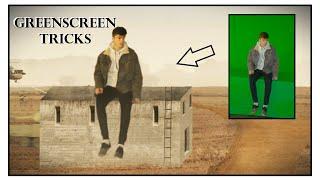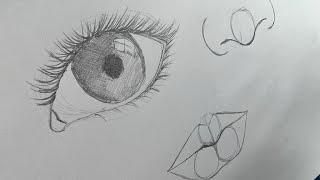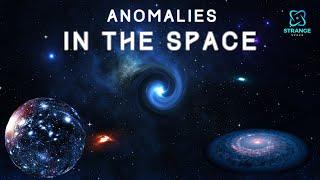9 creative GREEN SCREEN EFFECTS | Wondershare Filmora
These aren't the easiest to do but with some practice you'll pick it up easily. I only used Wondershare Filmora (Free trial) and Microsoft Paint 3d (Free)
-
-
-
-
Everything used in this video is copyright free and all the backgrounds have been edited by me
🎬Edited on Wondershare Filmora: https://bit.ly/3Q9Olx3
📷I found photos on Flickr and google: https://www.flickr.com/
🎥3D models and background on Paint 3D: https://bit.ly/3xlgDvV
🎞️Overlays:
MrBonk85: https://youtu.be/AfP1WWThpTQ
TechUniverse: https://youtu.be/tcCGrmz3iHg
FX effects: https://youtu.be/essY70fSPO8
https://youtu.be/zwuLbJBfg4k
🎵Music: Love Mode - Joachim Karud https://youtu.be/zmEH6-pm7co
#greenscreen #keying #vfx #compositing #tutorial #editing #edit #visualeffects #camera #studio #editor #software #keylight #wondershare #filmora #tricks #greenscreensetup #howto #videoediting #music greenscreen, edit, wondershare, filmora, wondershare filmora x, music, editing, visual effects, greenscreen tricks, greenscreen effects, ideas, camera, greenscreen, tricks,
Тэги:
#tutorial #green_screen_tutorial #greenscreen #unreal_engine_5_green_screen_tutorial #tiktok_green_screen_effect_tutorial #premiere_pro_tutorial #tutorial_(media_genre) #tutorial_on_green_screen #imovie_green_screen_tutorial #wondershare_filmora_greenscren #how_to_greenscreen #instagram_greenscreen #greenscreen_for_beginners #greenscreen_vfx #capcut_greenscreen #premiere_pro_greenscreen #greenscreen_editing #greenscreen_effects #greenscreen_tricks #greenscreen_creativeКомментарии:

Wow wow
Ответить
Ty very much for sharing got more ??
Ответить
Nice video mate
Ответить
Love this so much :)
Ответить
ᎮᏒᎧᎷᎧᏕᎷ 😱
Ответить
a lean, mean killing machine with a green screen
Ответить
Another masterpiece Mr. Witchalls! Completely worth the wait. And man the description looks professional. Your biggest fan <3
Ответить
really loved it brother
Ответить
Wow very good vfx
Ответить
Good Job Dude 💪🏽💪🏽
Ответить
Bravissimo 👌👌
Ответить
ok i guess
Ответить
Dom stop being so cool, it's unfair
Ответить
Very snazzy! I like the picture frame one
Ответить
He's a really cool guy, bumped into him in London yesterday, and did free photos!
Ответить
That’s my cousin!!!! Amazing 🤗
Ответить
What the heck dude this is amazing
Ответить
you’re kinda cool dom
Ответить
Pure dead brilliant
Ответить
You're so talented!
Ответить
Amazing video!
Ответить
17 months later and after almost 100 hours of filming and editing here's another of my videos. I had the idea back in November 2020 and started filming Jan 2021.
When I last posted a video I only had 1500 subscribers. Its crazy how much its grown over the past year despite the lack of videos. It's genuinely insane and I'm really grateful. So thank you for subscribing and all the comments! I'll try to get back on track with posting.
I spent a lot of the time making the backgrounds in the video so please ask me if you want to use it and I'll sort something out. I used Microsoft Paint 3D which is free and I'd recommend for beginners and you can do so much on it. Wondershare Filmora also has a free option otherwise it can be purchased rather cheaply.
Thats all, thanks again for watching!

Let's goooo
Ответить