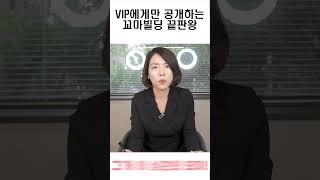Fix Windows Security Center Service is Turned off or missing in Windows 11 / 10 % Solved 2024
👉Try PassFab FixUWin ( https://bit.ly/3MyjM44 ), it is an all-in-one tool that helps to automatically diagnose and fully repair malfunctioning computers with just a few clicks.
Diagnose and fix 200+ Windows-related issues, such as Windows blue/black screen, Windows won't boot, PC keeps crashing and etc.
#PassFabFixUWin
▶ In This Video You Will Find How to Fix Windows Security Center Service is Turned off or missing In Windows 11/10 ✔️.
▶️ ▶️ ▶️ 𝐌𝐎𝐑𝐄 𝐑𝐄𝐋𝐀𝐓𝐄𝐃 𝐖𝐈𝐍𝐃𝐎𝐖𝐒 𝟏𝟏 𝐕𝐈𝐃𝐄𝐎𝐒 👉 : https://www.youtube.com/playlist?list=PLFStktVg2e4lzGCbhRYBPhCB8vFncdToj
▶️ ▶️ ▶️ 𝐌𝐎𝐑𝐄 𝐑𝐄𝐋𝐀𝐓𝐄𝐃 𝐖𝐈𝐍𝐃𝐎𝐖𝐒 𝟏𝟎 𝐕𝐈𝐃𝐄𝐎𝐒 👉 : https://www.youtube.com/playlist?list=PLFStktVg2e4leA44bjCdxOg4u4sGB1ZGQ
⁉️ If You Faced Any Problem You Can Put Your Questions Below ✍️ In Comments And I Will Try To Answer Them As Soon As Possible .
▬▬▬▬▬▬▬▬▬▬▬▬▬
If You Found This Video Helpful, 🙏 Please 👍 Like And Subscribe To Our Channel 👉 https://bit.ly/Click-Here-To-Sub , Leave Comment, Share it With Others So They Can Benefit Too, Thanks 🙏 .
▬▬⬇️ 𝐋𝐢𝐧𝐤 𝐭𝐨 𝐝𝐨𝐰𝐧𝐥𝐨𝐚𝐝 𝐟𝐢𝐥𝐞𝐬 ▬▬
https://bit.ly/Fix-windows-security-center-Service-is-Turned-off
▬▬ 🗎 𝐂𝐎𝐌𝐌𝐀𝐍𝐃𝐒 𝐓𝐄𝐗𝐓 ▬▬
Command 1
sc create wscsvc binpath= "C:\Windows\System32\svchost.exe -k LocalServiceNetworkRestricted" type= share start= delayed-auto error= normal depend= RpcSs/Winmgmt obj= "NT AUTHORITY\LocalService" DisplayName= "Windows Security Center"
Command 2
sc sdset wscsvc D:(A;;CCLCSWRPWPDTLOCRRC;;;SY)(A;;CCDCLCSWRPWPDTLOCRSDRCWDWO;;;BA)(A;;CCLCSWRPLOCRRC;;;IU)(A;;CCLCSWLOCRRC;;;SU)(A;;CR;;;AU)(A;;CCLCRP;;;S-1-5-80-2006800713-1441093265-249754844-3404434343-1444102779)S:(AU;FA;CCDCLCSWRPWPDTLOCRSDRCWDWO;;;WD)
▬▬ 💲 Support This Channel 𝐢𝐟 𝐘𝐨𝐮 𝐁𝐞𝐧𝐞𝐟𝐢𝐭 𝐅𝐫𝐨𝐦 𝐢𝐭 By 1$ or More 🙏 ▬▬
https://paypal.com/paypalme/VictorExplains
▬▬🕒 𝐓𝐈𝐌𝐄 𝐒𝐓𝐀𝐌𝐏𝐒 / 𝐂𝐇𝐀𝐏𝐓𝐄𝐑𝐒 🕒▬▬
0:00 - intro
0:10 - How to Fix Windows Security Center Service is Turned off or missing In Windows 11/10 ?
0:46 - Typing (windows security center) and press ok
3:29 - Copy The Commands Text From Description And Paste In Cmd Then Press Ok
▬▬ 𝐉𝐨𝐢𝐧 𝐔𝐬 𝐈𝐧 𝐒𝐨𝐜𝐢𝐚𝐥 𝐌𝐞𝐝𝐢𝐚 ▬▬
▶ 🌎 W e b s i t e : https://victorinfos.blogspot.com
▶ 🇫 F a c e b o o k : https://www.facebook.com/Victorexplains
▶ ▶️ S u b s c r i b e : https://bit.ly/Click-Here-To-Sub
▶ 🐦︎ T w i t t e r : https://twitter.com/VictorExplains
▶ 📸 I n s t a g r a m: https://instagram.com/victorexplains
▶ 🅿️ P i n t e r e s t : https://.pinterest.co.uk/VictorExplains
▬▬▬▬▬▬▬▬▬▬▬▬▬▬
▶ ⁉️ If You Have Any Questions Feel Free To Contact Us In Social Media.
▬▬ ©️ 𝐃𝐢𝐬𝐜𝐥𝐚𝐢𝐦𝐞𝐫 ▬▬
This video is for educational purpose only. Copyright Disclaimer under section 107 of the Copyright Act 1976, allowance is made for ''fair use" for purposes such as criticism, comment, news reporting, teaching, scholarship, and research. Fair use is a use permitted by copyright statute that might otherwise be infringing. Non-profit, educational or personal use tips the balance in favour of fair use.
▬▬ ♬ 𝐌𝐮𝐬𝐢𝐜 𝐜𝐫𝐞𝐝𝐢𝐭- 𝐍𝐨-𝐜𝐨𝐩𝐲𝐫𝐢𝐠𝐡𝐭 ©️ ▬▬
Workation by Jay Someday https://soundcloud.com/jaysomeday
Free Download / Stream: https://bit.ly/3QHsInf
Music promoted by https://youtu.be/10NlZn-xsDA
–––––––
🎵 Track Info:
Title: Workation by Jay Someday
Genre and Mood: Dance & Electronic + Inspirational
▬▬ 🔎 𝐇𝐚𝐬𝐡𝐓𝐚𝐠𝐬 ▬▬
#Fix_Windows_Security_Center_Service_is_Turned_off_Windows11 #Fix_Windows_Security_Center_Service_is_Turned_off_Windows10 #Windows_Security_Center_Service_is_Turned_off_Missing
▬▬ ▶️ ▶️ ▶️ 𝐌𝐨𝐫𝐞 𝐑𝐞𝐥𝐚𝐭𝐞𝐝 𝐯𝐢𝐝𝐞𝐨𝐬 ▬▬
▶️ Fix Critical security alert on Google account
https://www.youtube.com/watch?v=HYDqdahVydY
▶️ Fix ( For Security And Performance, This mode of Windows only Runs Verified Apps From The Store )
https://www.youtube.com/watch?v=Of2C2SpvSaM
▶️ Fix (Your device is missing important security and quality fixes) In Windows 10
https://www.youtube.com/watch?v=Etk1nbjYC14
▶️ Fix Windows Security Not Opening On Windows 11
https://www.youtube.com/watch?v=0GoFGPzGqxE
▶️ Fix The User Profile Service Failed the Sign-in , User Profile Cannot be Loaded On Windows 11
https://www.youtube.com/watch?v=ssz8lEL6KN4
▶️ Fix ( Antimalware Service Executable High Memory / CPU Usage ) Windows 11 (3 methods) ✔️
https://www.youtube.com/watch?v=MYEFQ4yfwtk
▶️ Fix Getting Windows Ready Don't Turn off your Computer
https://www.youtube.com/watch?v=uv0dJBtSqsQ
▶️ Turn Off Caps Lock Notification In Windows 11
https://www.youtube.com/watch?v=pUhJh7KAUB8
▶️ Fix Samsung Usb Connector (Connected, Disconnected) | Screen not turn off | Display not off
https://www.youtube.com/watch?v=mk6NQ6Uu99Q
▶️ Fix User Account Control Yes Button Missing in Windows 11
https://www.youtube.com/watch?v=cGn6k4kKhEU
▶️ Enable Gpedit.msc missing in Windows 10
https://www.youtube.com/watch?v=9mnvAR4msCo
▶️ Fix Error MSSTDFMT.DLL Missing In windows 11/10/8/7
https://www.youtube.com/watch?v=YGbV0trQqf0
▶️ MSVCP140.dll windows 11 | How To Fix msvcp140.dll missing in windows 11
https://www.youtube.com/watch?v=LjwXErwvmvI
Diagnose and fix 200+ Windows-related issues, such as Windows blue/black screen, Windows won't boot, PC keeps crashing and etc.
#PassFabFixUWin
▶ In This Video You Will Find How to Fix Windows Security Center Service is Turned off or missing In Windows 11/10 ✔️.
▶️ ▶️ ▶️ 𝐌𝐎𝐑𝐄 𝐑𝐄𝐋𝐀𝐓𝐄𝐃 𝐖𝐈𝐍𝐃𝐎𝐖𝐒 𝟏𝟏 𝐕𝐈𝐃𝐄𝐎𝐒 👉 : https://www.youtube.com/playlist?list=PLFStktVg2e4lzGCbhRYBPhCB8vFncdToj
▶️ ▶️ ▶️ 𝐌𝐎𝐑𝐄 𝐑𝐄𝐋𝐀𝐓𝐄𝐃 𝐖𝐈𝐍𝐃𝐎𝐖𝐒 𝟏𝟎 𝐕𝐈𝐃𝐄𝐎𝐒 👉 : https://www.youtube.com/playlist?list=PLFStktVg2e4leA44bjCdxOg4u4sGB1ZGQ
⁉️ If You Faced Any Problem You Can Put Your Questions Below ✍️ In Comments And I Will Try To Answer Them As Soon As Possible .
▬▬▬▬▬▬▬▬▬▬▬▬▬
If You Found This Video Helpful, 🙏 Please 👍 Like And Subscribe To Our Channel 👉 https://bit.ly/Click-Here-To-Sub , Leave Comment, Share it With Others So They Can Benefit Too, Thanks 🙏 .
▬▬⬇️ 𝐋𝐢𝐧𝐤 𝐭𝐨 𝐝𝐨𝐰𝐧𝐥𝐨𝐚𝐝 𝐟𝐢𝐥𝐞𝐬 ▬▬
https://bit.ly/Fix-windows-security-center-Service-is-Turned-off
▬▬ 🗎 𝐂𝐎𝐌𝐌𝐀𝐍𝐃𝐒 𝐓𝐄𝐗𝐓 ▬▬
Command 1
sc create wscsvc binpath= "C:\Windows\System32\svchost.exe -k LocalServiceNetworkRestricted" type= share start= delayed-auto error= normal depend= RpcSs/Winmgmt obj= "NT AUTHORITY\LocalService" DisplayName= "Windows Security Center"
Command 2
sc sdset wscsvc D:(A;;CCLCSWRPWPDTLOCRRC;;;SY)(A;;CCDCLCSWRPWPDTLOCRSDRCWDWO;;;BA)(A;;CCLCSWRPLOCRRC;;;IU)(A;;CCLCSWLOCRRC;;;SU)(A;;CR;;;AU)(A;;CCLCRP;;;S-1-5-80-2006800713-1441093265-249754844-3404434343-1444102779)S:(AU;FA;CCDCLCSWRPWPDTLOCRSDRCWDWO;;;WD)
▬▬ 💲 Support This Channel 𝐢𝐟 𝐘𝐨𝐮 𝐁𝐞𝐧𝐞𝐟𝐢𝐭 𝐅𝐫𝐨𝐦 𝐢𝐭 By 1$ or More 🙏 ▬▬
https://paypal.com/paypalme/VictorExplains
▬▬🕒 𝐓𝐈𝐌𝐄 𝐒𝐓𝐀𝐌𝐏𝐒 / 𝐂𝐇𝐀𝐏𝐓𝐄𝐑𝐒 🕒▬▬
0:00 - intro
0:10 - How to Fix Windows Security Center Service is Turned off or missing In Windows 11/10 ?
0:46 - Typing (windows security center) and press ok
3:29 - Copy The Commands Text From Description And Paste In Cmd Then Press Ok
▬▬ 𝐉𝐨𝐢𝐧 𝐔𝐬 𝐈𝐧 𝐒𝐨𝐜𝐢𝐚𝐥 𝐌𝐞𝐝𝐢𝐚 ▬▬
▶ 🌎 W e b s i t e : https://victorinfos.blogspot.com
▶ 🇫 F a c e b o o k : https://www.facebook.com/Victorexplains
▶ ▶️ S u b s c r i b e : https://bit.ly/Click-Here-To-Sub
▶ 🐦︎ T w i t t e r : https://twitter.com/VictorExplains
▶ 📸 I n s t a g r a m: https://instagram.com/victorexplains
▶ 🅿️ P i n t e r e s t : https://.pinterest.co.uk/VictorExplains
▬▬▬▬▬▬▬▬▬▬▬▬▬▬
▶ ⁉️ If You Have Any Questions Feel Free To Contact Us In Social Media.
▬▬ ©️ 𝐃𝐢𝐬𝐜𝐥𝐚𝐢𝐦𝐞𝐫 ▬▬
This video is for educational purpose only. Copyright Disclaimer under section 107 of the Copyright Act 1976, allowance is made for ''fair use" for purposes such as criticism, comment, news reporting, teaching, scholarship, and research. Fair use is a use permitted by copyright statute that might otherwise be infringing. Non-profit, educational or personal use tips the balance in favour of fair use.
▬▬ ♬ 𝐌𝐮𝐬𝐢𝐜 𝐜𝐫𝐞𝐝𝐢𝐭- 𝐍𝐨-𝐜𝐨𝐩𝐲𝐫𝐢𝐠𝐡𝐭 ©️ ▬▬
Workation by Jay Someday https://soundcloud.com/jaysomeday
Free Download / Stream: https://bit.ly/3QHsInf
Music promoted by https://youtu.be/10NlZn-xsDA
–––––––
🎵 Track Info:
Title: Workation by Jay Someday
Genre and Mood: Dance & Electronic + Inspirational
▬▬ 🔎 𝐇𝐚𝐬𝐡𝐓𝐚𝐠𝐬 ▬▬
#Fix_Windows_Security_Center_Service_is_Turned_off_Windows11 #Fix_Windows_Security_Center_Service_is_Turned_off_Windows10 #Windows_Security_Center_Service_is_Turned_off_Missing
▬▬ ▶️ ▶️ ▶️ 𝐌𝐨𝐫𝐞 𝐑𝐞𝐥𝐚𝐭𝐞𝐝 𝐯𝐢𝐝𝐞𝐨𝐬 ▬▬
▶️ Fix Critical security alert on Google account
https://www.youtube.com/watch?v=HYDqdahVydY
▶️ Fix ( For Security And Performance, This mode of Windows only Runs Verified Apps From The Store )
https://www.youtube.com/watch?v=Of2C2SpvSaM
▶️ Fix (Your device is missing important security and quality fixes) In Windows 10
https://www.youtube.com/watch?v=Etk1nbjYC14
▶️ Fix Windows Security Not Opening On Windows 11
https://www.youtube.com/watch?v=0GoFGPzGqxE
▶️ Fix The User Profile Service Failed the Sign-in , User Profile Cannot be Loaded On Windows 11
https://www.youtube.com/watch?v=ssz8lEL6KN4
▶️ Fix ( Antimalware Service Executable High Memory / CPU Usage ) Windows 11 (3 methods) ✔️
https://www.youtube.com/watch?v=MYEFQ4yfwtk
▶️ Fix Getting Windows Ready Don't Turn off your Computer
https://www.youtube.com/watch?v=uv0dJBtSqsQ
▶️ Turn Off Caps Lock Notification In Windows 11
https://www.youtube.com/watch?v=pUhJh7KAUB8
▶️ Fix Samsung Usb Connector (Connected, Disconnected) | Screen not turn off | Display not off
https://www.youtube.com/watch?v=mk6NQ6Uu99Q
▶️ Fix User Account Control Yes Button Missing in Windows 11
https://www.youtube.com/watch?v=cGn6k4kKhEU
▶️ Enable Gpedit.msc missing in Windows 10
https://www.youtube.com/watch?v=9mnvAR4msCo
▶️ Fix Error MSSTDFMT.DLL Missing In windows 11/10/8/7
https://www.youtube.com/watch?v=YGbV0trQqf0
▶️ MSVCP140.dll windows 11 | How To Fix msvcp140.dll missing in windows 11
https://www.youtube.com/watch?v=LjwXErwvmvI
Тэги:
#Windows_Security_Center_Service_is_Turned_off_or_missing_Windows_11 #Windows_Security_Center_Service_is_Turned_off_or_missing_Windows_10 #How_to_Fix_Windows_Security_Center_Service_is_Turned_off #Fix_Windows_Security_Center_Service_is_Turned_off #Windows_Security_Center_Service_is_missing #Turn_on_Windows_Security_Service_Center_Service #No_se_puede_iniciar_el_Centro_de_seguridad_de_Windows #Não_foi_possível_iniciar_o_serviço_Central_de_Segurança_do_WindowsКомментарии:
《岚姐开讲啦》77:女性创业-2 女性创业的三大死穴
岚姐: 张岚
Scooter at BIGGEST SKATEPARK IN DESERT
Raymond Warner
VIP에게만 공개하는 꼬마빌딩 #꼬마빌딩 #빌딩매매
현지의 현명한빌딩
Viðtal við Ingvar E. Sigurðsson
Hvítur Hvítur Dagur