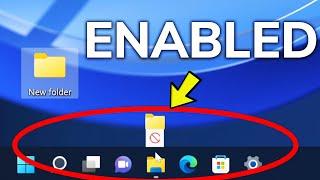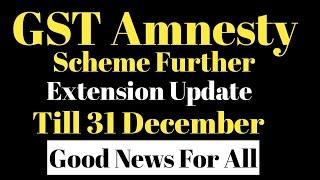How to Enable Drag & Drop to the Taskbar in Windows 11
Комментарии:

ATTENTION!! Windows 11 22H2 (build 22621 and 22622, released in September 2022) restores the drag & drop functionality natively, so this program is not longer needed.
Ответить
I need help after i did this my pc gon slow
Ответить
its working for me though
Ответить
it only works on windows 11 22H2
Ответить
it aint working😭
Ответить
You need to slow down. You are talking so fast we cant follow you!
Ответить
Thanks a lot
Ответить
i'm lost can you make it easier to follow???
Ответить
It's back again now. but I dont know why disable it in the first place?
To force you to update windows that's why.

Does the the script drag and drop feature work with windows 10
Ответить
Do you know of any script to organize pictures in any order within the same folder by just simply dragging and dropping? This feature was standard in Windows XP. Windows 7 removed it, but there was a script for it. Windows 10 did not have a script I could find. I was hoping windows 11 would allow that feature back, but no luck. Do you think I can use the script I found for windows 7 on windows 11?
Ответить
Its available on win11 by default now. Make sure your win11 is fully updated.
Ответить
i fucking love you, thankyou!! (also the developers of this program)
Ответить
I said it before in every other tutorials that I found was useful and worthy, and I'mma say it again. I love tutorials that are short and straight to the point, no useless talking that makes the video uneccessarily long. I edit videos and it's such a hassle to have to import the files from the video editor and then find where the folder is by going throuhg different folders when I already have the folders open, ready to be "drag and drop" straight onto my video editor software. So thank you sm for this tutorial. I'mma save this for later use if ever change into a new laptop.
Ответить
useless as we need to pin to our taskbar, your video is useless and non sense
Ответить
Microsoft is so foolish to disable a feature that is so widely used
Ответить
U don't need all this just go to registry editor local machine software Microsoft windows current version shell update package and add a dword 32 bit as UndockingDisabled set it to 1. Restart ur windows explorer process
Ответить
Thank you so much! Such a key feature that was removed for no reason... but that's windows for ya
Ответить
micros*it. Thank you for this
Ответить
wow microsoft.... why do we have to wait for feature update for that? that's very necessary for us
Ответить
Do you know how much this slows me down while working daily too. It's counter productive. So thank you for this video! it will really help speed my workflow back to how it was in W10.
MS suck balls.

Thank you dear
Ответить
Why Microsoft make this so complicated? This is a simple thing but very useful. Thanks to smart people that makes this work again.
Ответить
thanks its work
Ответить
Thank you it s really helpful i m gonna try it
Ответить
Very useful tool!
Ответить
i drag drop windows 11 to dasktop shotcut as icon
Ответить
life saved
Ответить
thx man
Ответить
wtf was this not there by default?
Ответить
Great
Ответить
Thanks!!!, im graphic designer and I was suffering ... windows 11 is a big piece of sh*t
Ответить
Thank you for sharing this is super helpful
Ответить
Bravo !!!!!!!!
Ответить
Worked like a charm. Amazing...!!
Ответить
Both you and the developer are awesome 👌
Ответить
thanks boss
Ответить
Is this script still needed ? I know in beta theyve added this feature, but is it out for stable?
Ответить
The link posted is not working please help ...
Ответить
You only have to go to the .exe file, right click, select show more options, and click on pin to start
Ответить
does the script takes any ram?? @techbased
Ответить
Thank you Microsoft for making such a simplest thing so complicated :)
Ответить
Thanks bro
Ответить
working great thanks for the video and for the developer also
Ответить
I wonder what the fck is going through their minds to take away such important and commonly used features, but why? Thanks for the help
Ответить
Thank you for this video. It helped me a lot.
Ответить
I've been working Photoshop regularly so as drag and dropping anything to Photoshop is very inconvenient. Glad i found this video. thanks
Ответить
It Works
Thanks Bro

thanks. it works !!😘
Ответить