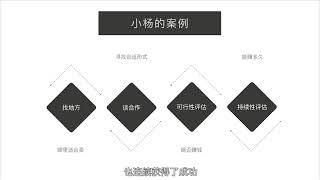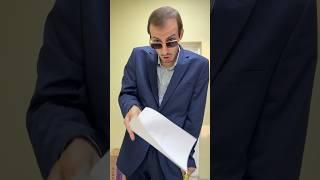Windows Server 2016 - Install Hyper-V Server, Virtual Switch, VMs (How to Step by Step Tutorial)
Комментарии:

One word of advice!!….make sure that when you setup the virtual switch, you get everything right the first time, including the network adapters for the VM. If you have dual NICs, allocate only one them to the virtual switch and the other to the VM host physical server. There are settings that will allow to change certain parameters in the Hyper-V settings and in the individual VM settings. These are for the most part ok to change. If you try change settings from the network adapter settings, you’re headed to destination F’d. Do not try to remove the default created Hyper-V virtual switch, do not disable the physical network adapter. Do not try and remove the Hyper-V role!….all of the actions will lead you to destination F’d and easiest fix is to just reinstall, or at least that was my experience. I was trying to swap VM switch to the other NIC and it all just went south. So…make sure during the initial setup you get it right the first time and don’t try and change anything outside of the VM setup options. ALSO, during the course of setting up the VM Host server, make sure you back it up along the way so you can recover to the various stages of configurations.
Ответить
Hi, i would like to know, can we install windows server 2016 on Gigabyte b760m D2H Motherboard? i tried installing but missing lots of drivers, if you suggest me that will be great thank you
Ответить
When I turn the Hyper-V role and restart I get a BSOD which says Inaccessible boot device. What can be the issue?
Ответить
Straight Forward thank you so much
Ответить
I'm Getting an error when I'm creating a network connection in Hyper - V. I'm using windows 11. can you guide me on how to overcome this issue? please
Ответить
Thanks for the video. This is helpful, thanks a lot ! Great tutorial
Ответить
Depending on your setup most windows 10 virtual machines are completely laggy over rdp protocol either way good tutorial thanks for sharing your expertise.
Ответить
sweeet :}.
Ответить
Great vid, was going to test-bed this but now I dont have to. I'll stick to ESXi, Seems HyperV consumes a CPU for the host and an additional license for the host. ESXi uses next to nothing from server resources.
Ответить
Simple and straight forward. Thank you!
Ответить
Merci pour le tuto vraiment utile
Ответить
amazing one man. really helped me understand about the Hyper-v
Ответить
Does a VM need to go through the VirtualNIC or can you point it directly to the NIC on the host?
Ответить
I have tried the same but on my Vswitch adapter it is showing unidentified network also it is not taking IP from DHCP, any idea on this ?
Ответить
THANK YOU!!!! WELL DONE!
Ответить
thank you so much buddy that was awesome tutorial
Ответить
Thank so much ineed to contact you
Ответить
can you pick the core of the CPU the VMs will use?
Ответить
thanks bro. :)
Ответить
nice and helpful video.
Ответить
great video thank you it did help big time
Ответить
respect for u :-) thnx
Ответить
WARNING:----
Expired in 2020!

Hello man i just wanna ask when i connect to intrnet my oroginal windows will have some wifi card problms like i cant have interd on a hotspot
Ответить
video quality not good, Can"t see any option
Ответить
Hi everyone.. is anyone here can do project use the Vertual Machine windows 16 please
Ответить
6 ads is excessive mate, one every 4 minutes
Ответить
Can someone let me know, why do you remote into the VM when you can just Alt + Tab into the VM?
Ответить
great
Ответить
after installing hyper v server my machine not booting up
Any resolutions?

The mstsc function in Powershell didn't work and gsve me an error message saying that I cannot connect to another console session on the remote computer because you already have a console session in progress? What do I do?
Ответить
I got the message "The Hyper V can not be installed. The processor does not have a required virtualization capabilities"
Ответить
way too many ads
Ответить
Excellent
Ответить
when it finished install my windows server on hyper-v i get like cmd message : C:\Users\Administrator how can i fix it?
Ответить
Thank you
Ответить
well ,thank you
Ответить
Please Next time zoom in the screen so we can watch much better what you are doing
Ответить
So once I install hyper v on my windows 10, will it take our the windows 10 kernel and make my existing windows 10 as one of the guest machines ?
Ответить
could just use VirtualBox to accomplish the same thing ..and its less messing about ..that's what I do on my server
Ответить
Well done
Ответить
I am unable to ping from One Host Vm to other host and their VM but able to other netowork computers, gateway and internet is working fine and same happen with other host vM. pls sugegst
Ответить
great vid
Ответить
how do you share folders between host and VM?
Ответить
good job
Ответить
awesome explanation
Ответить
Hi
thank you for this tutorial
from where you choose that ip address for the server ??
thak you again

A Golden heart from Sharing is inside you brother :)
Ответить
um iso?
Ответить
Very good. Thanks!
Ответить