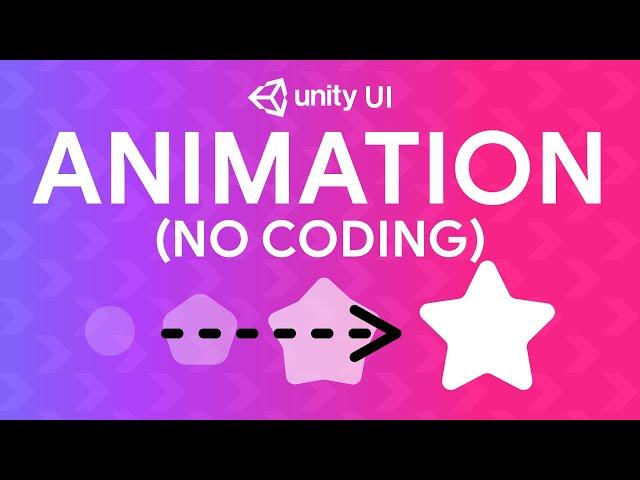
Create UI ANIMATIONS without CODING! - Unity UI tutorial
Комментарии:

Good tutorial nice method of teaching.
Ответить
Thank you that was bretty help full to me🥰🥰🥰🥰
Ответить
This is also how you can easily animate 2D sprite sheet animations in your UI. Excellent video!
Ответить
Love the tutorial, but I have an issue : if you click two times on Open (for example) it stays on that state and it I click on Close when it's blocked, it plays the animation and go back to the other. Is it a way to fix that?
Ответить
The new brackeys we all needed
Ответить
Nice tutorial, but where is the moment when you assign some trigger to the button "Start animation" at the last part of the video? You just created the animation with stars and disappearing the panel with adding an event, so how does it listen on your clicks on the button? Though thanks a lot! Maybe i missed something...
Ответить
Maravilhoso!
Ответить
Thank you so much Coco! Your tutorials are so great!
Ответить
I swear i love your videos, your style thumbnails, video content they are all fantastic keep doing this!!
Ответить
Thanks
Ответить
The only good tutorial for UI transition animation
Ответить
Never animate ui using unitys animator..
Ответить
HI
Love your tutorial but..... What UNity version do u use ? With Unity 2020.3.33 when I use Animator my unity. application crash everytime.. 🙂thank's

I was looking for how to make Animator state do once only , then I found this video, which solved a big problem! grateful!
Ответить
thank you very much
Ответить
I don't understand the whole point of having a closed animaion and an idle one where the ui just stands still. Why don't you just turn the looping off in the assets of that specific animation. Your animations tab will look a lot cleaner rather than a spideweb mess.
Ответить
animations much better
Ответить
Game object with animator is inactive
UnityEngine.Animator:Play (string)
Anyone knows what is wrong with my animator?

When I set the animation to idle in the animator, the first animation does not show. When I delete the idle the animation loops again. Any idea of why this happens?
Ответить





![4th Anniversary Next EX?!! | Who & Why??? [One Piece Bounty Rush] 4th Anniversary Next EX?!! | Who & Why??? [One Piece Bounty Rush]](https://ruvideo.cc/img/upload/VWJxclFpMEpNYTI.jpg)



















