
Blender + Green Screen Is Too Powerful!!! - Blender Tutorial
Комментарии:

A great way to get all those reflections and ambient shadows from the green screen video ;) Thanks for sharing this!
Ответить
thank you
Ответить
thx
Ответить
project file plzzz 😔
Ответить
Please how did you remove the green background?
Ответить
hello friend! great video i was wondering how you can save the stuff in (.mov) ej: walking rear keyed.mov😅
Ответить
Teacher how did you remove the green screen ,, what did you use ,, ?
Ответить
does it work in cycles?
Ответить
Great video.
If I may.
Have you tried using a constraint to keep the plane facing the camera? That's usually what I do

How u remove greenscreen
Ответить
Did you render it in evee?
Ответить
Interesting. But I understand what bothers me in this scene. Somehow I felt that something isn't seem to be correct, and that is the sense of scale. Well, maybe the 3d objects scale is okay, but depth of feeld gives very very small size feeling, because everyone who understands cameras, knows that DOF wouldn't be working with a human scale or larger scenes like that.
Ответить
You can also use constraints track to camera, so the image will always face camera and can keyframe the influence.
Ответить
Super💣
Ответить
How did you chroma key it? In After Effects / Premeire Pro or equivalent? I've been trying to play with it but the selection is never flawless, it either leaves a halo or the edge looks blurry. 🤔
Ответить
Interesting video but why are you in a sci-fi city dressed like you're about to paint your spare bedroom?
Ответить
QUESTION - how're you getting the video file with Alpha (green removed)? Which file format do you use? I have green screen and can record the footage, and then use blender compositor to remove the green, but it's not ideal, how do you get that footage ready to plug into Blender?
Ответить
thank you for posting! Would this work just the same for miniatures, or are there any gotchas? hacking stuff together is the untold hero of computer graphics.
Ответить
Ok but how u get the green away fast ? Im Experimenting with transparent shading, and it works ok , meaning u can make the green background transparent, like that u skip one step in after effects or smt, how u take the green way? With what software?
In compositing nodes there is already a chroma key node, not in material shading yet but it should come soon and than u can simply tell blender to make that colour range transparent

ive been making a normal map of the video and doing it that way! i get way more realistic lighting
Ответить
Very cool, just spoke to you on your Facebook post. very cool stuff.
Ответить
Instead of lowering the saturation, you might get better results by placing an "RGB curves" node, then adding a point in the middle of the curve and dragging it a little down and a little to the right. This gives you a more desired color transformation.
Ответить
auto subs , thanks for sharing
Ответить
Great tutorial just solved my problems🔥
Ответить
Thank you very much brother iam watching you somalia ❤❤ brother can is ask you one question if your allow me
1:how to render for network for free
Because our somalia is not working (sheep it)

why do u still have only 900 subs? even tho u shows so clearly and Good editing skills AND NOT EVEN DISGUSTING DISTRACTING MUSIC
just wow

Nice work🎉btw whats your pc spes?
Ответить
Simple and straight to the point ! got a new subscriber. I didn't know how could I create VFX in blender, now I know !
Ответить
very cool
Ответить
Happenin'. Have you ever tried dropping the specular right down to zero after you crank up the roughness?
Ответить
Man if you just kept it without emission its still more realistic
Ответить
wow awesome!! I use unreal engine but I really wanna get into blender I just never used it before but im starting to like the way the blender quality looks better
Ответить



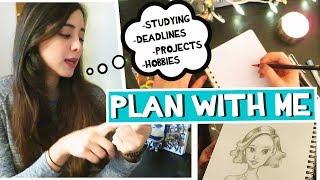


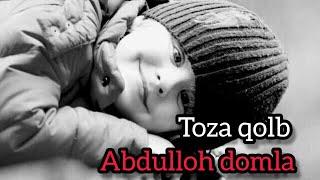




![Demon slayer [kimetsu no yaiba] Fan Animation - EP2 #demonslayer #animation Demon slayer [kimetsu no yaiba] Fan Animation - EP2 #demonslayer #animation](https://ruvideo.cc/img/upload/STBHNEZXdkpMRDE.jpg)















