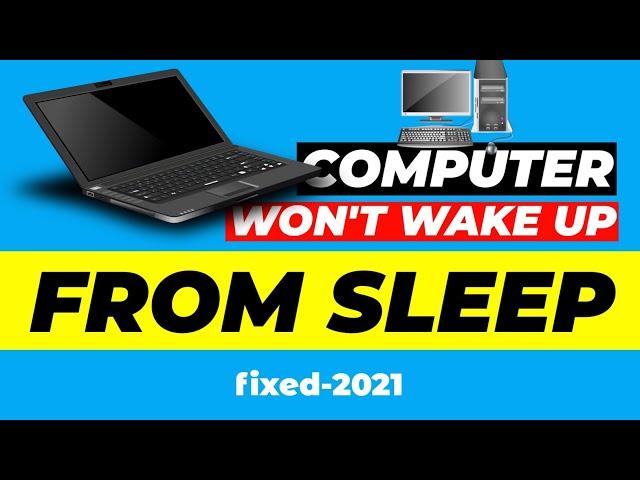
Computer won't wake up from sleep || Fixed Windows 10, 11
Комментарии:

For this steps , you need to actually wake up your laptop first
Ответить
thank you so much
Ответить
Thanks ❤
Ответить
Thank you so much❤
Ответить
thank u so much... the first one solved my problem....
Ответить
He hibernated by it self help
Ответить
Thanks a million 😭, you might have just saved my academic year.
Ответить
Thanks I think my laptop sleep deep more than me😂😂😂😂
Ответить
The power is on, the keyboard lights are on, but the screen is black and only dimly lit. Moreover I can’t do a hard restart and the laptop won’t power off ☹️
Ответить
Thanx dude
Ответить
Thanks u saved my brand new laptop
Ответить
Thank you this really helped
Ответить
Thank you so much bhaiya, I was so much worried .
Ответить
thank you so much.. helped me alot..
Ответить
OMG! it worked 🤯(HP elite book 8640w windows 10, I put to sleep, would not wake up 💤, held down sleep/blinking power button 7-15 seconds, then clicked power button again, and viola! It woke up!) thank you so much!
Ответить
It worked thanks heaps!!!
Ответить
Thank you
Ответить
not working on my dell 3567 please fix
Ответить
Thank you bro my laptop was when hold power button for 5-7 second two times
Ответить
Thanks you
Ответить
Thank you so much!!!
Ответить
Thanks bro. I was shocked of this problem.
Ответить
Thank you so much sir.just watching half video solve my biggest issue as well as also relax me
Ответить
Now my laptop won't wake up ...great you noob
Ответить
Thanks alot this helped me
Ответить
win + ctrl + shift + b (dont press at the same time do it in order but at the end you have to press all 4 of them) win 11 asus rog strix g16 it worked
Ответить
Thanks
Ответить
Thank you so much 🥰
Ответить
Tq
Ответить
Thnxx soo muchh i thought now my mother and father are gonna kill me becuase my laptop was of 50000
Ответить
thanks bro it helped me a lot a super duper thanks
Ответить
Thank so much 👌
Ответить
thanxxxxxxxxx alot 🎉🎉🎉🎉🎉
Ответить
my problem is when i put my laptop in sleep mode and when try to open its open from starting point of company name. Please Help Me Please
Ответить
Same wallpaper
Ответить
It works😳😲 thankyou so much
Ответить
My won’t turn on I can’t even do that
Ответить
i have used all these option but my problem is still exist.
Ответить
You turn off sleep mode. All other steps is unnecessary if you do that. Real solution is fixing without disable sleep mode. So that's a not solution and just a useless video.
Ответить
it is not works for me since my laptop not wakening up. I press power button but still power light blinking slowly
Ответить
Thank you so much it worked
Ответить
Methode 6 work best for my asus zenbook win 10
Ответить
in my vostro 5402 usb settings is not there
Ответить
These steps can only be done once the laptop turns on, and that is the real problem.
Ответить
Once m8ne wakes up will change the settings. It shows Lenovo logo and does Windows load sound, goes black again. The dot on the power button was blinking slow. Now it us steadily lit. How do I wake the laptop???
Ответить
All of these methods only work if your computer will wake up from sleep mode.
Ответить
Thank u brother
It literally worked and saved me from removing battery again and again to turn it off

Thanks brother
Ответить
Thank you🙏🙏🙏🙏🌹🌹🌹🌹🌹
Ответить
Power option management how to enable I did not see the option
Ответить
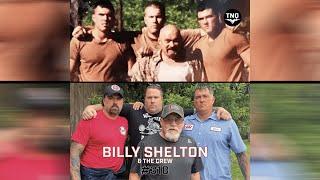


![Muhammad Ali Jr VS Jack Hanma | Baki (ONA) 2020 - English Dub [60FPS] Muhammad Ali Jr VS Jack Hanma | Baki (ONA) 2020 - English Dub [60FPS]](https://ruvideo.cc/img/upload/SUt0ZEtpR3V1MmM.jpg)





















