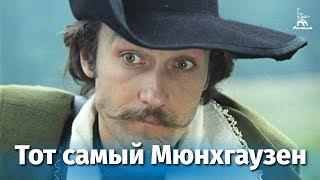Комментарии:

it's even prettier if you make all the grid area names the same length
Ответить
I wonder how the template worked correctly with the spelling error on line (13)
Ответить
Excellent tutorial as usual but how is it possible to have an error in the code and get the grid to still show up as normal? Error on line 13 "gird-template-columns" again GIRD in case no one reads character by character...
Ответить
I can't see shit
Ответить
CSS Grid is great compared to the old float and clear but I really don't see the point of grid areas, using grid-column and grid-row seems much easier and less typing. But I'm a newbie so may be missing the point.
Ответить
Question: Is there anyway of using repeat(4, main) or something in the grid template areas, rather than writing out main 4 times to signal it spanning the whole width of page ?
Ответить
Hi Net Ninja,
I just want to say thanks for this tutorial series of Grid, you have taught me a lot. I have a few questions to ask you, would you recommend using CSS Grid over Flexbox?
If so do you have another series on CSS flexbox and maybe a responsive design series as well so I can make my website suitable for mobile users as well!
Thanks in advance!
Edward :)

I don't like you Net Ninja
Ответить
CSS GOD, let me worship you with all my divs 😭❤️❤️♥️😍
Ответить
that's fucking awesome
Ответить
Thank you! i've watched quite a few tutorials on css grid and this made it all click finally!
Ответить
When I watch a video from your channel, I become an automaton! Because instantly I smash the like button!
Ответить
Checkout his flex box series also . It’s also awesomeeeee.....
Ответить
And it all worked with "gird-template-columns" hahahaha
Ответить
Amazing tutorial series for newbies learning CSSGrid
Ответить
I didn't see the point of grid-area until this tutorial. Great job!
Ответить
Thank you very much
Ответить
grid is life changing!! Still I don't know how you make it work with that typo on line 13? that blows my mind even more... jajaja
Ответить
the moment i have grid area to each element they all overlap over each other. can you tell me whats going wrong?
Ответить
what if you have three columns and one item takes up double the column width as the other two?
Ответить
aw man thanks a lot, this takes a lot of stress away for a newbie
Ответить
re gird
As someone mentioned, you don't need that line. What I would guess is that once he added the "header header header header " it assumed the 4 columns. Notice that when he first added the "gird" line and refreshed, it didn't show 4 columns. ;)

In line 13 you wrote gird instead of grid. So it should not work...
Ответить
So simple! Thnak you :)
Ответить
thank you♥♥
Ответить
Damn GRID is amazing !
Ответить
Danmm I nvr know this awesome way .Thankz ninja!!!! Its so easy.
Ответить
In the 13th line of this code you have used gird instead of grid,is that right? I'm a bit confused how it's working with that name
Ответить
how to position things inside the cell? for example how to put the header in the left-top side ?
or main in the right bottom side?
also when I use text-align: left or right that changes the whole grid.
please help

it's amazing! Never knew constructing site can be so easy!
Ответить
no code files on github link😁
Ответить
When i try to adjust the height/width of the nav for example, there is always a space left. How do i control the width and height? Do i have to make more rows and coloumns?
Ответить
*GIRD
Ответить
Superb..Thank you
Ответить
sincerly speaking, am wondering how the css is able to run perfectly yet you have a spelling error of grid as "gird" at line 13 maybe well viewed at the 7 min of the video run time. anyways, am not getting the expected output even with a correct spelling. I can't figure out why
Ответить
King!
Ответить
The devs who made this are heros. You're one too.
Ответить
You've just described GRID-TEMPLATE-AREAS. Came here looking for GRID-AREA explanation. Big difference.
Ответить
this series is awesome! Thanks for all of this :) Quick question: is it best to name grid elements (and use grid-template-areas) or to use the grid-column and grid-row to position elements? Or in which scenario one is better than the other?
Ответить
✨ gird ✨
Ответить
The gird is not the same as grid,so it ignored creation of 4 grid columns
Ответить
To everyone that commented 4 - 5 years ago, are you now a standard programmer?
Ответить
Really amazing tricks...
Ответить
Nothing made me front end work than dealing with CSS layouts, but you've made grid look easy, Kudos Bro
Ответить
Thank you , you explained well, this woulb be helpful
Ответить
CSS Grid Areas, beautifully and clearly explained. Thanks, Shaun.
{2024-04-24}

stacking rows with the same values doesn't seem to be working on my side :/
Ответить
If you notice, you mispelled the grid-template-columns: repeat(4, 1fr). Instead of grid, you wrote gird on this video Grid Areas. However, the desired results were met and that is freaking awesome and amazing. You saved lots of people right here.
Ответить
😮
Ответить