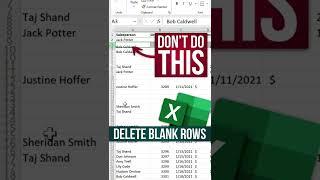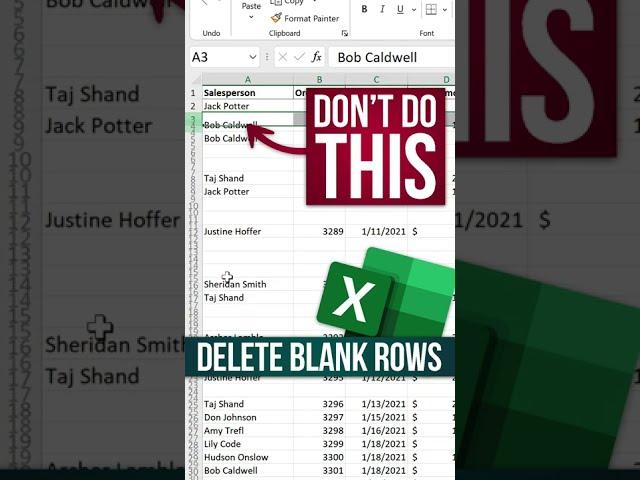
Delete Empty Rows with these Excel Shortcuts #shorts
Quickly remove or delete blank rows in Excel. Don't highlight the row and delete from the menu. That can take forever. Instead use quick Excel keyboard shortcuts to automatically select and remove empty rows in your data.
🌍 My Online Excel Courses ► https://www.xelplus.com/courses/
🎬 LINK to more YouTube Shorts videos: https://www.youtube.com/playlist?list=PLmHVyfmcRKyxLSnxEsaULkdYPgKuTtn84
🎒 Get the Official XelPlus MERCH: https://xelplus.creator-spring.com/
🎓 Not sure which of my Excel courses fits best for you? Take the quiz: https://www.xelplus.com/course-quiz/
📚 RESOURCES I Recommend: https://www.xelplus.com/resources/
More resources on my Amazon page: https://www.amazon.com/shop/leilagharani
🚩Let’s connect on social:
Instagram: https://www.instagram.com/lgharani
Twitter: https://twitter.com/leilagharani
LinkedIn: https://at.linkedin.com/in/leilagharani
👉 This description contains affiliate links, which means at no additional cost to you, we will receive a small commission if you make a purchase using the links. This helps support the channel and allows us to continue to make videos like this. Thank you for your support!
#Excel #shorts
Тэги:
#XelplusVis #Leila_Gharani #Advanced_Excel_tricks #Excel_online_course #Excel_tips_and_tricks #Excel_for_analysts #Microsoft_Excel_tutorials #Microsoft_Excel #Excel_2016 #Excel_2013 #Excel_2019 #XelPlus #Microsoft_365 #Excel_365 #shorts #quick_tips #how_to #delete_rows #excel_go_to_special #select_blank_rows #remove_blank_rows #remove_empty_rows #select_empty_rows #microsoft_excel_basicsКомментарии:

Thanks alot @LeilaGharani
This has helped me super quick as was stuck and this made it SUPER FAST
Really appreciate this short vid ❤👍🏻

This is great!
Ответить
thanks
Ответить
Super trick
Ответить
Thank youuu❤❤❤
Ответить
You go too fast
Ответить
Wow very usefull thanks a lot
Ответить
Not working on large data
Ответить
Worked for me, thanks
Ответить
Hi mam, how to add blanks columns when we have rows in 1000
Ответить
thanks..made my time saver
Ответить
tks
Ответить
Thank You
Ответить
This has been very helpful
Ответить
Thanks, God bless you 🙏
Ответить
Thank You so much!!
Ответить
AWESOME
Ответить
thank you this is great!!!
Ответить
Cant do on excel mobile
Ответить
It works! Oh, this is so awesome!! Thank you for sharing!
Ответить
This did not work for me
Ответить
I love you. 🎉
Ответить
This a good one !!
Ответить
Select all, CTRL+SHIFT+L, Sort column B, CTRL+SHIFT+L, Done
Ответить
@Leila Question: What if the entire row is not empty? Wouldn't this mess up the data? Is there a workaround?
Ответить
I get the error " cannot use that command on overlapping selections"
Ответить
This saved my life. I am currently working on a spreadsheet that I clean and filtered recently for my organization. Thanks alot!
Ответить
thank you
Ответить
Use shift+space before ctrl+minus
Thats highlights the complete rows and you dont haf to maually shift cells up 😉

F5
Ответить
Great 👍👍
Ответить
Filter blank and and control minus much better
Ответить
I need to only remove the blanks if everything in that row is blank. Not ever blank cell ... thoughts?
Sorting doesn't work as column "a" might be blank in row 3; but it has value that I need in row 3 column X,Y,Z or visa versa.

Thank you❤
Ответить
Can we do this to columns also🤗
Ответить
Thank you
Ответить
Super !
Ответить
Select range, Ctrl+T, filter, delete works too
Ответить
In the Same Row, if some cell are blank then this formula also delete this row.. in above, If we delete the order ID (cell) of Jack Potter then by using above formula we will lost entire row of this...
Ответить
Easier way: filter blanks, remove all rows, unfilter. Done.
Ответить
I have documents that often have a count, and i need to convert that count into new lines and make them x of y. is there an way to do this with a formula?
Ответить
learn ctrl+-
Ответить
I used this in a macro to select & delete objects years ago. Initially I was copying and pasting from a bank file which had a bunch of check boxes which this helped to get rid of.
Ответить
Is filter for an important black cell and delete that way. Often times my data may have a blank cell in an important row and celebrate blanks like this would select those blank cells also then confuse the system on what I was doing.
Ответить
So, what we need PC's!!!!!!!!!!!!
Ответить
NOT a perfect method. If I have cells in a row that are blank, data from rows below move up to blank cells. Screwed up the list!
CORRECT METHOD- I select the whole tabIe, sort by primary key ascending order, then all blank rows move down !

please don't do short - do normal videos to let us put/save them into our watching lists!
Ответить
Now i need this
Ответить
👏🏿👏🏿👏🏿👏🏿
Ответить