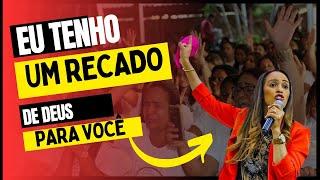Get started with FINAL CUT PRO X - A crash course beginners guide to FCPX
Комментарии:

Hi Friends! Hope that was helpful? Hit me up with your questions and I'll be happy to help 🙏👍
Ответить
Things I've learned after watching your video:
- First time I'm touching "toggle clip display"
- "Custom settings will base it on the first clip of import": good to know.
- i for in point and o for out point
- I was today years old when I found out FCP has built-in sound effects 😅
I have one Q: I downloaded a bunch of title templates. These templates have fancy fonts. Once I drag them onto the timeline, they all default to Helvetica. Do you happen to know how to fix this?

👍
Ответить
Thanks so much - great video. I just made the switch form iMovie to Final Cut (last night). There is one thing in iMov I can't yet find in FC - can you tell me where the 'Backgrounds' options are? Thx!
Ответить
Mate, I know this is nearly 2 yers old but it still holds up. Ive watched loads of "beginner guides" and this is by far the best. Good work.
Ответить
nice
Ответить
Hey Will just found you on YT. I am an absolute noob at FCP. I have an M1 MacBook Pro, each time I click on library I get nothing. I cannot see any of my videos. I have got a ext HD but have not stored them on it. All my vids are in the Photos app. any ideas please ?
Ответить
This was very good. Thank you.
Ответить
This is one of the best Video for beginners I've seen .Just as I was about to give up I stumbled on this tutorial , thanks for your input. I definitely need to see the other videos, so subscription is a must
Ответить
Thank you SOOO much!! Incredibly helpful!
Ответить
Thank you Will - I loved this video - I am using the 90 day trial of FCPX and all the other videos I have watched have been far too complicated - thank you for giving me a better understanding
Ответить
thank you
Ответить
Will that was a very nice overview for a beginner if FCPX. Thank you.
Ответить
Thanks very helpful👍👍👍
Ответить
💪
Ответить
Thank you for your crash course. I learned a lot.
Ответить
Hey Will great stuff! Got a question - what sort of hard drive do you use for editing 4k video? Is that Lacie I can see?
Ответить
Would be nice to show us what to do in a new project where some of the files are 4k and some are 1080, some at 25,50,100 fps. A mash up of file types in one project if you will.
Ответить
How do you trim the video without trimming the audio?
Ответить
Very helpful
Ответить
Thank you so much for doing that. And thank you for being concise!
Ответить
Great watch... wonderful delivery. Best Final Cut Pro tutorial I’ve watched.
Ответить
Thanks Will! I am considering upgrading from imovie to FCP and just downloaded the trial. You just took the overwhelm away from me with this simple tutorial. And now I am going to watch the other videos you linked here as well.
Ответить
Actually one of the easiest videos to understand out there
Thanks again

Thank you for your time
Ответить
Hi! Thank you for the video! I am new here and do not know how to activate the hover over clip to be able to preview the videoclips. Perhaps you know how to fix it?
Ответить
Excellent. Thank you. Just got FCPX and spent about 200USD at pixel studio page. This is very helpfull
Ответить
you are amazing!!!!!
Ответить
Perfect. Cheers bud. I'll be checking out a few more vids as soon as I get past the beginner stage.
Ответить
Thank you, Thank you, Thank you!!!!! You made everything so easy to understand. After 100 years I finally decided to upgrade my Final Cut Pro, because I have been using Final Cut 7 for the past decade lol. And everything is so different in this new version. So thank you. You made it so easy to get started and showed me where all the cool effects are at. Thank you very much for this video. I really appreciate it. Now I can safely edit and now I am relaxed instead of stressed.
Ответить
Is it possible to remove text from a video?
Ответить
Hi, great job,
Question: Is there a quick key to "play from beginning" (other than Option/Shift/I) in Final Cut Pro?
There's just got to be an easier way.
Anybody?
Thank you

New stubbie! Great video
Ответить
Great video for someone like me. Learnt heaps. Thanks
Ответить
Sorry to bother you again Will but I was wondering why I can't add a transparent logo to the bottom of my video. I had no problem dropping a regular logo down in the right corner. I figured that out and it looks great. But is there a way I can add an eps logo to the bottom corner? If you could let me know I'd appreciate it. Thanks
Ответить
Just what I needed, well done, thanks!
Ответить
Very good 👏👏👏 🔝🔝🔝
More FCPX please
By far best video I’ve seen for beginners
And stick them into playlist

Could you tell me how I can add in a small logo to the bottom right corner of my video. Thanks
Ответить
I don’t want to subscribe to you! I want you to be my personal instructor / mentor! Being used to iMovie, when I first opened FCP it was like stepping into a dark empty workshop, I was completely lost! I love how you turned the lights on in the different sections of the workshop explaining their purpose, their features and how to use the tools in them. Excellent tutorial! Thank you. I will keep watching your tutorials. And Yes, I will subscribe. 👍🏻
Ответить
Thank you for this video! What a great whirlwind introduction, for someone who is familiar with iMovie but frustrated with its limitations. FCP is intimidating upon first opening; this helped a lot. 🙏
Ответить
Thanks. Why did your viewer change from filling the screen to a letter-box size shortly into the video?
Ответить
Can I create a whole fcpx library without losing my effects downloads, thanks in advance
Ответить
YOU ARE SO HELPFUL. THANK YOU
Ответить
Helpful thanks
Ответить
Hi I’m new to video n editing was looking for help and advise, I have a iMac 21.5 in 3.1 ghz i5 memory 8gb 1867 mhz ddr3 , pro graphics 6200 storage 1Tb . I’m using final cut and when I’m editing n trying to play my video it says it drops on frame rate and the video is very chuppy. I was hoping you can help and see if I need to setup up my Mac a certain way. Thank you
Ответить
Great video! Thanks. I learned more in this 20+ min video than I could recall from my Video Production class i took in college in 2012.
Ответить
Is an HDD external drive ok? or do you really need an SSD for FCPX?
Ответить
Please tell intro music
Ответить