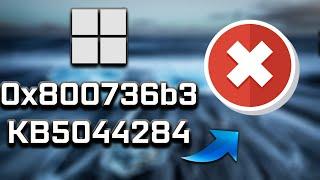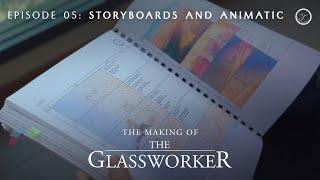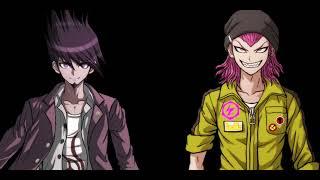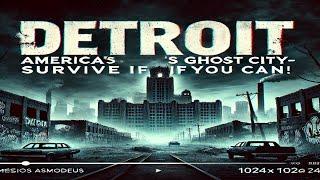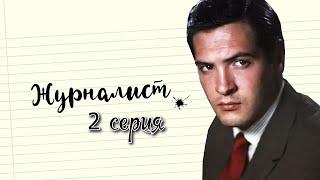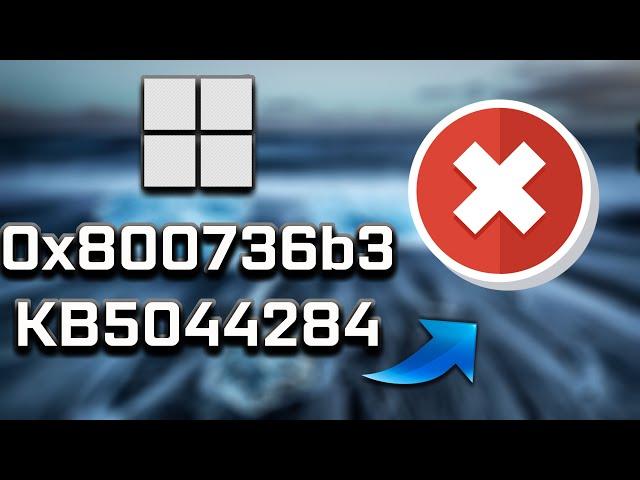
KB5044284 Update Not Installing Install Error 0x800736b3 On Windows 11 FIX
Windows Update error 0x800736B3 is commonly encountered when trying to install cumulative updates or specific updates like KB5044284 that rely on certain system components. This error generally points to issues related to missing or corrupt components, dependencies, or system files. Here are the typical solutions for this error.
Link: https://www.microsoft.com/en-us/software-download/windows11
This troubleshooting guide will work Windows 11 operating systems (Home, Professional, Enterprise, Education) and desktops, laptops, tables and computers manufactured by the following brands: Asus, Dell, HP, MSI, Alienware, MSI, Toshiba, Acer, Lenovo, razer, huawei, dynabook, LG , vaio, Microsoft Surface among others.
CHAPTERS
00:00 Intro
00:21 Solution 1
04:07 Solution 2
05:14 Solution 3
06:35 Solution 4
07:17 Solution 5
09:50 Outro
Link: https://www.microsoft.com/en-us/software-download/windows11
This troubleshooting guide will work Windows 11 operating systems (Home, Professional, Enterprise, Education) and desktops, laptops, tables and computers manufactured by the following brands: Asus, Dell, HP, MSI, Alienware, MSI, Toshiba, Acer, Lenovo, razer, huawei, dynabook, LG , vaio, Microsoft Surface among others.
CHAPTERS
00:00 Intro
00:21 Solution 1
04:07 Solution 2
05:14 Solution 3
06:35 Solution 4
07:17 Solution 5
09:50 Outro
Тэги:
#windows_11 #windows_update_error #KB5044284_Update_Not_Installing_Error_Code_0x800736B3 #KB5044284_Error_0x800736B3 #KB5044284_0x800736B3 #sus #Dell #HP #MSI #Alienware #Toshiba #Acer #Lenovo #razer #huawei #dynabook #LG #vaio #surface #windows_11_tutorialКомментарии:
The Making of The Glassworker | Episode 05: Storyboards and Animatic
Mano Animation Studios
Wij tegen zij: Waarom is er zoveel ruzie in Nederland?
NOS Jeugdjournaal
Spike chunsoft when making danganronpa V3
project y.b.t.f.c
Hyper Sports Walkthrough, ZX Spectrum
RZX Archive
Danganronpa Decadence | Nintendo Switch
Spike Chunsoft, Inc.
My Thoughts on Bluey
TheOdd1sOut
Журналист - 2 серия (1967)
Киностудия Горького