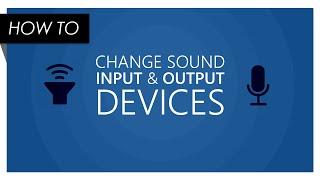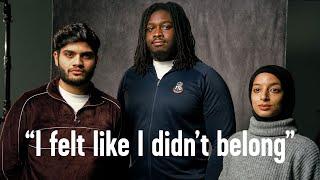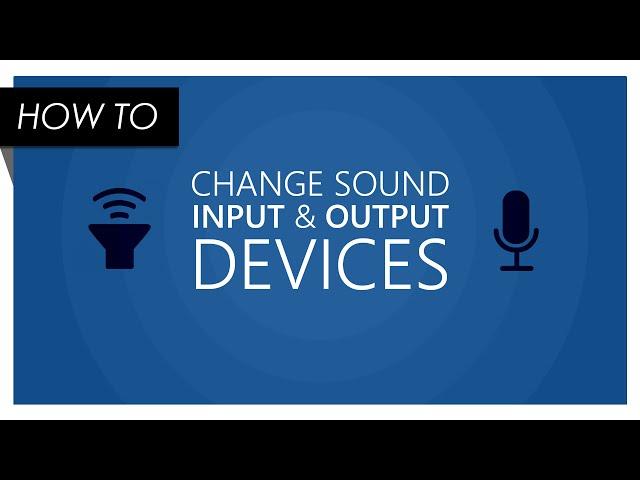
How to Control Sound Input and Output Devices in Windows 10
Комментарии:

for me it says it's unplugged but it is plugged
Ответить
guess who is the life saver?
Ответить
hi
Ответить
So what if I see the bars moving, but I still don't hear sound? I've reinstalled my entire pc and this is still happening
Ответить
i looked this up since my headphones don't work... i dont hear him.
Ответить
Didn't work for me I have Microsoft 10 but its nothing alike
Ответить
Help what to do when I accidentaly deleted my sound device
like the speakers

This is such a good way to fix your mic i tried over 10 videos and this one was the one that worked.
Ответить
Bad
Ответить
i dont sign in :(
Ответить
Gosh windows 10 is horrible. It amazes me how on a state of the art os you have to manually try to get to some hidden section of controle panel to do something that simple...
Ответить
Thank you!
Ответить
so fucking helpful that i cant even hear it
Ответить
I cant see mine on output
Ответить
junk video
Ответить
for me there are no options even though my mic is plugged in
Ответить
gøy å være døv
Ответить
that doesn't work on line in anymore. i got it working before but ugh...
Ответить
i have a problem where its using my second display as a audio input and output device it wont even show anything need help sasp
Ответить
What if I don’t have any input or output devices
Ответить
Thanks this helped alot! :D
Ответить
That’s all good but what if the options aren’t
There to begin with?

Guys- If you're having "Input problems" for Dell win 10
Just go into into settings, type "Bluetooth and other devices" Then flick "Bluetooth" off and on again..The sound should work once more. 0w0

What I want is some hardware where I can plug in my aux speakers and my usb headset and then press a button to switch between them. Would be ok with software too ... nothing out there unfortunately.
Ответить
thanks it work
Ответить
fuck u asshole u destroyed my pc
Ответить
prost mai esti !
Ответить
I have only one speaker/headphone
Ответить
i have an headset but it has only one jack im still trying to figure this out
Ответить
Got a new computer over christmas, Alienware laptop, would’ve preferred a desktop but it was a gift and it runs everything amazingly. Didn’t have a mic splitter, just plugged in my headset and it worked fine. One day it stopped working right, I could hear the same but I couldn’t talk. Same headset works on console, and found my old one and it worked on console but had the same problem on pc. Talked to tech support thru a chat room and they didn’t know what was wrong. Any fixes?
Ответить
After checking out the latest windows recently, Microsoft makes the operating system for the company and not the user.
Ответить
All very well, except that on my XP machine I find the options include 'What U Hear' + 'WAV/MIDI/CD' +'
LINE IN' & 'Microphone'. On my Windows 10 tablet the ONLY option is the built in mic. The 'WAV/MIDI/CD' option is incredibly useful as it means I can record anything off the Internet, and the 'line in' is essential for recording off my mixing desk. (My pad does not have a 'Line in' socket, but I would hope that I could add a line in through a USB adaptor). How can I add these options so I can then select them?

Amazing you wont even reply to comments.
Ответить
how did he make the xbox one available to play. I hooked it up and everything, but I don't know how to change the input to HDMI
Ответить
Just make a simple switch already
Ответить
FUCK FUCK FUCK WINDOWS AND THE WHOLE FUCKING MICROSOFT
Ответить
Did not help at all... I dont have the option to chose my external microphone although its plugged in. There is only the build in microphone to choose. :-(
Ответить
Mi mic goes in the 3.5 mm jack will it still work?
Ответить