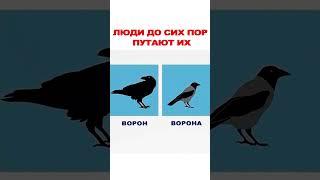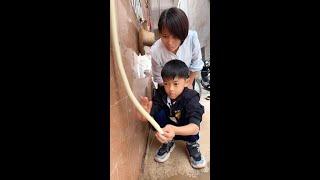How To Use VS CODE for C++ | With CMake & Any Compiler
Комментарии:

This has been the most helpful video for me so far, to get up and running with C++ and CMake in VSCode! The only video i'll ever need. Also, F7 should build your cmake project, and F5 will run it.
Ответить
This was terrible. Lose the webcam overlay, it serves NO purpose at all, we are here to to technical things, not socialize.
Why do so many insist on putting their face where it isn't needed? The focus is on what's happening in the application.
That's the problem with those who grew up online.
The "human touch" is a distraction, and so is the music. Life does not need a sound track.

Thanks you
Ответить
"msbuild.exe" does not exist
Ответить
Why does your vs code show 4 available kit to choose! Please help me
Ответить
awesome video, simple and short
Ответить
This video helped me to obtain a general understanding of how build systems work and after two days of struggle, I'm able to compile, build and execute my multi file programs on shell with ease. Thanks.
Ответить
after doind ctrl+ shit +p -> Cmake : quickstart, i can not see any option with VS Community 2019 release... options. what can be wrong here in VScode? (i have already install CMAKE, C/C++ extension in VS code)
Ответить
His desktop wallpaper is the Canadian Rockies by Cath Simard for anyone wondering. I found a large version on Reddit with a reverse image search using Google.
Ответить
Hi, I have the following problem: I need to use the Clang compiler, but the CMake generator must be Visual Studio 2022. The CMakePresets.json file states that the compiler must be Clang. The CmakeLists.txt file contains the command "set(CMAKE_CXX_COMPILER clang CACHE STRING "D:/programs/LLVM/bin/clang++.exe" FORCE)".
The problem is this: when I build the project, the Visual Studio generator changes the Clang compiler to the MSVC++ compiler. How can I force CMake to use the Clang compiler?

why cant we compile the Cmake List from Visual Studio Code?
Ответить
Also, WTF are you opening Visual Studio for a VSCode tutorial???
Ответить
Also, you say to make the CMakeLists.txt, then you say to use the quick start (which I did not have the same options as you), and then you say if that does not work, then do things manually... What if it DID work? Do I still need the txt file??? Why are there no good tutorials for C++ and vscode?
Ответить
While I appreciate your content. PLEASE SLOW DOWN! Every time you typed or did something, you left no time for viewers to pause and follow.
Ответить
man, you just saved my ass, you have no idea. thank you so much
Ответить
That was very helpful, thanks for explaining the launch.json file. By the way, I like your vibe
Ответить
I didn't get the sln file
Ответить
Can you do a video on using Visual Studio IDE Community with CMake & Any Compiler?
Ответить
Hey buddies, i need ur help.I'm building the project on kali linux.Everything seems to be ok and the build is working BUT, i'm missing the Debug directory and the sln executable file.Moreover, i'm always getting an error after the build in CMakeLists.txt that minimum allowed version can't be 3.0.0 so i have to change it manually to 3.10, 3.15 etc.
Ответить
what about all those buttons in the blue bar at the bottom of the screen
Ответить
I came for the CMake tutorial, but I stayed for the trippy music.
Ответить
Whoa, that first background music is so relaxing ^^ does anyone know where to find it?
Ответить
I don't see the .sln project file, what do I do?
Ответить
👍
Ответить
I get an error as
Bad CMake executable: "". Check to make sure it is installed or the value of the "cmake.cmakePath" setting contains the correct path
Any idea on how to solve this? Thanks in advance

what a. strange workflow…
Ответить
this method is tightly coupled to windows platform. There should be another way that doesn't use MS Visual Studio.
Ответить
Really helpful! thanks man
Ответить
Thank you Gilfoyle.
Ответить
Could you please make video for using C++ and VsCode in linux and how to configure tasks, launch, c_cpp_properties json fils and how to debugging application ? ☺
Ответить
Bad cmake executable please help
Ответить
does it works on mac
Ответить
How did you get build folder out of nowhere
Ответить
Can you do one on how to get this working in linux?
Ответить
My build folder did not get created after running the >cmake: quickstart in the command pallette. Anyone know why?
Ответить
So the MSBuild.exe was not recognized in my terminal what am I supposed to do from there, where did the command come from?
EDIT:
ok so I just had to add that the user's PATH environment variable:
C:\Program Files (x86)\Microsoft Visual Studio\2019\Community\MSBuild\Current\Bin"
It might Enterprise/ instead of Community/ directory or something entirely different for other people.

with that sound in the back and your voice i feel like getting enlightened thank you for the great video
Ответить
Haha Bob Ross the programmer.
Ответить
you have the most relaxing voice omf
great video !!

thanks Gilfoyle
Ответить
thanks much!
Ответить
Awesome video man! This helped a lot!
Ответить
Wow.. you look like Jesus talking
Ответить
Thank you for this. In just 10 minutes I was able to get to the meat of writing and running C++ in VSCode.
Ответить
Thank you... You King
Ответить
Nvm if you see my old comments, i wasnt using the right build, i had to click "search generators" for vscode to find my vs 2022 then let me use it
Ответить