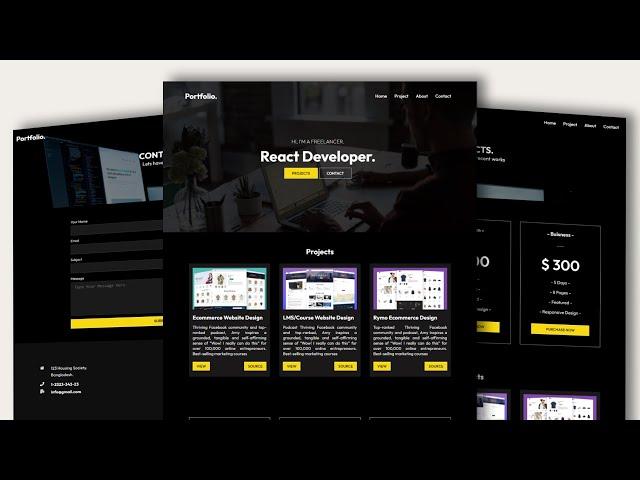
React Portfolio Website Tutorial From Scratch | Responsive Portfolio Website Using React JS
Комментарии:

Thank you very much for this video
Ответить
Too much info vedio guided us on step by step... Keep it Bro
Ответить
wow wow wow!!!. Amazing 👏 you are an angel sent directly from heaven.
Ответить
Can we use this project in our Resume
Please suggest me anyone?

You made me understand components only with a fee sentences. Great work. Thank you
Ответить
It is such a resource full of react details.Keep it up.
Ответить
I salute of your Hardwork !! Thank You...
Ответить
Good explanation ❤
Ответить
This is a great video... If there is a way to like this video multiple times, trust me I would. God bless you man....
Ответить
I am having terrible problems getting my server to run. What versions of node are you using and which work best for Windows 11?
Ответить
thats very awesome you learn from scratch and way of you also best.
Ответить
want more css with reactjs projects
Ответить
Do u have any complete course on Reactjs with css in udemy??
Ответить
yes yes
please more content like this

sir we also make without using class based components
const Hero2 = ({heading,text}) => {
return (
<>
<div className="hero-img">
<div className="heading">
<h1>{heading}</h1>
<p>{text}</p>
</div>
</div>
</>
)
}
like that

Thanks for your effort
Ответить
Nice
Ответить
Great video ❤
Ответить
This is cool! Good job👍
Ответить
How can i get these images?
Ответить
ERROR in ./src/App.js 4:0-30
Module not found: Error: Can't resolve './logo.svg' in 'C:\Users\DJX\Desktop\React Js\test-file-app\src'
ERROR in ./src/App.js 5:0-19
Module not found: Error: Can't resolve './App.css' in 'C:\Users\DJX\Desktop\React Js\test-file-app\src'
ERROR in ./src/index.js 8:0-48
Module not found: Error: Can't resolve './reportWebVitals' in 'C:\Users\DJX\Desktop\React Js\test-file-app\src'

I’ve completed whole this project.
And by the way, learned so many
Thank you so much , it was really helpful.

This is an amezing project for beginners , strongly recommend to everyone , and lot of thanks and love bro I have made my protfolio website help of this.
Ответить
Your explanations is too good... I like your way to explain small things properly....
Ответить
Thank you very much very descriptive and brilliant content ✌
Ответить
Thank You!
Ответить
asesets?
how to get

I have done it all, great tutorial, Thanks
Ответить
hey guys i've been tried awhile understanding how they do the thumbnail of some coding videos but i didn't find out how they do so help me guys tell me how to create an image that's show the content on your website
Ответить
i dont know what happened to my footer but it does not look the same
Ответить
Thanks
Ответить
Thank you 😊
Ответить
Where should I find images?
Ответить
Bro pls create react beginner tutorial
Ответить
Legend
Ответить
hi bro, i am creating portfolio based on this video. i am unable to apply @media screen and (max-width:1040px) as per u r shown i am not getting proper output. so pls help me alternative apply css max width :1040px to media screen
@media screen and (max-width:1040px){
.nav-menu {
flex-direction: column;
justify-content: center;
align-items: center;
width: 100%;
height: 100vh;
position: absolute;
background: rgba(0, 0, 0, 0.9);
top: 0;
left: -100%;
z-index: -3;
}

How I can get images?
Ответить
Thank you so much. I really appreciate
Ответить
i cant't find the portfolio page on website also in index ,help guys
Ответить
Thank You bro awesome video
Ответить
@Tech2etc
everything is working but footer is not working please help me bro

having trouble with the image, when i display the background its not all the way done the page
Ответить




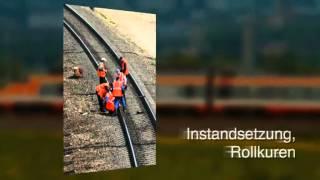
![[FULL STORY] I worked 70 hours a week to keep us afloat. He spent that time screwing my best friend. [FULL STORY] I worked 70 hours a week to keep us afloat. He spent that time screwing my best friend.](https://ruvideo.cc/img/upload/RWlDSmVnX2ZyUW8.jpg)



















