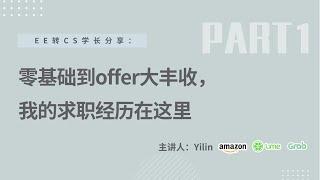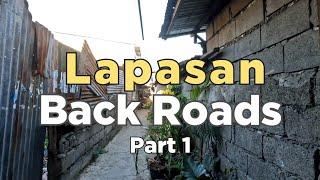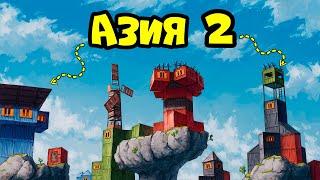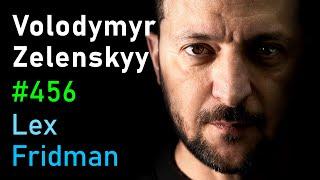Комментарии:

just use practical rife
Ответить
Not free.
Ответить
This will be a great video for me. I just found a website ri download my old favourite cartoons from childhood. Some of them are in 1080p but many are in 720 or even 480. Will test soon.
Ответить
heyy I don't know what to do, seems like the perfect program, but it prints Get resolution of the video and then automatic retry, please help, it's a life and death scenario
Ответить
and old post but very useful indeed
Maybe you can recommend the optimal hardware GPU, RAM, Processor..
Thanks!!

This looks awesome. Do you, or does anybody have a comparison to Flowframes?
Edit: just found another very promising one: Enhancr

The GOAT
Ответить
Just tried the same presets with 60 seconds old anime commercial and my Gaming Laptop took 1 minute 17 seconds to AI upscaled the video.
Results are good just a bit too ghostly sharp around the edges of anime characters, but it could just be that the video bitrate and compression of the original video was so low and high respectively that's about the best the simple preset can do but man the closeup shots gave out huge improvement.
I'll try with something with a bit better source quality next time but overall, I'm quite happy with the results that this program provided.
Crazy that this is a freeware.

great video
Ответить
Which method do you suggest that I should follow for upscaling a homemade VHS video to look good on an 1920x1080 display if you factor the processing speed and the output quality of the upscaled file? This video or the one that uses ShotCut and Upscayle?
Ответить
I've seen people have good results and time with this, but I'm running an RTX 4080, and it took an hour to do a 6 second clip yesterday. The quality also wasn't that much different (so I'd have to play with the settings more). Maybe it's the file format I used, not sure, but so far it's a bust for me. Thanks for the video though, I'll try play with it more.
Ответить
I AM USING A RTX 4050 120WATT TGP GAMING LAPTOP IT TOOK 1 HOUR 15MIN FOR 4500 FRAMES VIDEO IT WAS A GAMEPLAY VIDEO
Ответить
Might be getting this mixed up with another upscaler but the damn thing is extremely. EXTREMELY SLOW
i put a 7 second clip in it and it went on for 20 mins or probably longer. It's unreliable for its speed.
I can go into my editor, make a 5 sec clip, add every single effect on it, export it at 4k and 60fps and it'll still be faster than this

Which Laptop Is The Best For The App? Can The App Be Used To Upscale Any Music Video From Any Singer? Actually I Had Chinese Music Video But Very Low Quality 640x360 Can The App Upscale That?
Ответить
brother u r real and other show that hitpaw and topaz are free but flick u r are a legit and i appericiate u u will will grow more :]
Ответить
Can you do it on a mac?
Ответить
Super cooles und Verständlches Tutrial vielen dank :D
Ответить
Thank you for the video. I will follow the video, as before, I used Nero AI Video Upscaler. Now, I could use other free solutions.
Ответить
u say it as why fu not wih fu and wifu is just a other word for anime girl
Ответить
I am a little late to the party. Thank you so much for posting this instructional video.
How does this freeware compare with TopazLabs Video AI? Have you tried it out yet? The free demo allows you to do everything and without limitation in time, but the upscaled videos are watermarked. Also, as a sidenote, with films on DVD great results can be obtained by processing the mpeg2 files in Handbrake whilst applying filters and then playing the films in VLC for example whilst using Nvidia's RTX super resolution and HDR feature. Maybe not as good as AI upscaling but still very watchable.

Can we use this on google colab
Ответить
Thank you for sharing. I was doing a very long (>12h) video upscalling when the battery went down. Is there a way to resume from where it was interrupted?
Ответить
A 30 second clip took me about 4 minutes, a movie will take I'm guessing a whole day!
Ответить
Thank you for the video, I had no idea there was a free program for this <3
Ответить
This is real magic
Ответить
Thanks, mate, it was really helpful
Ответить
thanks for this bro haha i knew my GTX 1080s in SLI would help me some where down the line other then just playing games 😀good video and walkthrough my dude
Ответить
Thank you! Im going to try it!
Ответить
I'm trying it! Of course my PC doesn't have the best graphic capabilities but maybe it works for what I need
Ответить
saying trial cant change upscaling have to subscirbe to developer now for premium once again greed takes over
Ответить
Can this be installed offline since I did that and most of the super engine options are unchecked on my system.
Ответить
Thank you so much for the tutorial, the video overall is very good, so props to you ❣you earned a new subscriber n_n
Ответить
scam virus
Ответить
Why don't you say it's only for Windows AT THE BEGINNING??? WHAT THE HELL IS WRONG WITH YOU?
Ответить
which GPU you used while up scaling this clip ? I have used this software few times but never saw this hardware encoding with my GPU.
Ответить
You did not explain in a clear way that the program is not really FREE. Important capabilities can only be accessed if you get the Premium version. So I wonder what I won't be able to do. You should warn this things very clearly just at the beginning of this, preferably on a written explanation, with WARNING! in capital letters.
Ответить
Please help me, i can't use this app. When the Upscaling finish, nothing happens. No notification or nothing. What should i do?
Ответить
Will it work on Intel HD integrated graphics?
Ответить
Thank you so much for the step by step guide, you made it super easy and just straight to the point.
Ответить
Can this be ran without hardware ram?
Ответить
Its been almost an hour and it rendered only 4 frames from 1800 (I used 3D Enlarge & Frame interpolation High Quality)
Ответить
The original video resolution was 322 x 240
Ответить
What was orginal video resolution? Thank you for tutorial video 👍👍
Ответить
Fails very often, actually lowers the resolution instead of increasing it, in general wasted 2 hours and didn't get a single good upscale.
Ответить
I have a GTX 750Ti, a 4th gen core i3 processor for reference, and I want to upscale 720p video game footage captured on a PS4 to 1080p..
The footage will be about an hour long so am I realistically looking at days of processing here and should I just opt for a regular video editor like Davinci Resolve? Great tutorial by the way

as someone who's trying to be an editor on a budget real tight budget (literally like 0$), this'll do wonders for me
Ответить
If I were to upscale 720p game footage (e.g. The Legend of Zelda: Tears of the Kingdom) should I use the 2D or the 3D preset?
Do I need to change the video scale from 2000 to 4000 like you did as well?

Gonna send some $ to this developer. I’m backing up the entire Adventure time series but the dvds look terrible on modern displays.
720p is a quick convert and looks WAY better than the pixelated dvd.
I tried 1080p at first. Most scenes looked INCREDIBLE but many small things ended up getting muddy and had that uncanny AI look.
Thanks for the tutorial!

It's pronounced "Wife-uw" and it was made for anime not cartoons.
Ответить
Would this work on a movie? I want this to uoscake a movie with lengths around 2 hours 30 mins will it work?? If it will then how much time will it take??? Please reply
Ответить