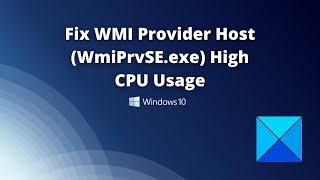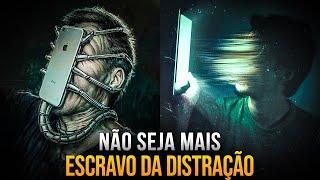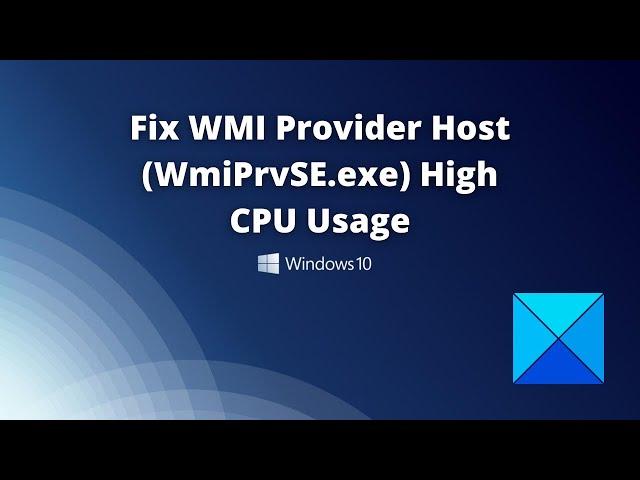
Fix WMI Provider Host WmiPrvSE exe High CPU Usage in Windows 10
Комментарии:

bro oh my god this helped me, after 6 months!!!
Ответить
didnt work
Ответить
I can't find any matching PIDs in the list. Every time I go to look for it the program in question has since closed so I can't find the culprit. How else am I supposed to find out what program is hogging my CPU? Is there any way I can have the operational save the name of the program with the ID? This is driving me insane.
Ответить
Error 5: Access is Denied
Ответить
@echo off
echo Stopping WMI Provider Host...
taskkill /f /im WmiPrvSE.exe
echo WMI Provider Host stopped.
echo Restarting WMI Provider Host...
net start winmgmt
echo WMI Provider Host restarted.
pause
turn it into a .bat

Thanks mate, its worked
Ответить
In my case the CPU usage was regularly 100%, of which WMIPrvSE was taking a large portion. The first process that had excessive failing calls to WMIPrvSE was Dell QuickSet, so I removed it from the startup list. This didn't solve the problem. Then I found a Dell service had these failing WMIPrvSE calls. So I removed all of the Dell services from the startup list using MSCOFIG. The high CPU usage was completely gone. Not only did I experience high CPU usage before, also the mouse pointer froze temporarily. This coincided with 100% CPU usage and the cooling fan making a lot of noise. Sometimes the mouse pointer remained frozen and I had to put the laptop into sleep mode and restart it to get the mouse pointer to work again.
These problems also appear to have gone.

Sorry but I can't find "Windows Management Instrumentation". What can I do? The other methods don't work
Ответить
Was playing around with it for a day and found out it was stupid razer synapse causing this issue
Ответить
My computer when it boots up is unusable for about 5-10 minutes because of 100% cpu usage. Main top process are:
WMI provider host
Service Host : Windows Update
Service Host : Windows Event Log
Service Host : DNS Cilent
Service Host : DHCP Client
Microsoft Compatibility Telemetry

nothing worked
Ответить
msdt.exe -id MaintenanceDiagnostic
Ответить
90% and screen goes black, have to restart for it to go away
Ответить
msdt.exe - id MaintenanceDiagnostic gives me an unexpected error message and I can't proceed further however step 1 seems to have fixed things for now
Ответить
My client process id isn’t there? Is there a solution for this
Ответить
The first part helped me tysm!
Ответить
Thanks it helped me
Ответить
mysqld wmi error occurred
Ответить
в диспетчере задач нету номера из event viewer
Ответить
"Windows could not stop the Windows Management Instrumentation service on Local Computer.
Error 5. Access is denied.

i could not find the PID in the task manager services section
Ответить
Thanks, you are a god 🙏
Ответить
What do I do if almost 80% of them have errors?
Ответить
I've tried everything nothing has worked for me
Ответить
none of them didnt work pls help
Ответить
hey that first trick appeared to work, lets see if it lasts! thanks for the vid
Ответить
bro THANK YOU SO MUCHI CAN NOT STRESS ENOUGH
Ответить
ok so the first one solves the problem for me but i don't want to have to do that every time i launch my computer and i tried the others they don't work. is there a permanent solution for the first one?
Ответить
dam bro ur the best thank you
Ответить
Don't the first and found error Id bit it's never in task manager to shit down or know the real app name. Still running constant 13% on it. Make Amy PC idle at 60c although even at full load I don't go over 73c do to a aio
Ответить
this worked thank u
Ответить
The 2nd fix worked. Thank you!
Ответить
Thank you for the easy fix, the first bit of the video is what helped me
Ответить
this worked! thx bro! u saved me a lot of issues! great help, easy to understand and accomplish the task.
Ответить
Thank you so much!
Ответить
question mine is the AUEMASTER.EXE how do i fix this???
Ответить
your dog spark scared the shit outta me as i was looking for wmi activity.
Ответить
me client id is 3808 and i cant find it but when i restart wmi it stops the problem and after 1 -3 minutes it comes back
Ответить
msdt.exe -id MaintenanceDiagnostic
your welcome

You the is good friend, thanks. 😄
Ответить
i cant do anytthing cause it took admin on my computer
Ответить
my pc has an i9 10900k and i cant even watch this vid cuz my wmi is using 70 percent of my cpu :/
Ответить
Windows 8.1 here; resetting the service also resets a bunch of others services, and it works
Ответить
it says access denied how do i get access. I am already the administrator for my pc
Ответить
Unfortunately this does not helped me out. The eventvwr is full of errors but the ClientprocessId's aren't there anymore in the taskmanager.
Ответить
Thank you so very much! This fixed it.
Ответить
If number ID dont how up in service?
Ответить
thanks alot it helped me
Ответить
This video actually helped me out, thanks man.
Ответить