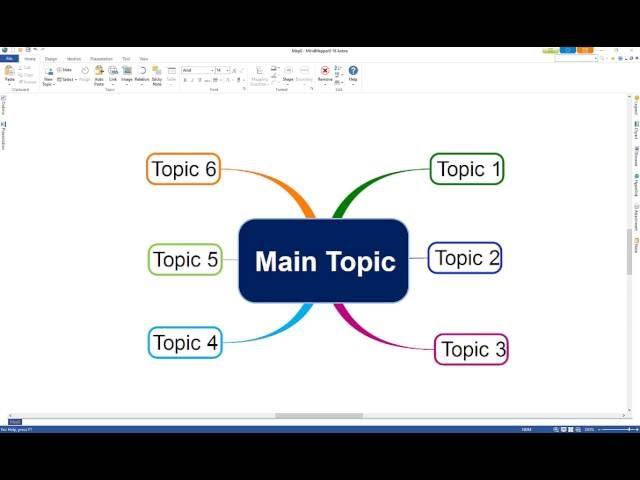
Add topics to MindMapper maps
Add topics to your MindMapper map by selecting a parent topic first, then press the spacebar to create a branch, enter the topic text, and press Enter key to complete. Repeat this sequence to add more topics. Selected topic must be deselected by clicking on the empty background or it will remain selected.
Тэги:
#Mind_Mapping_Software #Add_Topics_to_Mind_Map #Adding_topics_to_Mind_Map #How_to_add_topics #How_to_add_new_branches #Inserting_mind_map_topics #Making_MindMapper_topics #Create_new_mind_map_level #Add_new_mind_map_level #Editing_mind_map_topicКомментарии:
Add topics to MindMapper maps
SimTech MindMapper
Panebarco Reel 2013
Panebarco
The Mark 1 Scout Knife in Cerakote Black
3 River Blades
نتائج المشاركة المغربية في الاولمبياد : انهزم . خسر . أقصي . خرج ...
abarnous said سعيد أبرنوص
RUSSIA GRILLS U.S. AT UNSC | Dawn News English
DawnNews English
Season 6 | Banana Doong Doong Indonesia
Nonton Cartoon - Education
Ералаш №93 "Шёл отряд по берегу"
Киножурнал Ералаш
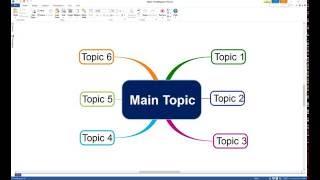
![Giro 1994 15^ Merano - Aprica Valtellina [M.Pantani/C.Chiappucci/W.Belli] Diretta integrale Giro 1994 15^ Merano - Aprica Valtellina [M.Pantani/C.Chiappucci/W.Belli] Diretta integrale](https://ruvideo.cc/img/upload/NDRKU3RjV1duMV8.jpg)
![65세에 독학으로 펜화가가 되어 세번의 개인전까지 연 노익장 펜화가, 신혜식 작가 [ 별별사람들 ] 65세에 독학으로 펜화가가 되어 세번의 개인전까지 연 노익장 펜화가, 신혜식 작가 [ 별별사람들 ]](https://ruvideo.cc/img/upload/NG9XR0Z5d2tNTEU.jpg)























