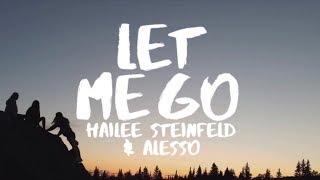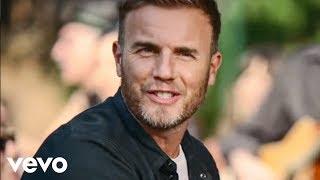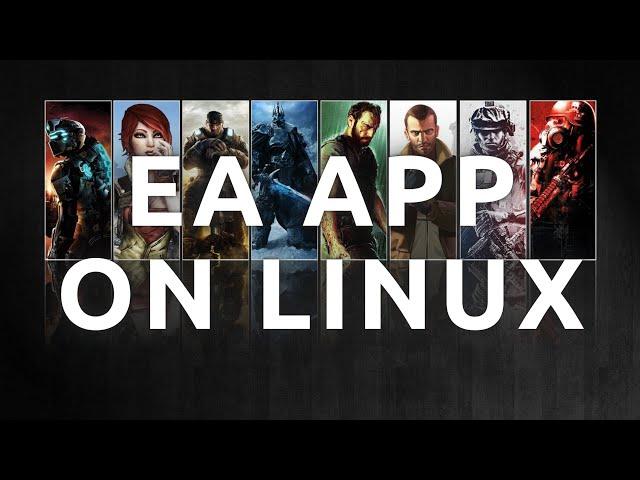
"Step-by-Step: Installing and Playing EA App Games On Linux"
Комментарии:

Thank you so much! I thought i would never be able to play Sims 4 on my chromebook 😅
Ответить
Thank you very much
Ответить
i love life keep getting this when installing EA App TypeError("wineexec() got an unexpected keyword argument 'return_code'")
Ответить
No matter what I try and do Lutris gives a code 256
Ответить
just hangs on "installing game data"
Ответить
THX With steam- ea app didn't work, but with this I could launch it in steam deck
Ответить
Thanks man, this installer was giving me such a headache with ELFCLASS32
Ответить
The ea App Launcher get open. But the loader lutris ist downloading and das failed ehat can I do.
Code 768

This probably sounds like the strangest application of this-- but I'm currently trying to get EA Launcher to work on ChromeOS, well the Linux emulator within it. Hope it works just been having a fun time with a lot of missing stuff-- feel a lot like an Arch user with how barebones this Terminal is.
Ответить
Well, it works, but I can not start any game. It always says "Due to an error on our part, the launch has failed. Please try again later." :(
Ответить
Cheers mate!
Ответить
I want to get ea fc 24 on linux but will it work?
Ответить
U DA MAN!!!
Ответить
i cant seem to play some games as their asking for admin and i click ok but throws up an error
Ответить
Brother i saw you had RED ALERT 2 YURIS revenge , can you help me to get that going . I am on Linux Mint . I get an error after the game asks me for Administrator privilege. Can you please help ?
Ответить
Fine <3
Ответить
I use bottles, works flawless
Ответить
Thank you, closing that EA login while the thing is trying to install saved my bacon
Ответить
Are there anyways to get the games Installed through EA App as separate games for steam? As lutris allowed for the Origin App.
Reason for asking: I'm using a steam deck, and for games like Jedi Fallen Order that automatically recognize if ones using a keyboard or Controller, games started through the EA App don't see the Steam deck as a Controller.
While still playable it's not the best experience.

I am getting a message saying
" wine: Read access denied for device L"\\??\\Z:\\", FS volume label and serial are not available.
Initial process has exited (return code: 0) "
EA can't install completely due to this.
How do I get around this?

im not sure if anyone else is currently having this issue but when i try to install the ea app it tells me it cannot find the EAlauncher.exe. i have no idea how to fix this.
Ответить
I had to install the Beta version to get it to run in Arch, but it's working! Many thanks!!
Ответить
thanks!
Ответить
Hi there, thank you very much for this video!
I do have a problem however: I'm running POP!_OS 22.04 and installed Lutris, Wine and all dependencies just fine. I can find the EA App no problem.
But once I start the install process, and click past the EA App install window (i.e. the one where you click "Let's go") it throws a bunch of errors:
*wine: Read access denied for device L"\\??\\E:\\", FS volume label and serial are not available*
Then the process just stops and never finishes, the only option I have is to cancel, which deletes the app and throws me back to square one.
Would you happen to know what I'm doing wrong? 😕
/edit: nevermind, I figured it out on my own. What you'll have to do is:
1. Follow this video's steps up until the installation seemingly fails or hangs, like it did for me.
2. Click 'Cancel' or the 'X' icon, doesn't matter.
3. DO NOT SELECT THE OPTION TO DELETE GAME FILES - UNCHECK THIS!
4. Back in Lutris, click the Plus button to add a game, choose "Add locally installed game"
5. Fill out everything; most importantly, select "Wine" as runner. Then point to the EXE that was installed previously, called "EADesktop.exe"
6. Don't forget to also set the working directory to the same folder where the EADesktop.exe is
That's pretty much it. When I clicked "Play" the EA App launched with no issues.
The Wine version I chose (configurable under "Runner options") is "lutris-GE-Proton7-41-x86_64" in case that's important.

So the good news is I was able to get this installed in Lutris.
No problem launching, no problem installing RA2YR, but even after I disable the overlay, I get the error “Error on our end caused your launch to fail” when trying to launch RA2.
Not sure what it is. Maybe reinstall EA Desktop? No idea

From the very first time I switched to Linux, your videos helped me with games. And thank you.
I think a little bit deeper understanding of wine and it's dependencies , structure of it's directories and how to configure it through Lutris , Game Hub...etc Would be very helpful. It's kind of you if introduce some sources if you have.
I know it is very hard to make videos about. Any help will be appreciated.

Thanks so much, isn't much tutorials out there for this so this came in handy.
Ответить
What if I want to play EA games I got on Epic Store? Can you share a tutorial on that?
Ответить