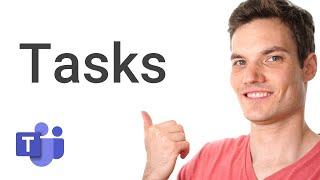How to use Tasks in Microsoft Teams (To Do + Planner)
Комментарии:

why can't I find this or the ms planner video in your channel?
Ответить
I love your videos! Can you do a video on how to delete tasks in bulk without having to do it one by one?
I need to select a batch of tasks (not all) and delete them but I don’t know how do to it. This would be very helpful.

Thank you Kevin for the video. Do you know how to change the "group by Due Date" as the default when I click "Board" ? Thanks
Ответить
Kevin, when everyone in a group needs to complete the same task, for example "submit month end report", is there a way to have each individual person check off that the task is complete within the same task? Currently when I add multiple people to the task, it becomes inactive as soon as the first person marks it complete. Thanks!!
Ответить
Hi Kevin is there a way to either lock due dates for when you assign a task, or to be notified should someone change a due date for a task assigned to them
Ответить
It’s still called planner! 😂 tasks seems to have integrated into todo in email
Ответить
question: is there a way to receive a notification for an update task if youre not assignes to it?
Ответить
Why is the latest download of Teams different to your version. The latest download only has the following tags on the LH margin: Activity, Community, Chat and Calendar. There is no Teams or 3 dots
Ответить
Hey, Kevin. i am one of your old subscriber. i love the way you teach, so easily understanble way. just want to know is there any way i can add multiple tasks of different times in one go to micrsoft to do. If it is it will help me out really. please guide.
Ответить
Beneficial
Ответить
Kevin, your videos are super helpful, I'm really learning stuff, thanks a lot!
Ответить
Can you export task assigned to me Folder) to a Excel spreadsheet - I know you can with individual task
Ответить
Hi, do tasks created in outlook appear here? Thanks 😊
Ответить
in my planned, every time that one of the team do a task, we received an email to our inbox, how can i cancel that ?
Ответить
Excellent video. Thanks Kevin.
Ответить
How we can delete a plan? I can't find it in "Task by planner" inside Teams, thank you.
Ответить
Thanks for the video Kevin, can we create plan for in a private channel?
Ответить
This helps a lot! Thank you but I would like to know if there's a way that it will have a pop notification if the task is about to be completed?
Ответить
@Kevin What’s the difference between planner and milestones looks very similar? As always good stuff!
Ответить
can you do one to change the task checklist to percentage based outputs ?
Ответить
Perfect video, direct to the point!!!😁
Ответить
Thanks! This is awesome, simple and easy-to-learn video..
Ответить
Hi Kevin, I cannot assign task to non member of my teams group, please help? I have an email but when i start to type it does not show anything.
Ответить
Thank you for this video it was more than helpful and perfectly presented! One thing i need help understanding is, is there a way to mark that the task has been opened/started working on like processing or there is only option to mark it done?
Ответить
how do we do recurring tasks? for example, my team has to send certain emails on certain days of the week, every week endlessly
Ответить
Planner 2023
Ответить
Scheduling a recurring task?
Ответить
my supervisor and I would love to do this in a private channel where only us two can see the tasks. Is that possible?
Ответить
What about labels? how to use them?
Ответить
That's great but I'm not able to see any planner or tasks in my teams.
Ответить
It's been 2 years since this video came out, and Microsoft still has not added the "My Day" or "Flagged Emails". Pretty bummed caused I love teams but I use the "My Day" daily.
Ответить
Kevin... had a question from a supervisor about Tasks by Planner. This particular supervisor has requested a way in Teams to be able to see a COMPLETE EXHAUSTIVE LIST of every tasks within multiple channels in multiple teams, no matter who they are assigned to. I have not found a way to do this since each team is compartmentalized. Do you know of a way to view a complete list of tasks that span multiple teams/channels? This person needs to see the progress of all tasks within various teams and does not want to have to click on each channel within each team to see those task lists. Thank you!!
Ответить
Hi Kevin - please do make a video on creating a chevron slide or a Gantt chart for showing the timelines or process of an engagement with checkpoints. Love your work!
Ответить
How can I integrate tasks I've assigned in MS Tasks into MS Outlook? Thank you
Ответить
2 years later and My Day View and Flagged Email aren't included lol fucking Microsoft half assing products
Ответить
awesome contents. it help me getting started for the new job
Ответить
so my company/institution finally bought license for some microsoft 365 apps and especially Teams, now these videos are essential to me
Ответить
Still planner. 2 years later lol
Ответить
Being unable to create reminders, recurrent or even start dates for individual tasks in the desktop app is abit frustrating. Some organizations do not even allow employees to download any reminder app to complement this function, although TEAMS is being 'pushed' to all machines. Web version might be better?
Ответить
Is it possible to include in the tasks fields a formula such as vlookup to extract data from a excel spreadsheet that keep the records of different projects. For example I want to extract or filter from excel job list a Project Number and project Name. Thank you so much
Ответить
Is there a way to copy the same set of tasks across 7 or 8 channles of a team?
Ответить
you should be able to add DHL / FEDEX / UPS courier chase in teams
Ответить
How do you pin the task into a teams chat?
So it pops up within the thread of a chat

is there a way to set daily tasks in the planner...ive looked everywhere and i cant find it
Ответить
Is board view available for "my tasks" or is it only viewable in a team where there more members?
Ответить
how do you copy a earlier created and completed shared plan as a new plan
Ответить
Very elaborated thanks
Ответить
Thanks for the information. a quick questions, any chance to get the list in excel or .csv so that I can have my chart report myself , says after I put so many tasks into the planners for my different staff under different channel, buckets , etc. FYI, I can use PowerBI (havn't learned) ... would it even easier. Thanks for your advice. Regards,
Ответить