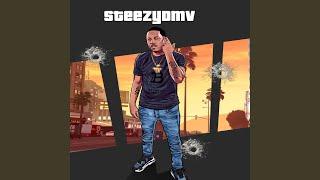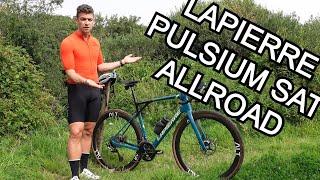How to Repair a Smart TV that Keeps Rebooting (Samsung)
Комментарии:

How much did that part cost?
Ответить
Nice video. I have an Oled S95B and I will be changing the boards as soon as they come in. unfortunately, I think it may be the panel that is bad. Panel cost over 2k from Samsung. I have an old LG Oled B1 that's still working great.....sigh...Samsung... just 1 year?!?!
Ответить
My husband changed all three boards and tried a different power cord and it’s still cycling power.
Ответить
I unplugged the t-con board and the backlight remained lite and stopped power cycling on and off. Any ideas?
When I had the smart board unplugged form the power supply it did not remain lite and just seemed like it was turned off.

You probably don't have to take your TV apart!
Now, I've tried all the tips mentioned in several of these videos. Some worked for a few minutes but then the problem began anew. But I continued to look and finally, I found the solution that REALLY WORKED! In a forum I read where someone posted a response from Samsung Support regarding this problem:
"Turn off the TV, disconnect it from the power supply and any other cable that is connected to it (HDMI, USB, etc). Once disconnected, identify the power button on the TV and hold it down for 60 seconds (with the TV off). Plug the TV into the electrical current (without turning it on). Wait 15 to 20 seconds with the equipment turned off and after this time turn on the screen."
Since doing that, I've had no further problems, even after re-connecting my Blu Ray and DVD players as well as the hard disk for recording and plugging back into the extension cord. Everything now works perfectly!

Most faults are panel faults check the leads that go into tcon board disconnect one at a time to see if tv stays on, if not then could be logic board.
By placing thin paper or plastic tape along some of the pins on faulty control lines can fix the problem, plenty of Asian examples of fixes for many faults.
Just be careful to disconnect mains before doing anything

I just had a clients tv start to do this suddenly. Seems like there’s a few people with this.
Could it be a bad firmware update by Samsung?

im having the same problem my next tv wont be a Samsung
Ответить
can you help me? My Samsung QN75QN800AGXZD TV has the same problem. Which part should I exchange?
Ответить
Dangering
Ответить
Where did you order the smartboard from? Could you please link below?? Thanks
Ответить
The same thing is happening to me. Several months ago, I did a factory reset to fix it. The only thing I was hoping for at the time was that the TV would not go off. Now I cannot even reach that part of the TV settings as it keeps turning off and on, I have no control over it
Ответить
Bad cable deon the mainboard to the power supply
Ответить
This is exactly what my tv has started doing. It started acting funny over the last few weeks. Switching to Samsung tv plus randomly, now it turns on and off without stopping. I’ll try to get a new board! Thanks!!
Ответить
hello, and thank you for this informative video. I have the same issue, I tried to replace the mboard but I had the same issue. Should I check the power supply board? Or what I should do. Thank you very much
Ответить
Yea... I don't have time to do this so I'm just gonna charge it to the game and get a new TV when black Friday comes around. Thanks for the info just incase. Good to know
Ответить
have a Samsung tv that switches off by itself. I have changed the power board and still have an issue. I have tried the power reset (soft and hard), turned off all auto switches (hdmi cec, etc).
My tv is QN55Q70TAFXZC VERSION : AC03QTQ70.
My tv internal parts are
Main board: BN94 15822D
Power Supply: BN4401062A
Led : BN95 07087C.

Samsung is trash. I am dealing with exactly the same issue just my TV resets a moment sooner. Will try and find this part and investigate. before buying a new TV.
Ответить
Is it 3d tv or normal one... Mine is 3d 6400 model 55 inch facing the same problem.. I don't find any solution.
Ответить
thank you so very much for letting me know, i cant work on mine so its 50 inches of trash😢 but im very glad i found your video showcasing my exact issue. doesnt save my tv in my case, however I am 100% sure there is nothing i can do to fix it and dont have to wonder if I threw out a working tv ☠️😭😂😂😂🦑
Ответить
What model exactly is it?
Ответить
Approximately how much did the board cost ?
Ответить