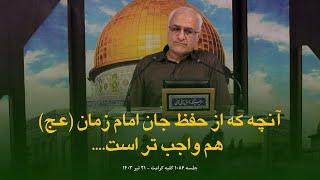How to Access Game Saves (Retroarch)
This is a tutorial on How to Access Game Saves in retroarch.
Retro Emulation was created to share short videos so, you can make your own retro arcade. We plan to upload videos 3 times a week, on Tuesdays, Thursdays, and Saturdays. If you have any questions post a comment below the video or send me an email here ([email protected]). Subscribe for more videos like this, every Tuesday, Thursday, and Saturday.
Download RetroArch: https://www.retroarch.com/?page=platforms
Download Dolphin: https://dolphin-emu.org/download/
Download PPSSPP: https://www.ppsspp.org/
https://cxbx-reloaded.co.uk/
Things you need to build one: (Affiliate Links)
Mini PC (doesn't have to be mini just a pc): https://amzn.to/3Q8ajAO
Touch Screen Monitor: https://amzn.to/3VBRyXB
Mini Keyboard With Touchpad: https://amzn.to/3jILwar
USB Hub: https://amzn.to/3Q8LPqU
Mini Speaker: https://amzn.to/3Qx3EiK
Arcade Buttons: https://amzn.to/3Q8LGDS
Arcade Cabinet buy one or make one.
Some Budget Options:
Mini PC: https://amzn.to/3Q5wmrE
Monitor: https://amzn.to/3Q68EeV
Keyboard and Mouse: https://amzn.to/3i3KncW
Mini Keyboard with Touchpad: https://amzn.to/3IfM4P2
Speaker: (Use Monitor Speaker)
Arcade Buttons: Use Bluetooth Controller
Arcade Cabinet: Just Place It On Your Desk
Retro Emulation was created to share short videos so, you can make your own retro arcade. We plan to upload videos 3 times a week, on Tuesdays, Thursdays, and Saturdays. If you have any questions post a comment below the video or send me an email here ([email protected]). Subscribe for more videos like this, every Tuesday, Thursday, and Saturday.
Download RetroArch: https://www.retroarch.com/?page=platforms
Download Dolphin: https://dolphin-emu.org/download/
Download PPSSPP: https://www.ppsspp.org/
https://cxbx-reloaded.co.uk/
Things you need to build one: (Affiliate Links)
Mini PC (doesn't have to be mini just a pc): https://amzn.to/3Q8ajAO
Touch Screen Monitor: https://amzn.to/3VBRyXB
Mini Keyboard With Touchpad: https://amzn.to/3jILwar
USB Hub: https://amzn.to/3Q8LPqU
Mini Speaker: https://amzn.to/3Qx3EiK
Arcade Buttons: https://amzn.to/3Q8LGDS
Arcade Cabinet buy one or make one.
Some Budget Options:
Mini PC: https://amzn.to/3Q5wmrE
Monitor: https://amzn.to/3Q68EeV
Keyboard and Mouse: https://amzn.to/3i3KncW
Mini Keyboard with Touchpad: https://amzn.to/3IfM4P2
Speaker: (Use Monitor Speaker)
Arcade Buttons: Use Bluetooth Controller
Arcade Cabinet: Just Place It On Your Desk
Тэги:
#retro_arcade #diy #diy_retro_arcade #70's #80's #90's #2000's #PS1 #PS2 #NES #SNES #N64 #Gameboy #Gambcube #GCB #Wii #dolphin #retroarch #windows #mac #mac_arcade #windows_arcade #tabletop_retroarcade #diy_arcade_cabinet #arcade_cabinet #raspberry_pi #classic_games #classic_arcade #PPSSPP #emulation #PlayStation #PlayStation_2 #PlayStation_3 #PS3 #PSP #PlayStation_Portable #how_to_acess_game_saves #access #how_to #game #saves #arcade_save #saveКомментарии:
How to Access Game Saves (Retroarch)
Retro Emulation
Potential of Digital Currencies
Life Self Mastery
آنچه که از حفظ جان امام زمان (عج) هم واجب تر است....
حسن عباسی | hasan abbasi
CREUSTEL - Alerte à Malibu
Julien Pestel
Fertility Struggles & God's Timing
Spirit of Health
Все тонкости приготовления осьминога. Лучший рецепт приготовления осьминога. Вьетнамская кухня.
Вкусно и интересно - Вьетнамка Ханна
رهنمایی ثبت نام در ویزای بشردوستانه کانادا در ایران و پاکستان و کشور ها دیگر
Amooz Tube - Migrat Mic
Сублимация в психологии (психологическая защита)
Bizzfully - Интересная психология простыми словами